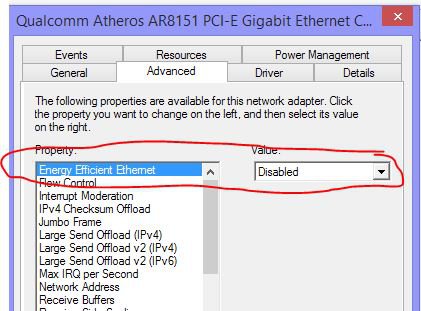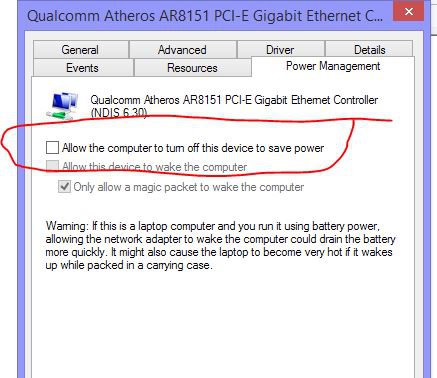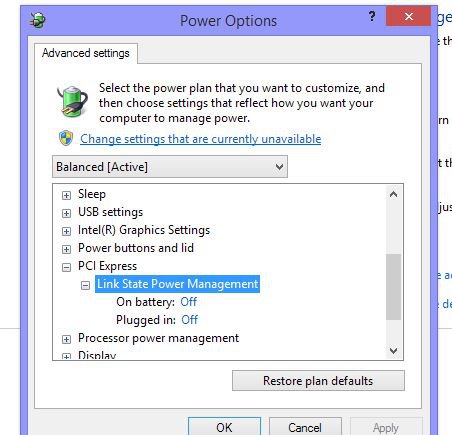Hi Guys, My name is Bram and i'm new on this forum!
Normally i'm very handy at these things but I can't get around this.
Let me exlpain you guys my network setup.
I own a modem from my provider (Ziggo NL) with my own router (D-Link DIR-868L/E ) which works perfectly on my tablet, phone, laptop etc. On the second froor I have a TP-Link C7 archer in WDS mode ( wireless connected to my D link downstairs) as I don't have any wire running from downstairs to the second floor. This setup works prefectly on 2.4Ghz as for 5Ghz on my wireless devices but when I hook a cable from my TP-LInk (upstairs) to my desktop my connection is very unstable. The speeds are amazing though. around 85Mbps for down and 8 for up which is what I pay for but the connection drops continuesly. I Think it may be with the DNS server. I tried (openDNS) or something and now I have the DNS of google which is 8.8.8.8 and 8.8.4.4. Still after like a hour the problem returns. My wireless devices still have no problem. I tried different ports on my TP-link and I tried a cat 5e and cat 6 cable. no difference. My TP-link gets a good reception from the D-link because all my other devices have no problems what so ever. Do I miss something?
Thanks!
Bram
Normally i'm very handy at these things but I can't get around this.
Let me exlpain you guys my network setup.
I own a modem from my provider (Ziggo NL) with my own router (D-Link DIR-868L/E ) which works perfectly on my tablet, phone, laptop etc. On the second froor I have a TP-Link C7 archer in WDS mode ( wireless connected to my D link downstairs) as I don't have any wire running from downstairs to the second floor. This setup works prefectly on 2.4Ghz as for 5Ghz on my wireless devices but when I hook a cable from my TP-LInk (upstairs) to my desktop my connection is very unstable. The speeds are amazing though. around 85Mbps for down and 8 for up which is what I pay for but the connection drops continuesly. I Think it may be with the DNS server. I tried (openDNS) or something and now I have the DNS of google which is 8.8.8.8 and 8.8.4.4. Still after like a hour the problem returns. My wireless devices still have no problem. I tried different ports on my TP-link and I tried a cat 5e and cat 6 cable. no difference. My TP-link gets a good reception from the D-link because all my other devices have no problems what so ever. Do I miss something?
Thanks!
Bram
My Computer
System One
-
- OS
- Windows 8.1 Pro 64Bit
- Computer type
- PC/Desktop
- System Manufacturer/Model
- Homemade
- CPU
- i7-4790
- Motherboard
- MSI z87-g41 PC Mate
- Memory
- 8GB 1600 MHZ Corsair
- Graphics Card(s)
- MSI GTX 680 2GB
- Browser
- Chrome,Firefox
- Antivirus
- ESET security