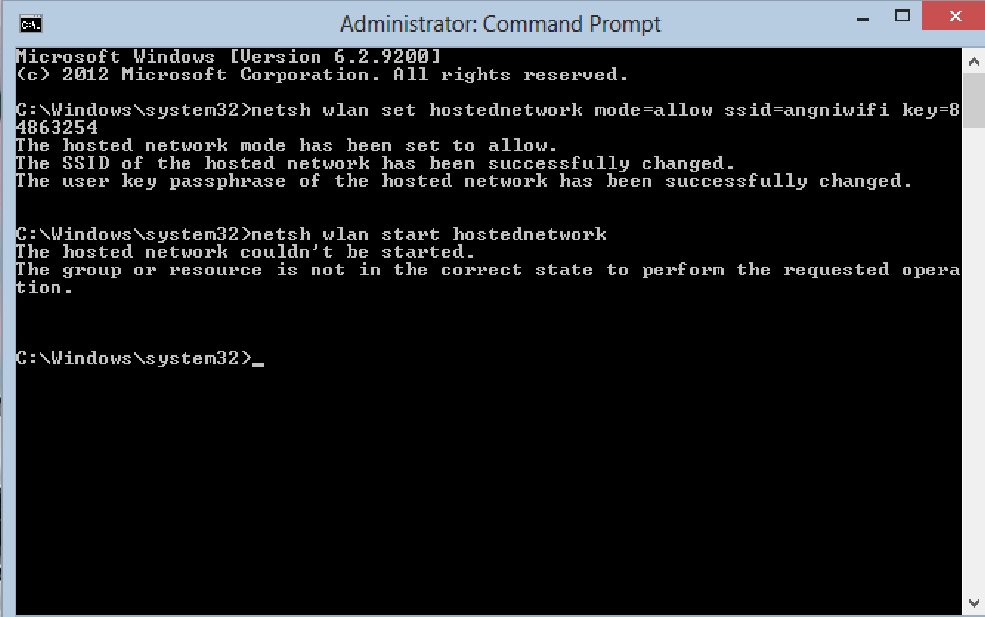Hi, i have a problem with Wifi in windows 8. Whenever I try to start wifi, a message is displayed like
"The hosted network couldn't be started. The group or resource is not in the correct state
to perform the requested operation"
Please help me.
"The hosted network couldn't be started. The group or resource is not in the correct state
to perform the requested operation"
Please help me.
Attachments
Last edited:
My Computer
System One
-
- OS
- windows 8