Firstly I live in a house share with 4 others and this problem is not limited to me, nor Windows 8, but the folk here seem very knowledgeable so I thought it was worth an ask to see if there is anything on the software/router configuration side I can look at with regards to the below problem.
Basically the internet works intermittently (more often than not I might add) - and I can't get to the bottom of why it is playing up. The house uses BT broadband and the router is the BT HomeHub v3. I have contacted BT, who have checked the line, changed the channel of the router, all that routine stuff - but the problem persists. The connection will randomly drop out - resetting the router doesn't seem to sort it out also, as the router takes a very long time to reboot (it never used to) and I am getting very used to randomly seeing this type of message in Chrome:
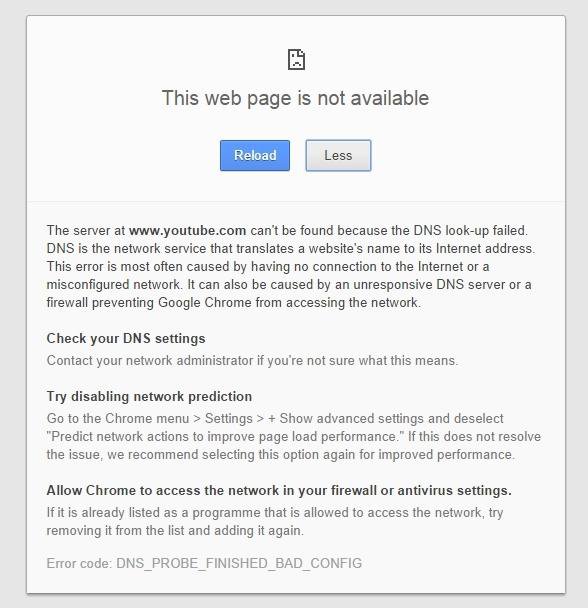
It is not limited to Chrome, or my PC. It happens to everybody in the house. If I try and ping, the request times out. If left for a few minutes, the connection returns. During this period of no connection, sometimes, the signal bars in the Windows system tray will show the yellow exclamation point, or sometimes they will stay as full signal strength bars - there is no pattern! If it shows full signal bars, I will just keep trying to refresh pages until they suddenly start working again. Also, whilst the connection is down, sometimes the broadband LED on the router is orange, instead of blue. It's hard to monitor this all the time because the router is downstairs and we are all on the first and second floors. Like I said, the BT guys tried changing the channel, but isn't this limited to effecting wireless connections only? One of the guys in the house is technically using a wired connection - he has an Ethernet cable running from the router to one of those plug in data receivers in the wall - and he gets the same issues, so I don't think it's a wireless problem.
One thing I had noticed (but I haven't tested long-term yet) is if I set my DNS settings in the Windows TCP/IP config to manually use Google's public DNS (8.8.8.8, 8.8.4.4) then the connection seems to work relatively well again. But the connection issues are something that never used to happen, and has only started happening in the last couple of months. I also don't understand much about DNS. Looking at the BT HomeHub settings, there don't appear to be any settings that are set up incorrectly.
BT say the line is OK, and that they can't find anything else wrong. Is there anything you could suggest or advise?
Cheers
Basically the internet works intermittently (more often than not I might add) - and I can't get to the bottom of why it is playing up. The house uses BT broadband and the router is the BT HomeHub v3. I have contacted BT, who have checked the line, changed the channel of the router, all that routine stuff - but the problem persists. The connection will randomly drop out - resetting the router doesn't seem to sort it out also, as the router takes a very long time to reboot (it never used to) and I am getting very used to randomly seeing this type of message in Chrome:
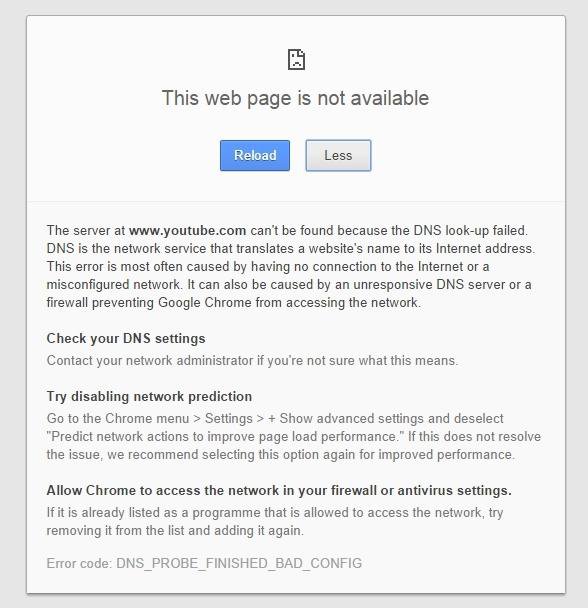
It is not limited to Chrome, or my PC. It happens to everybody in the house. If I try and ping, the request times out. If left for a few minutes, the connection returns. During this period of no connection, sometimes, the signal bars in the Windows system tray will show the yellow exclamation point, or sometimes they will stay as full signal strength bars - there is no pattern! If it shows full signal bars, I will just keep trying to refresh pages until they suddenly start working again. Also, whilst the connection is down, sometimes the broadband LED on the router is orange, instead of blue. It's hard to monitor this all the time because the router is downstairs and we are all on the first and second floors. Like I said, the BT guys tried changing the channel, but isn't this limited to effecting wireless connections only? One of the guys in the house is technically using a wired connection - he has an Ethernet cable running from the router to one of those plug in data receivers in the wall - and he gets the same issues, so I don't think it's a wireless problem.
One thing I had noticed (but I haven't tested long-term yet) is if I set my DNS settings in the Windows TCP/IP config to manually use Google's public DNS (8.8.8.8, 8.8.4.4) then the connection seems to work relatively well again. But the connection issues are something that never used to happen, and has only started happening in the last couple of months. I also don't understand much about DNS. Looking at the BT HomeHub settings, there don't appear to be any settings that are set up incorrectly.
BT say the line is OK, and that they can't find anything else wrong. Is there anything you could suggest or advise?
Cheers
My Computer
System One
-
- OS
- Windows 8.1 64-bit
- Computer type
- Laptop
- System Manufacturer/Model
- Acer Aspire V5-571
- CPU
- Intel Core i3-2365M @ 1.40Ghz
- Memory
- 6GB
- Graphics Card(s)
- Intel(R) HD Graphics 3000
- Sound Card
- Realtek High Definition Audio
- Screen Resolution
- 1366x768
- Hard Drives
- Hitachi HTS547575A9E384 - 750GB
- Internet Speed
- 4-6 Mb
- Browser
- Chrome
- Antivirus
- Microsoft (Windows 8.1)




