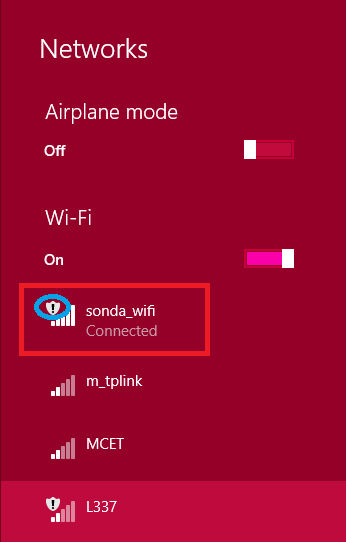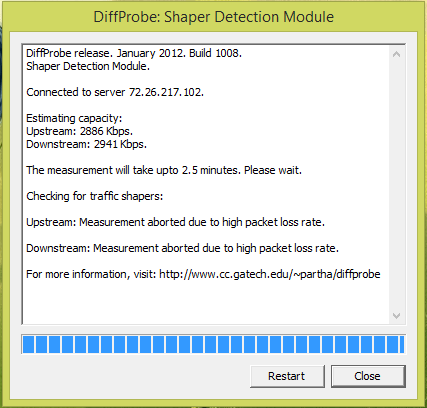=======================================================================
============================= SHOW INTERFACES =========================
=======================================================================
There is 1 interface on the system:
Name : Wi-Fi
Description : Intel(R) Dual Band Wireless-AC 3160
GUID : b42a65c1-cd5a-4979-87a3-7d7bd8db4af2
Physical address : a0:88:69:a4:a2:86
State : connected
SSID : sonda_wifi
BSSID : ac:22:0b:93:57:70
Network type : Infrastructure
Radio type : 802.11n
Authentication : Open
Cipher : None
Connection mode : Auto Connect
Channel : 11
Receive rate (Mbps) : 72.2
Transmit rate (Mbps) : 72.2
Signal : 98%
Profile : sonda_wifi
Hosted network status : Not available
=======================================================================
=========================== SHOW HOSTED NETWORK =======================
=======================================================================
Hosted network settings
-----------------------
Mode : Allowed
Settings : <Not configured>
Hosted network status
---------------------
Status : Not available
=======================================================================
============================= SHOW SETTINGS ===========================
=======================================================================
Wireless LAN settings
---------------------
Show blocked networks in visible network list: No
Only use GP profiles on GP-configured networks: No
Hosted network mode allowed in WLAN service: Yes
Allow shared user credentials for network authentication: Yes
Block period: Not Configured.
Auto configuration logic is enabled on interface "Wi-Fi"
=======================================================================
============================== SHOW FILTERS ===========================
=======================================================================
Allow list on the system (group policy)
---------------------------------------
<None>
Allow list on the system (user)
-------------------------------
<None>
Block list on the system (group policy)
---------------------------------------
<None>
Block list on the system (user)
-------------------------------
<None>
=======================================================================
=========================== SHOW CREATEALLUSER ========================
=======================================================================
Everyone is allowed to create all user profiles.
=======================================================================
============================= SHOW PROFILES ===========================
=======================================================================
Profiles on interface Wi-Fi:
Group policy profiles (read only)
---------------------------------
<None>
User profiles
-------------
All User Profile : sonda_wifi 2
All User Profile : ASUS
All User Profile : sonda_wifi
=======================================================================
========================== SHOW PROFILES NAME=* =======================
=======================================================================
Profile sonda_wifi 2 on interface Wi-Fi:
=======================================================================
Applied: All User Profile
Profile information
-------------------
Version : 1
Type : Wireless LAN
Name : sonda_wifi 2
Control options :
Connection mode : Connect automatically
Network broadcast : Connect only if this network is broadcasting
AutoSwitch : Do not switch to other networks
Connectivity settings
---------------------
Number of SSIDs : 1
SSID name : "sonda_wifi"
Network type : Infrastructure
Radio type : [ Any Radio Type ]
Vendor extension : Not present
Security settings
-----------------
Authentication : WPA2-Personal
Cipher : CCMP
Security key : Present
Cost settings
-------------
Cost : Unrestricted
Congested : No
Approaching Data Limit : No
Over Data Limit : No
Roaming : No
Cost Source : Default
Profile ASUS on interface Wi-Fi:
=======================================================================
Applied: All User Profile
Profile information
-------------------
Version : 1
Type : Wireless LAN
Name : ASUS
Control options :
Connection mode : Connect automatically
Network broadcast : Connect only if this network is broadcasting
AutoSwitch : Do not switch to other networks
Connectivity settings
---------------------
Number of SSIDs : 1
SSID name : "ASUS"
Network type : Infrastructure
Radio type : [ Any Radio Type ]
Vendor extension : Not present
Security settings
-----------------
Authentication : Open
Cipher : None
Security key : Absent
Key Index : 1
Cost settings
-------------
Cost : Unrestricted
Congested : No
Approaching Data Limit : No
Over Data Limit : No
Roaming : No
Cost Source : Default
Profile sonda_wifi on interface Wi-Fi:
=======================================================================
Applied: All User Profile
Profile information
-------------------
Version : 1
Type : Wireless LAN
Name : sonda_wifi
Control options :
Connection mode : Connect automatically
Network broadcast : Connect only if this network is broadcasting
AutoSwitch : Do not switch to other networks
Connectivity settings
---------------------
Number of SSIDs : 1
SSID name : "sonda_wifi"
Network type : Infrastructure
Radio type : [ Any Radio Type ]
Vendor extension : Not present
Security settings
-----------------
Authentication : Open
Cipher : None
Security key : Absent
Key Index : 1
Cost settings
-------------
Cost : Unrestricted
Congested : No
Approaching Data Limit : No
Over Data Limit : No
Roaming : No
Cost Source : Default
=======================================================================
======================= SHOW NETWORKS MODE=BSSID ======================
=======================================================================
Interface name : Wi-Fi
There are 5 networks currently visible.
SSID 1 : sonda_wifi
Network type : Infrastructure
Authentication : Open
Encryption : None
BSSID 1 : ac:22:0b:93:57:70
Signal : 99%
Radio type : 802.11n
Channel : 11
Basic rates (Mbps) : 6.5 16 19.5 117
Other rates (Mbps) : 18 19.5 24 36 39 48 54 156
SSID 2 : L337
Network type : Infrastructure
Authentication : Open
Encryption : None
BSSID 1 : 00:15:6d:fc:26:82
Signal : 30%
Radio type : 802.11g
Channel : 11
Basic rates (Mbps) : 1 2 5.5 11
Other rates (Mbps) : 6 9 12 18 24 36 48 54
SSID 3 : TANVIR
Network type : Infrastructure
Authentication : WPA2-Personal
Encryption : CCMP
BSSID 1 : c0:4a:00:e0:4c:e0
Signal : 30%
Radio type : 802.11n
Channel : 7
Basic rates (Mbps) : 6.5 16 19.5 117
Other rates (Mbps) : 18 19.5 24 36 39 48 54 156
SSID 4 : 4floor
Network type : Infrastructure
Authentication : WPA2-Personal
Encryption : CCMP
BSSID 1 : c0:4a:00:b8:58:dc
Signal : 18%
Radio type : 802.11n
Channel : 6
Basic rates (Mbps) : 6.5 16 19.5 117
Other rates (Mbps) : 18 19.5 24 36 39 48 54 156
SSID 5 :
Network type : Infrastructure
Authentication : Open
Encryption : None
BSSID 1 : 00:27:22:54:28:d1
Signal : 18%
Radio type : 802.11n
Channel : 108
Basic rates (Mbps) : 24 39 156
Other rates (Mbps) : 18 19.5 36 48 54