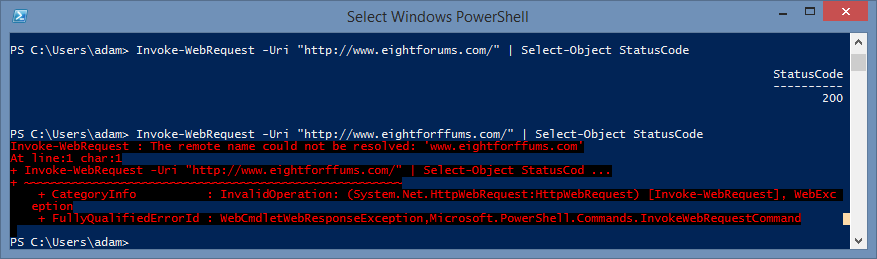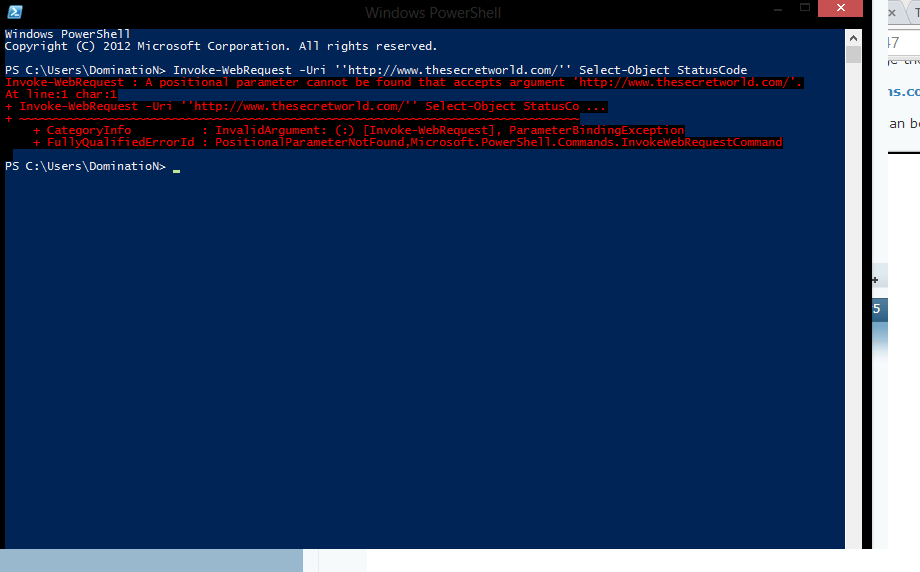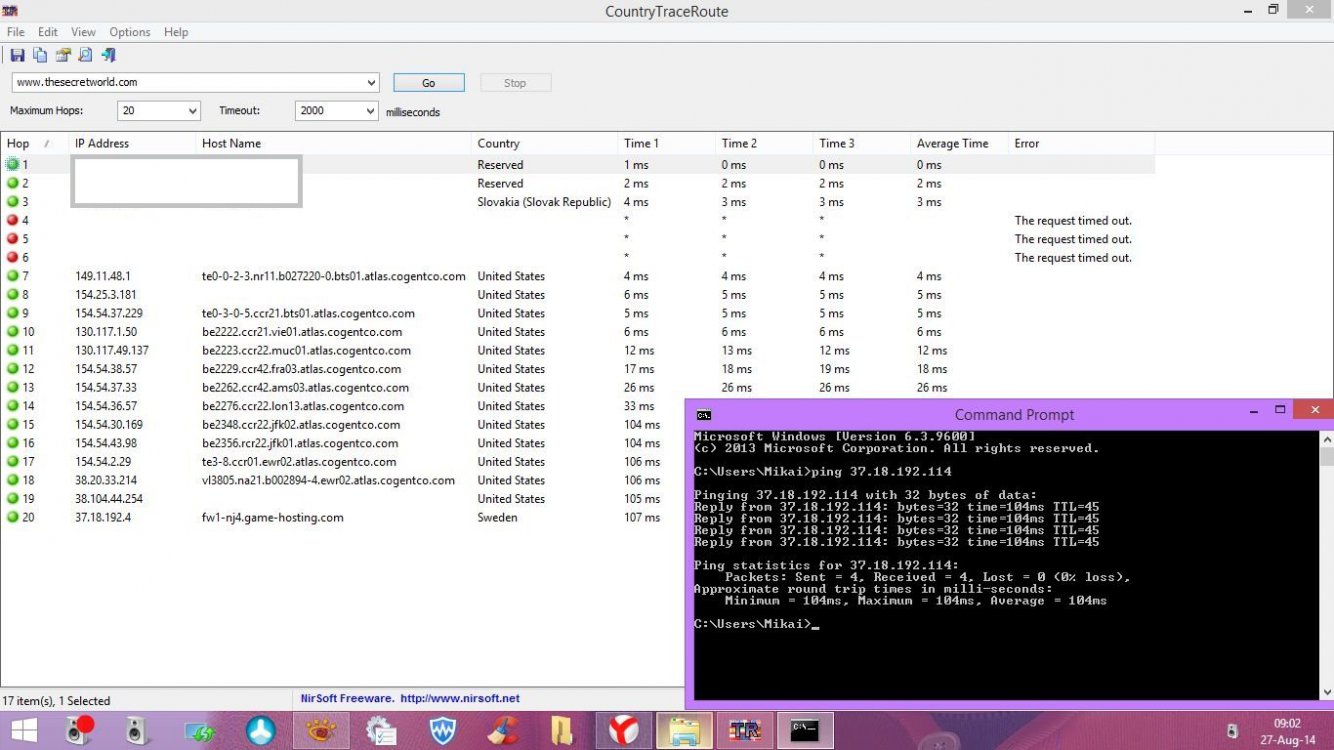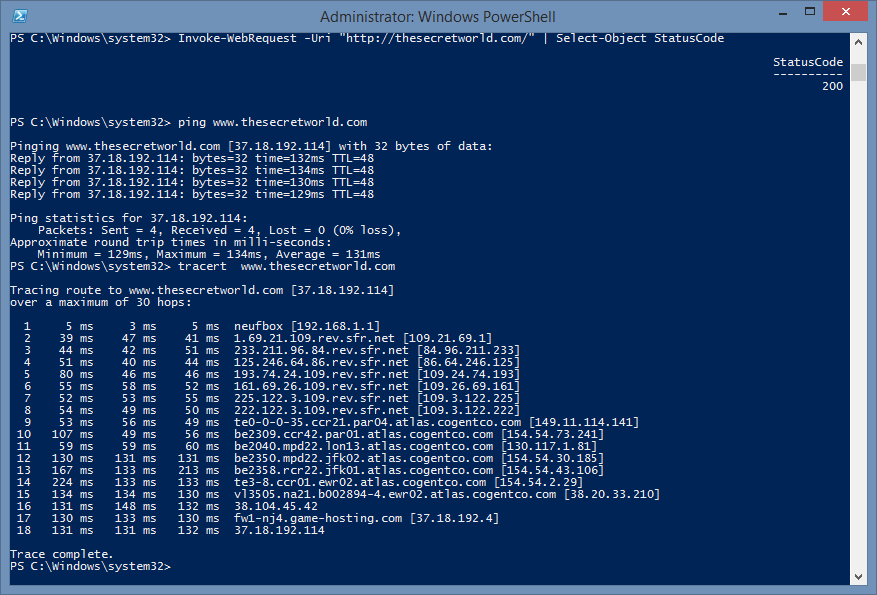Hello, Recently my computer ran into a problem, couple of days ago, I could play or view websites just fine, just that day when I came back from outside I launched my game (The secret world) and the launcher got stuck at Downloading patch information.. (which was actually trying to connect to the server for patching) It was just stuck at there, so, I tried opening the game's website for support, but surprise, I can't either.. this is the error Google Chrome shows me ERR_CONNECTION_TIMED_OUT. So I can't play nor see the website BUT, when I use a proxy in chrome, I can see the website just fine, and no, im not banned from the game..
This is what I've tried so far..
Flushing DNS
Cleaning dns cache
Resetting router / modem settings to factory
Rebooting several times
And I even restored my whole PC to fabric state (Yup, I formatted and all)
the issue is still there... this is frustrating, please any help would be awesome..
This is what I've tried so far..
Flushing DNS
Cleaning dns cache
Resetting router / modem settings to factory
Rebooting several times
And I even restored my whole PC to fabric state (Yup, I formatted and all)
the issue is still there... this is frustrating, please any help would be awesome..
My Computer
System One
-
- OS
- Windows 8
- Computer type
- Laptop
- System Manufacturer/Model
- HP Pavilion G7
- CPU
- AMD A8-4500M
- Memory
- 6GB
- Graphics Card(s)
- AMD Radeon HD 7640G
- Browser
- Mozilla Firefox
- Antivirus
- N/A