adammarantelli
New Member
- Messages
- 2
A few days ago I had to restart my PC after a game froze. When I booted up again I found I was unable to connect to the internet. Troubleshooting gave the error 'Ethernet doesn't have a valid IP configuration.'
I can connect to the modem with my laptop using the same cable, so I don't think its an issue with the router or
cable. I was told that programs could cause issues with the network adapters, so after backing up my data I wiped my computer and re-installed windows from a bootable usb.
Here is the IP config data.
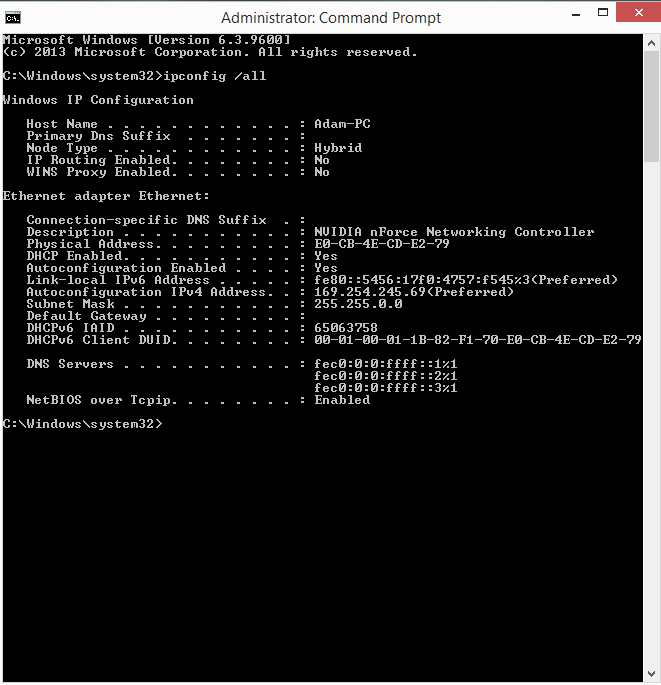
I've run the flushdns file, but it seems to timeout while running the Ipconfig /renew command.
Following instructions from another thread I was told to reset the TCP/IP stack. Running the command gave the following.
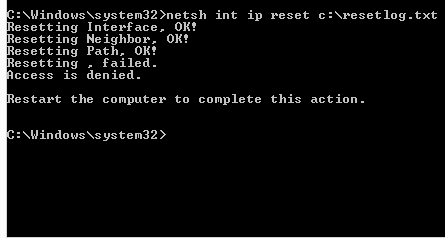
From there I followed instructions to use regedit to change permissions, which enabled me to run the command without errors, however I was still unable to connect to the router when my computer reset.
Any help to resolve this issue would be greatly appreciated.
I can connect to the modem with my laptop using the same cable, so I don't think its an issue with the router or
cable. I was told that programs could cause issues with the network adapters, so after backing up my data I wiped my computer and re-installed windows from a bootable usb.
Here is the IP config data.
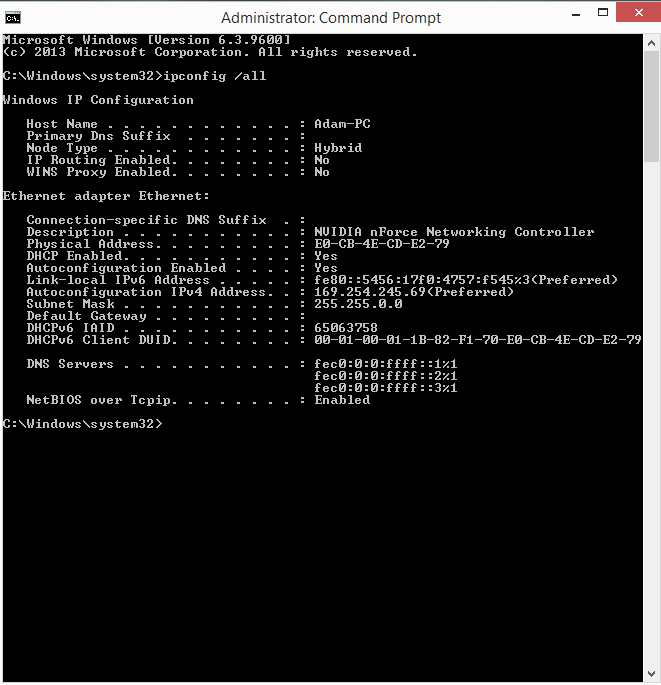
I've run the flushdns file, but it seems to timeout while running the Ipconfig /renew command.
Following instructions from another thread I was told to reset the TCP/IP stack. Running the command gave the following.
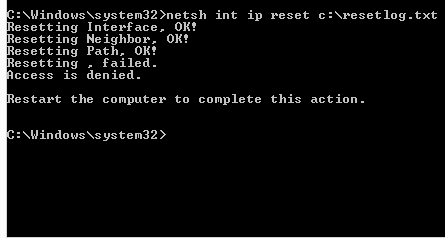
From there I followed instructions to use regedit to change permissions, which enabled me to run the command without errors, however I was still unable to connect to the router when my computer reset.
Any help to resolve this issue would be greatly appreciated.
My Computer
System One
-
- OS
- 8.1 64bit


