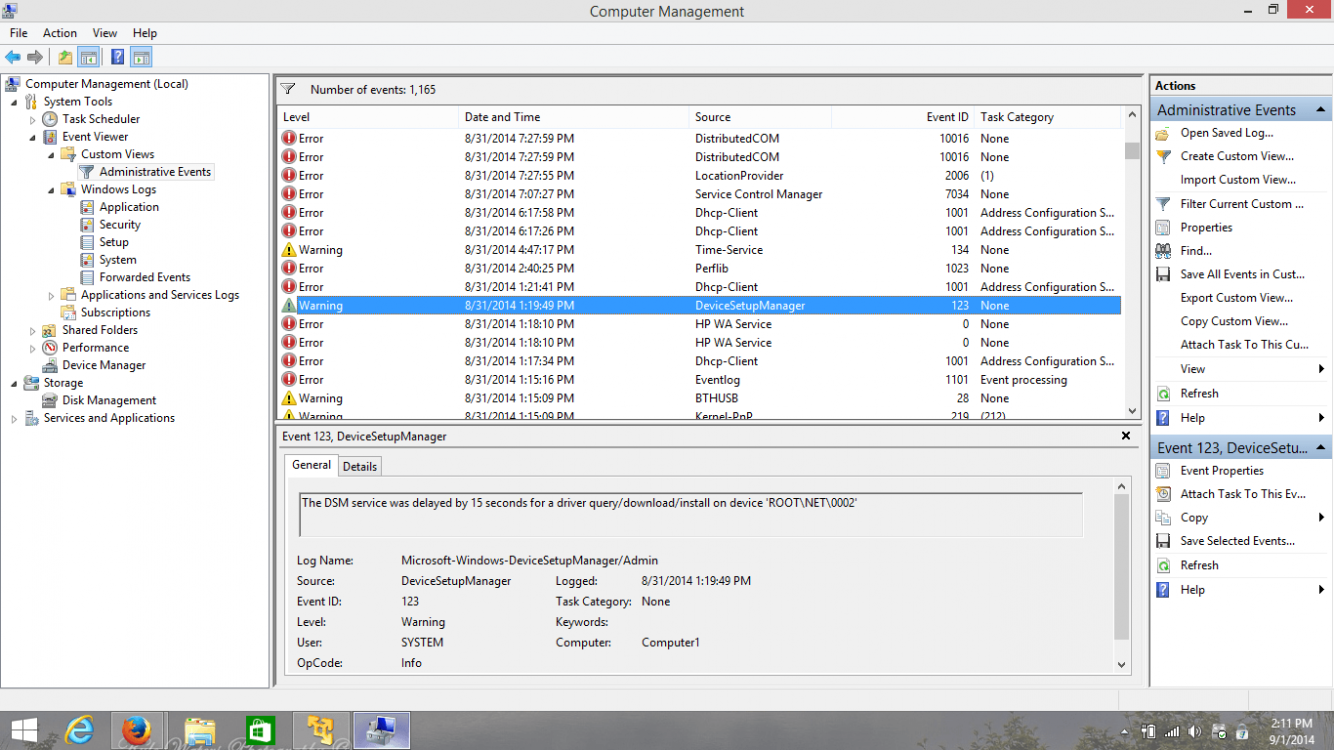My laptop's wifi does not work most of the time.
When I check the task manager, it'll download at roughly 30mbps for half a minute, and then the next hour it just sits there at 0kbps. Often, turning off wifi (for example, airplane mode) and back on will repeat the cycle, where it seems to work just fine for half a minute, and then flat out stops. It stays at 0kbps, occasionally jumping to a whopping 8kbps. I'd rather be on dialup.
The store has diagnosed the laptop and found no problems with the internal adapter.
So one of the things I eventually did was taking the wireless adapter from one of my other computers and plugging it in. It worked. After days of frustration, I figured: "Whatever. I'll just use this adapter since the other PC is basically a dust collector at this point". Fast-forward a few months and I'm back to where I started: for some reason my external adapter is now giving me the middle finger and I'm having the *exact* same issues now.
For example, I go to youtube and start watching a video in 1080p.
http://s29.postimg.org/7gr10fptz/youtube.png
Works fine, buffers the first half minute, and then it's over. Nothing. No youtube, no mail, nothing. I'm not even getting local firefox error pages (the typical "connection failed" message) but the spinner just keeps spinning indefinitely.
I took this screenshot right after the problems started. The next hour it came back "online" once for about 5 minutes, before going back to "sleep".
The external adapter comes with 2 leds: a "link" led that is continuously on, and an "active" led that blinks when I'm actually using the network. It is interesting to note that when I'm having these issues (which is 90% of the time), the link led remains on, while the active led stops blinking.
Combined with the fact the store does not find anything wrong with the adapter and I'm absolutely positive the external adapter works, this leads me to believe something else (windows 8?) is preventing the adapter from working correctly.
Some statistics:
Modem/Router:
B-box 3 - Belgacom
Unfortunately this crap has been forced on me by my ISP, and their line of modems are the only devices authorized to provide digital TV. The only thing I *could* try do is put a different router in front of it to take care of the in-house wifi, but besides the fact that's just a stupid setup, I don't simply have 1 lying around right now. Might still try it though, but not in the immediate future.
Things I've tried:
- The power led is on
- WiFi status shows I'm connected, at 3/5 strength in my usual location.
When I check the task manager, it'll download at roughly 30mbps for half a minute, and then the next hour it just sits there at 0kbps. Often, turning off wifi (for example, airplane mode) and back on will repeat the cycle, where it seems to work just fine for half a minute, and then flat out stops. It stays at 0kbps, occasionally jumping to a whopping 8kbps. I'd rather be on dialup.
The store has diagnosed the laptop and found no problems with the internal adapter.
So one of the things I eventually did was taking the wireless adapter from one of my other computers and plugging it in. It worked. After days of frustration, I figured: "Whatever. I'll just use this adapter since the other PC is basically a dust collector at this point". Fast-forward a few months and I'm back to where I started: for some reason my external adapter is now giving me the middle finger and I'm having the *exact* same issues now.
For example, I go to youtube and start watching a video in 1080p.
http://s29.postimg.org/7gr10fptz/youtube.png
Works fine, buffers the first half minute, and then it's over. Nothing. No youtube, no mail, nothing. I'm not even getting local firefox error pages (the typical "connection failed" message) but the spinner just keeps spinning indefinitely.
I took this screenshot right after the problems started. The next hour it came back "online" once for about 5 minutes, before going back to "sleep".
The external adapter comes with 2 leds: a "link" led that is continuously on, and an "active" led that blinks when I'm actually using the network. It is interesting to note that when I'm having these issues (which is 90% of the time), the link led remains on, while the active led stops blinking.
Combined with the fact the store does not find anything wrong with the adapter and I'm absolutely positive the external adapter works, this leads me to believe something else (windows 8?) is preventing the adapter from working correctly.
Some statistics:
- Toshiba Laptop
- Windows 8.1
- i5-3230M CPU @ 2.60 Ghz
- 6 GB Memory
- Internal adapter: Realtek RTL8723AE Wireless LAN 802.11n PCI-E
- External adapter: D-Link AirPlus G DWL-G122
Modem/Router:
B-box 3 - Belgacom
Unfortunately this crap has been forced on me by my ISP, and their line of modems are the only devices authorized to provide digital TV. The only thing I *could* try do is put a different router in front of it to take care of the in-house wifi, but besides the fact that's just a stupid setup, I don't simply have 1 lying around right now. Might still try it though, but not in the immediate future.
Things I've tried:
- Yes, I've gone through the basic troubleshooters. As far as windows is concerned, everything is perfectly fine.
- It's not the internet. I have 3 other computers at home (all on windows 7) and everything is perfectly fine with downloads up to 30mbps. I can easily watch HD youtube on all 3 devices simultaneously. Additionally, my ISP provides digital TV (basically glorified internet) which works just fine.
- Ethernet works. But barring the fact that it's a new-ish laptop and this stuff is SUPPOSED TO WORK, ethernet is simply not a workable option in my situation.
- Signal strength doesn't seem to be the issue. 5/5 when sitting right next to the modem and it still fails.
- External adapter now has the same issues...
- Countless little things like disabling firewalls, putting the modem into b/g mode (previously b/g/n), etc... Eventually, you get so desperate you'll try anything.
My Computer
System One
-
- OS
- Windows 8.1
- Computer type
- Laptop
- System Manufacturer/Model
- ASUSTek COMPUTER INC. / N551JK
- CPU
- i7-4710HQ @ 2.5Ghz
- Memory
- 8 Gb
- Graphics Card(s)
- NVIDIA GeForce GTX 850M
- Sound Card
- RealTek High Definition Audio


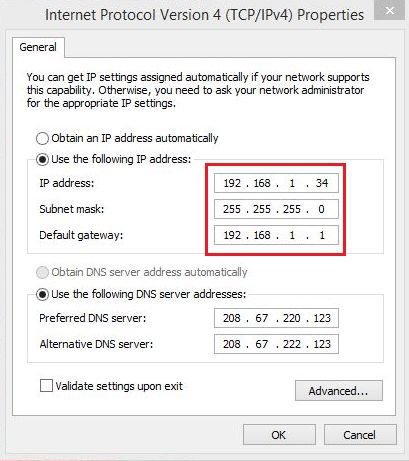


 Don't know what I was thinking.
Don't know what I was thinking.