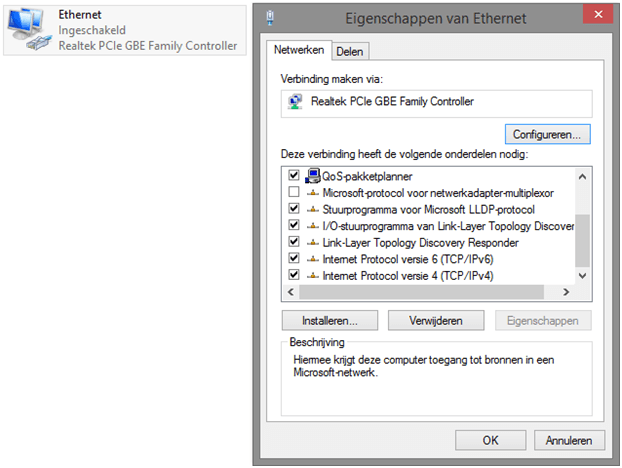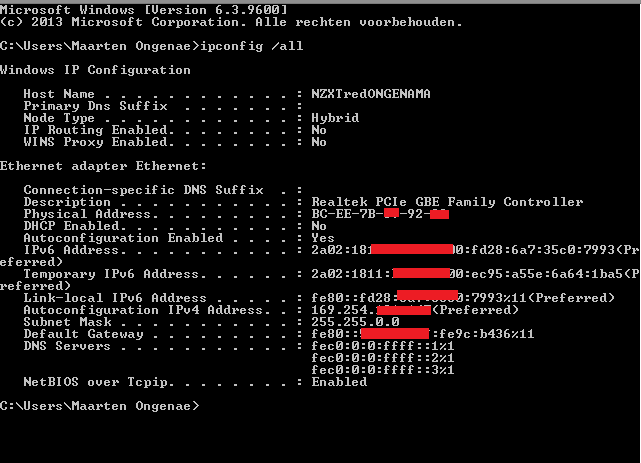Dear All
Since a couple of days (started on 14/7/2014) i'm having trouble with my ethernet connectivity, I do not seem to get internet access.
This is what I've tested
pc1 : problem pc
- Desktop (no wireless)
- Windows 8.1 recent updates
- Realtek PCIe GBE family controller
- Driver : 8.32.508.2014 (8/5/2014 Realtek)
- Green en jellow light are flashing
pc2 : tested cable and internet
- Laptop
- Windows 7 no updates
- Broadcom Netlink
- Everything is working fine here, with same cable and internet
pc3 : tested cable and internet
- Laptop
- Windows 7 recent updates
- Realtek PCIe GBE family controller
- Driver : 7.41.216.2011 (16/2/2011 Realtek)
- Everything is working fine here, with same cable and internet
So what did I conclude :
it has nothing to do with the cable
it has nothing to do with the internet
it has nothing to do with the Realtek adapter
it's a new pc (pc1) I put togheter some months ago, worked fine up til now
I can see my network adapter in divice management so it's plugged in correctly
I think it might have to do somthing with Windows 8.1 or windows updates
Any sugestions ? Much appreciated
See some screeshots enclosed (ps my windows is in Dutch, sorry for that)
Since a couple of days (started on 14/7/2014) i'm having trouble with my ethernet connectivity, I do not seem to get internet access.
This is what I've tested
pc1 : problem pc
- Desktop (no wireless)
- Windows 8.1 recent updates
- Realtek PCIe GBE family controller
- Driver : 8.32.508.2014 (8/5/2014 Realtek)
- Green en jellow light are flashing
pc2 : tested cable and internet
- Laptop
- Windows 7 no updates
- Broadcom Netlink
- Everything is working fine here, with same cable and internet
pc3 : tested cable and internet
- Laptop
- Windows 7 recent updates
- Realtek PCIe GBE family controller
- Driver : 7.41.216.2011 (16/2/2011 Realtek)
- Everything is working fine here, with same cable and internet
So what did I conclude :
it has nothing to do with the cable
it has nothing to do with the internet
it has nothing to do with the Realtek adapter
it's a new pc (pc1) I put togheter some months ago, worked fine up til now
I can see my network adapter in divice management so it's plugged in correctly
I think it might have to do somthing with Windows 8.1 or windows updates
Any sugestions ? Much appreciated
See some screeshots enclosed (ps my windows is in Dutch, sorry for that)
Attachments
My Computer
System One
-
- OS
- Windows 8.1
- Computer type
- PC/Desktop