Hello! I've had my Gateway NE56R49U for over a year now, and it's served me wonderfully. I can't say a year is spectacular mileage compared to having the same desktop for 8 years, but I stick by it's side through and through. That said, it has given me a fair share of it's own frustrations; The power jack has broken on it twice. The first time I took it to a professional and paid handsomely for it; The second time I ordered the part myself and took the laptop apart to do the work. Everything was fine during reassembly, but there was one white wire that seemed out of place where it was; It had no nook or cranny to fit into, it snaked in one end of the board and around the other, it did a loop around to the wifi card, and as I reassembled my motherboard I couldn't wrap my head around where it might fit into and how to get it in a safe spot, so I just left it where I found it; Right between the motherboard and the keyboard.
Flash forward to about a month ago. I've been getting spotty wifi signals. They usually don't cause me huge headaches; 5 bars to 3, so some things go from taking a few seconds to taking about a minute. When I'm trying my hardest to play games that require an internet connection, I would disconnect a few times, which is a shame, but it'd usually plateau after disconnecting four or five times. Then, just two days ago, the laptop stops connecting to the internet. At first I figured that Verizon was just busy doing maintenance so I sat it out, but after about an hour I began to think that something was truly wrong. I went to connect to the network and apparently there were no networks to connect to; My laptop couldn't find anything. So I sighed, turned on a movie on Windows Media Player, cracked open my backup Macbook, and started to look up a solution, figuring it to be a problem with the drivers that wasn't physical.
After days of searching, I've done a soft reset and found that the driver is still there, but it either doesn't have enough memory or simply cannot get enough memory to the wifi card to do its work. I put two and two together and realized that the white wire might be damaged to the point where it can't transfer anything to the card. I fear that being exposed above the motherboard while also being subject to the heat the laptop can generate, plus the added potential of being struck when I used excessive keystrokes has caused it to break.
Before I crack my laptop open, I checked my drivers to see if there was anything I could do and figured I'd consult somebody about what this truly means. I've posted a screenshot of the driver and it's problem in device manager. I'm running Norton antivirus with it to make sure that it isn't from something malicious and then I'll open it up to check out that wire. Worst case scenario, I'll need to order a new wire(maybe a new wifi card, but I can't imagine it taking that much if any damage from this).
Specs:
Gateway NE56R49U Laptop
CPU: Intel Core i3-3110M
RAM: 4 GB DDR3 Memory
Wifi Card: Broadcom 802.11b/g/n
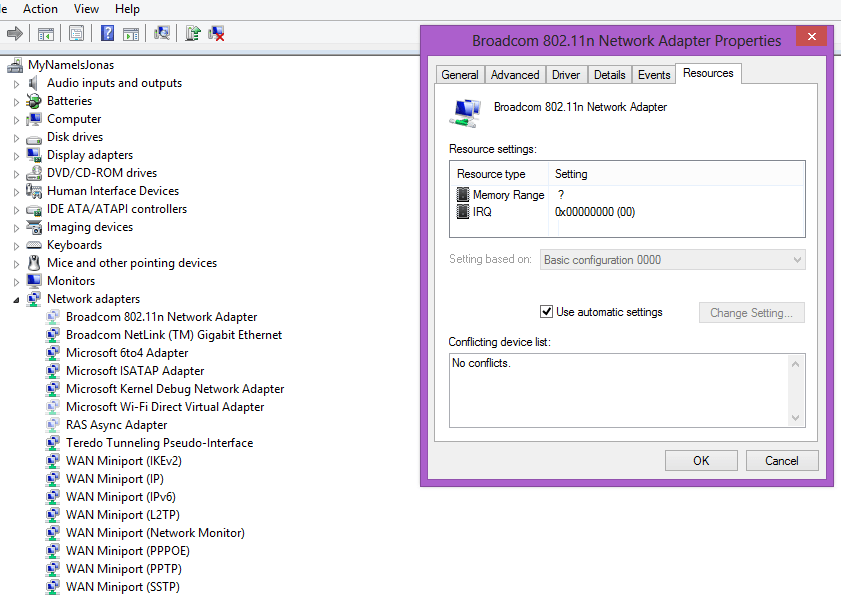
Is this enough to get a verdict of whether or not the laptop is damaged or it's the work of a bug/virus? Is it possible that this could indicate a fix that doesn't require me having to pop it off and open to strip a wire or two? What about the Wifi Direct Virtual Adapter? I know that it's usually off or not necessary, but it has the same error as this driver(Error 45). Is that relevant to this?
Any and all help you can offer would be appreciated, thank you.
Flash forward to about a month ago. I've been getting spotty wifi signals. They usually don't cause me huge headaches; 5 bars to 3, so some things go from taking a few seconds to taking about a minute. When I'm trying my hardest to play games that require an internet connection, I would disconnect a few times, which is a shame, but it'd usually plateau after disconnecting four or five times. Then, just two days ago, the laptop stops connecting to the internet. At first I figured that Verizon was just busy doing maintenance so I sat it out, but after about an hour I began to think that something was truly wrong. I went to connect to the network and apparently there were no networks to connect to; My laptop couldn't find anything. So I sighed, turned on a movie on Windows Media Player, cracked open my backup Macbook, and started to look up a solution, figuring it to be a problem with the drivers that wasn't physical.
After days of searching, I've done a soft reset and found that the driver is still there, but it either doesn't have enough memory or simply cannot get enough memory to the wifi card to do its work. I put two and two together and realized that the white wire might be damaged to the point where it can't transfer anything to the card. I fear that being exposed above the motherboard while also being subject to the heat the laptop can generate, plus the added potential of being struck when I used excessive keystrokes has caused it to break.
Before I crack my laptop open, I checked my drivers to see if there was anything I could do and figured I'd consult somebody about what this truly means. I've posted a screenshot of the driver and it's problem in device manager. I'm running Norton antivirus with it to make sure that it isn't from something malicious and then I'll open it up to check out that wire. Worst case scenario, I'll need to order a new wire(maybe a new wifi card, but I can't imagine it taking that much if any damage from this).
Specs:
Gateway NE56R49U Laptop
CPU: Intel Core i3-3110M
RAM: 4 GB DDR3 Memory
Wifi Card: Broadcom 802.11b/g/n
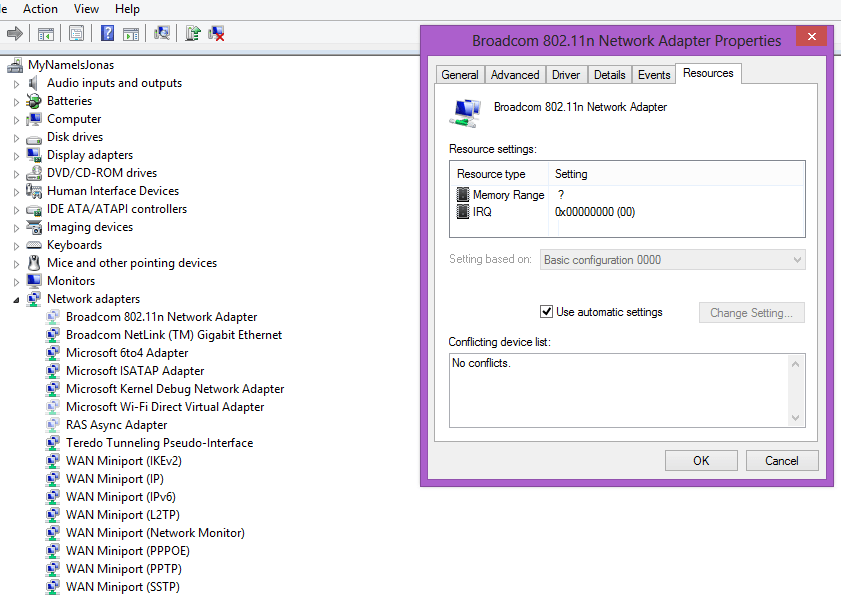
Is this enough to get a verdict of whether or not the laptop is damaged or it's the work of a bug/virus? Is it possible that this could indicate a fix that doesn't require me having to pop it off and open to strip a wire or two? What about the Wifi Direct Virtual Adapter? I know that it's usually off or not necessary, but it has the same error as this driver(Error 45). Is that relevant to this?
Any and all help you can offer would be appreciated, thank you.
My Computer
System One
-
- OS
- Windows 8
- Computer type
- Laptop
- System Manufacturer/Model
- Gateway NE56R49U
- CPU
- Intel Core i3-3110M
- Memory
- 4 GB DDR3 Memory
- Graphics Card(s)
- Intel HD Graphics 4000
- Browser
- Mozilla Firefox
- Antivirus
- Windows Defender





