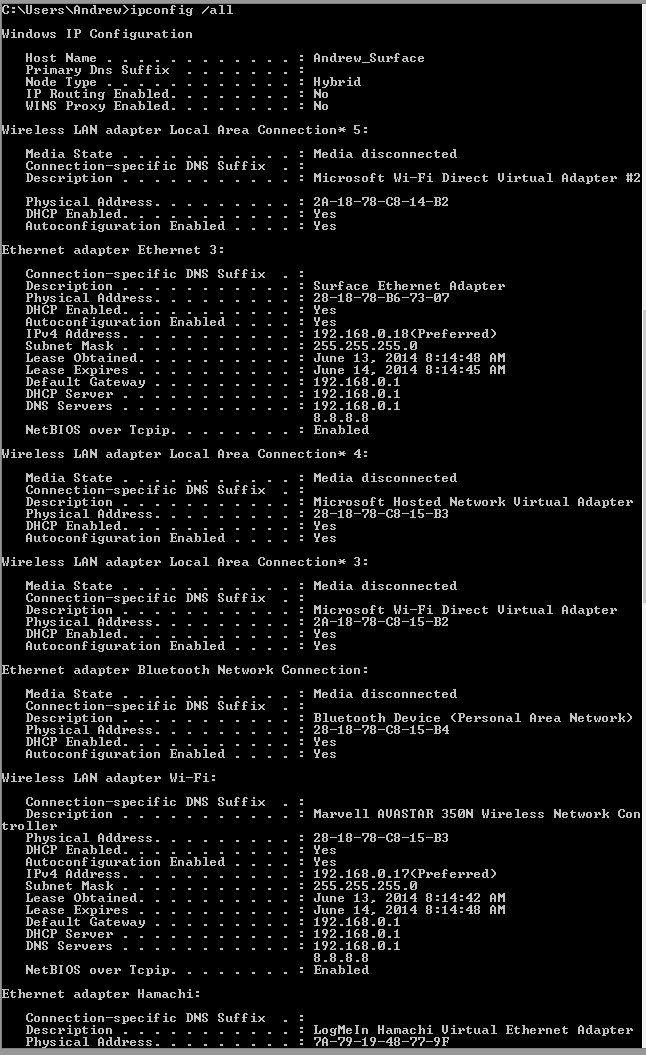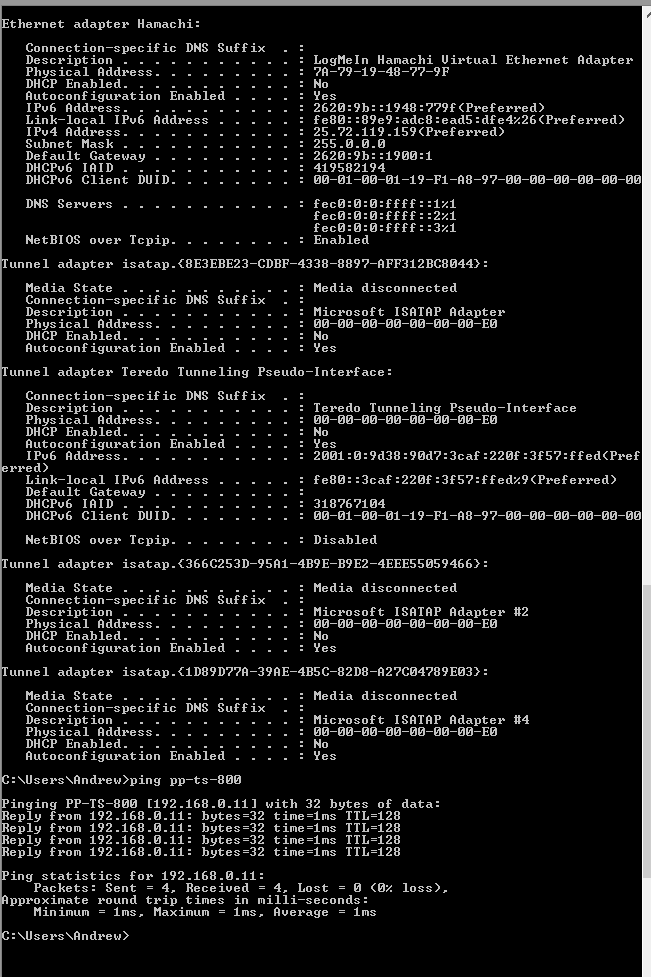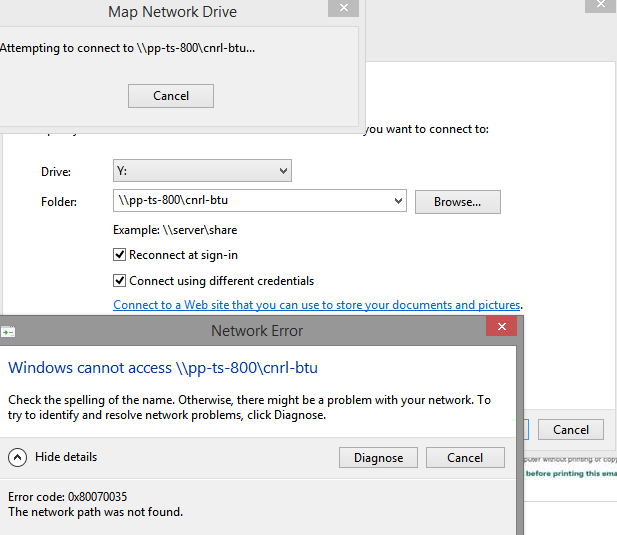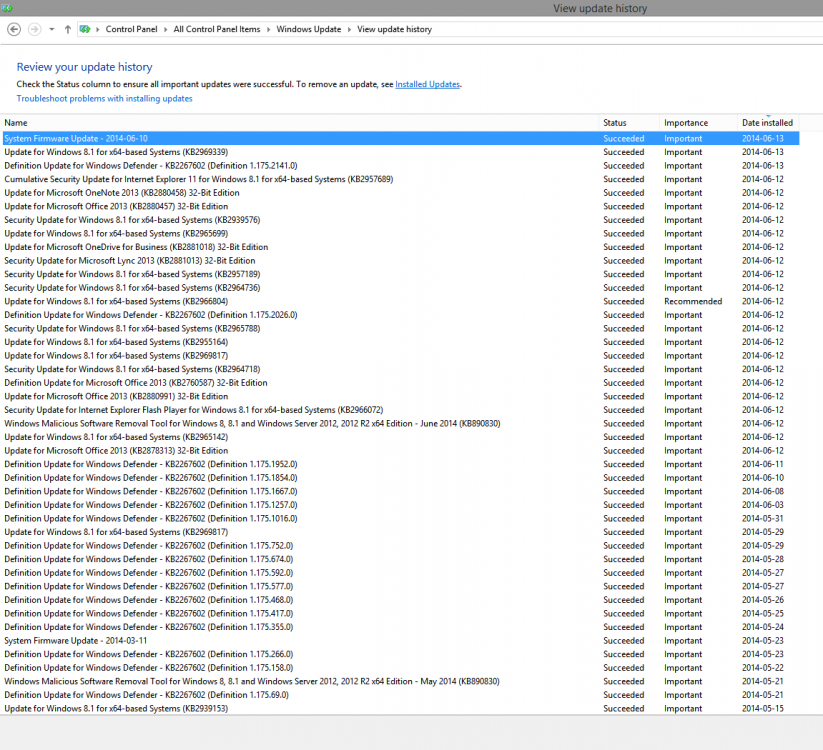Good morning,
As title says, I can ping our work server (windows 8 server) as well as connect to it using a remote desktop connection, it just won't map as a network drive.
I had this problem a few days ago, so I tried everything I could think of (dns flush, ip config release/renew, restarting, disconnecting from network drive & re-mapping) and nothing would let me back on. I did a system restore to 2 weeks ago and it works again. So of course then windows wants to do its updates, I let the updates happen and the problem returns.
It seems like the windows updates are the root of the problem, although I have no idea how to hunt down the cause. For now I'll have to restore to before the updates & turn off the updates.
Does anyone know what might be causing this??
As title says, I can ping our work server (windows 8 server) as well as connect to it using a remote desktop connection, it just won't map as a network drive.
I had this problem a few days ago, so I tried everything I could think of (dns flush, ip config release/renew, restarting, disconnecting from network drive & re-mapping) and nothing would let me back on. I did a system restore to 2 weeks ago and it works again. So of course then windows wants to do its updates, I let the updates happen and the problem returns.
It seems like the windows updates are the root of the problem, although I have no idea how to hunt down the cause. For now I'll have to restore to before the updates & turn off the updates.
Does anyone know what might be causing this??
Attachments
My Computer
System One
-
- OS
- Windows 8.1 Pro
- Computer type
- Laptop
- System Manufacturer/Model
- Surface Pro 2
- CPU
- i5-4200U
- Motherboard
- ??
- Memory
- 4GB