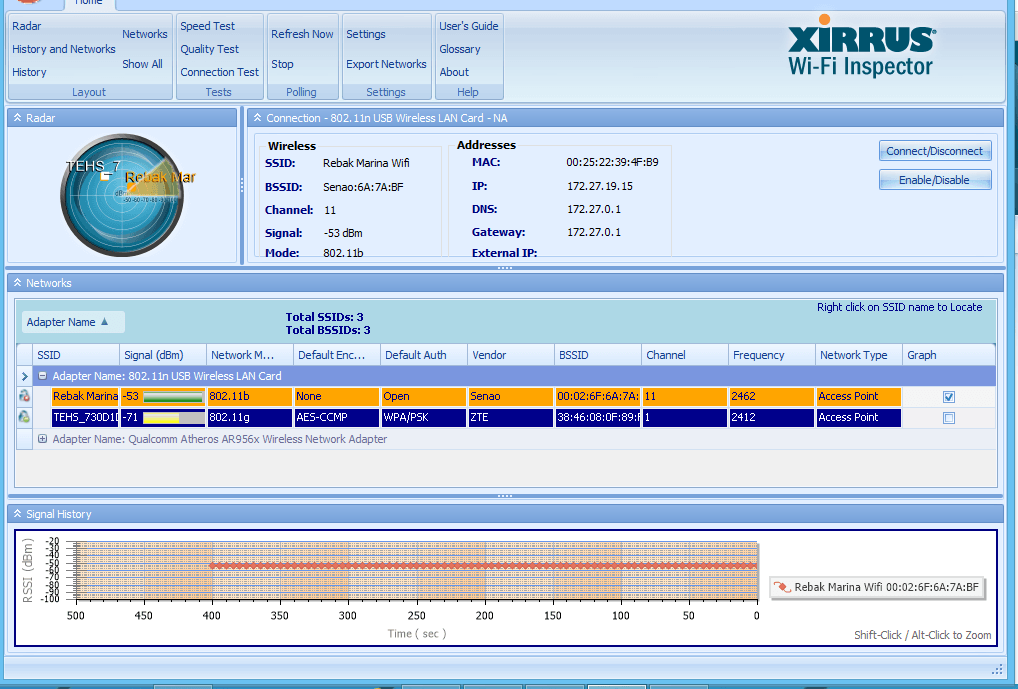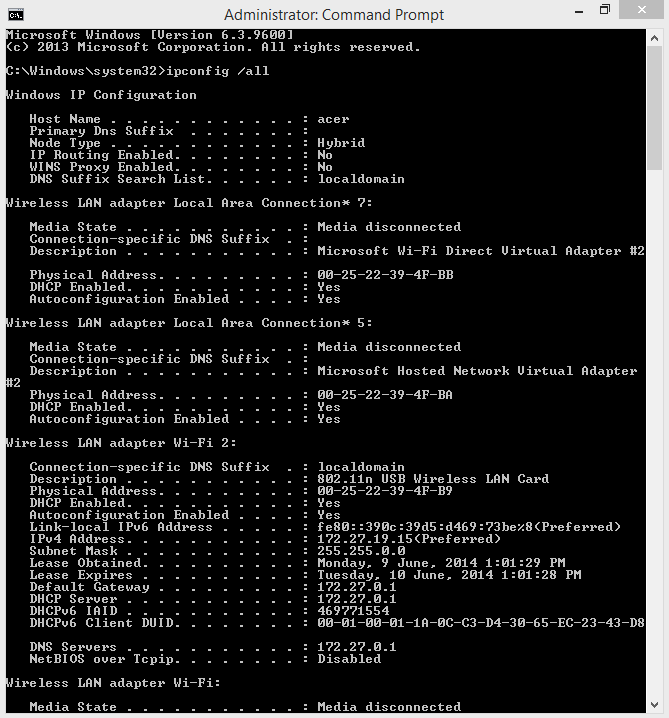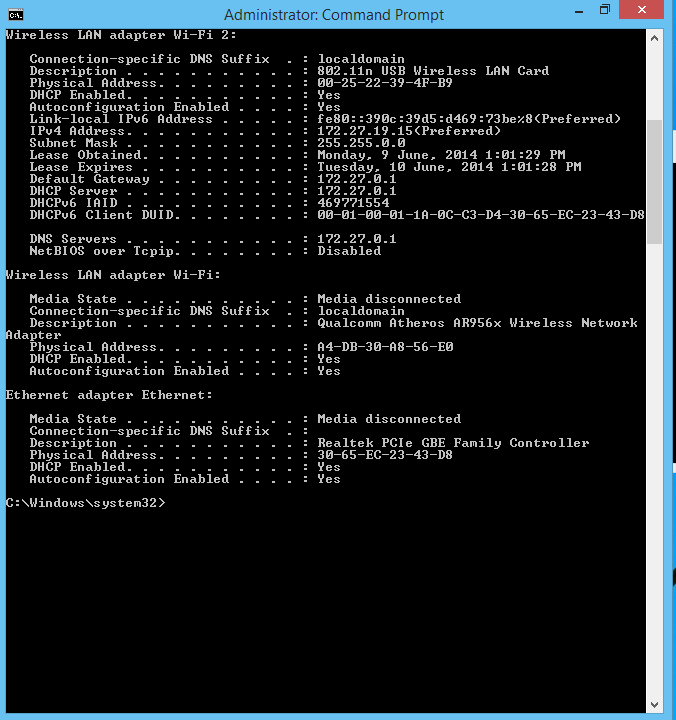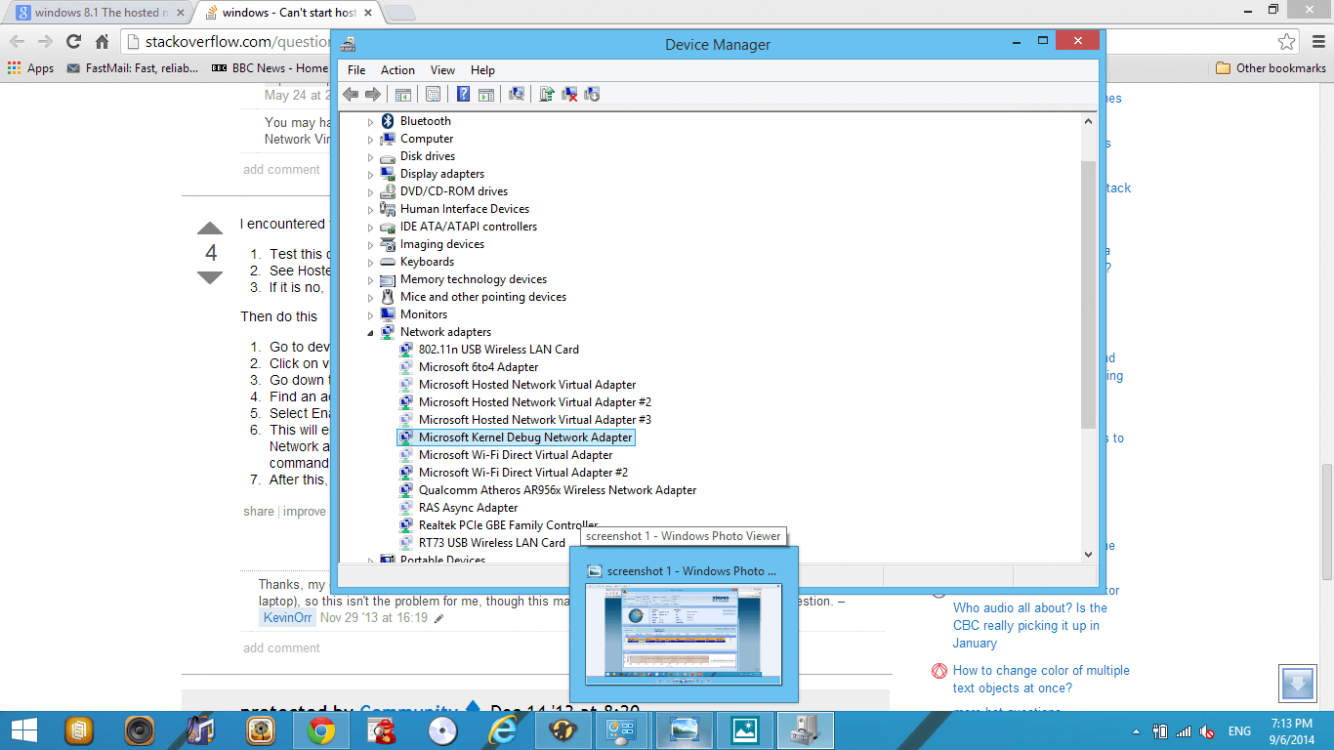I am trying to setup a wifi hotspot in my Windows 8.1
I have been trying to do this manually in the Command Prompt as all the proprietry systems 4 No) I tried all failed after about 12 hrs
I used the following command "netsh wlan start hostednetwork mode=allow ssid=NAME=password"
And obtained the correct response
I then typed "netsh wlan start hostednetwork" and got the following response
" The hosted network could not be started
The group or resource is not in the correct state to perform the requested operation"
How can I determine what this means and how is it resolved
I did check using the command prompt that this was possible with the computer and received acknowledgement
Many thanks for any assistance
I have been trying to do this manually in the Command Prompt as all the proprietry systems 4 No) I tried all failed after about 12 hrs
I used the following command "netsh wlan start hostednetwork mode=allow ssid=NAME=password"
And obtained the correct response
I then typed "netsh wlan start hostednetwork" and got the following response
" The hosted network could not be started
The group or resource is not in the correct state to perform the requested operation"
How can I determine what this means and how is it resolved
I did check using the command prompt that this was possible with the computer and received acknowledgement
Many thanks for any assistance
My Computer
System One
-
- OS
- Windows 8.1