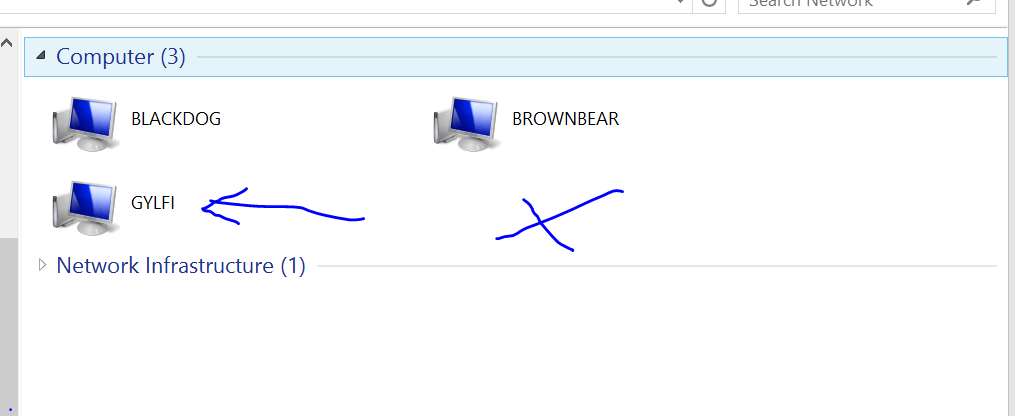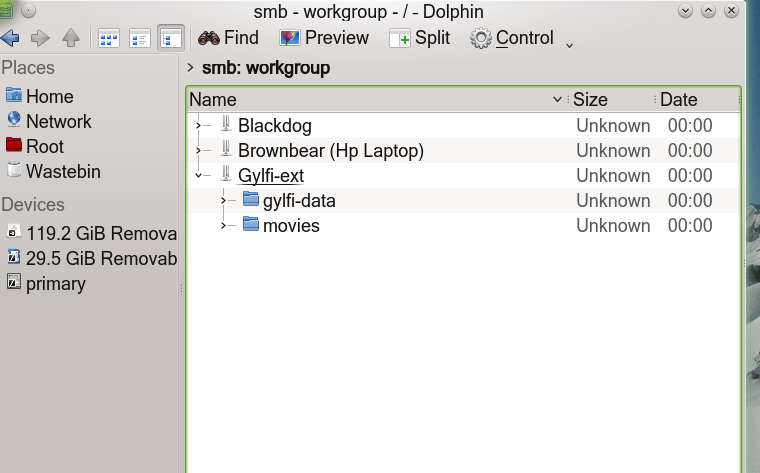- Messages
- 4,373
- Location
- Hafnarfjörður IS
Hi there
Sometimes if I bring a new Linux server machine up online and take down an old one some Windows machines cannot see the new machine but still list old computers in the Network mapping.
Is there a command to FORCE a rescan of Network computers without REBOOTING the windows machine.
I've waited 15 mins and Network still shows OLD server and not the new one.
(The Linux new server sees ALL the Windows machines once the SAMBA service starts and can access THEIR shares !!).
example -- new server is GYLFI-EXT (has Movies etc streaming data), Old Server GYLFI
Windows only sees OLD server
New Server sees Windows and can access its shares.
Nothing running on the Windows machine currently so I can't see what's stopping it getting the new machine. (I'm trying to stream my movies to it -- works fine when I can SEE the server !!!!).
A (Windows) reboot fixes this stuff but I shouldn't have to do it.
Cheers
jimbo
Sometimes if I bring a new Linux server machine up online and take down an old one some Windows machines cannot see the new machine but still list old computers in the Network mapping.
Is there a command to FORCE a rescan of Network computers without REBOOTING the windows machine.
I've waited 15 mins and Network still shows OLD server and not the new one.
(The Linux new server sees ALL the Windows machines once the SAMBA service starts and can access THEIR shares !!).
example -- new server is GYLFI-EXT (has Movies etc streaming data), Old Server GYLFI
Windows only sees OLD server
New Server sees Windows and can access its shares.
Nothing running on the Windows machine currently so I can't see what's stopping it getting the new machine. (I'm trying to stream my movies to it -- works fine when I can SEE the server !!!!).
A (Windows) reboot fixes this stuff but I shouldn't have to do it.
Cheers
jimbo
Attachments
My Computer
System One
-
- OS
- Linux Centos 7, W8.1, W7, W2K3 Server W10
- Computer type
- PC/Desktop
- Monitor(s) Displays
- 1 X LG 40 inch TV
- Hard Drives
- SSD's * 3 (Samsung 840 series) 250 GB
2 X 3 TB sata
5 X 1 TB sata
- Internet Speed
- 0.12 GB/s (120Mb/s)