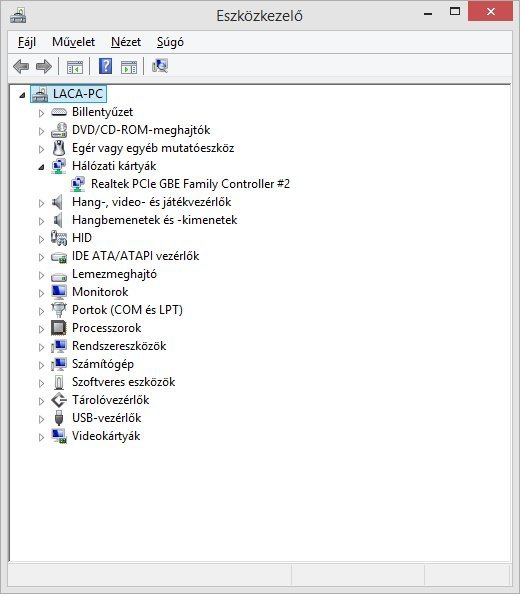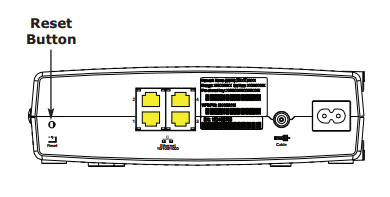LilProphet
New Member

- Messages
- 7
- Location
- Hungary
Hey guys, I need your help. Yesterday I thought I'd disable a few services that some sites suggest me to do so, and I accidentaly disabled "diagnostic policy service", ever since then I have a yellow triangle over my network indicator, and it says that my network is "LIMITED". I have re-enabled the service and it runs now, but it's still the same.
However the internet works perfectly, but Windows doesn't recognize ipv4 and ipv6 services, so I can't change my dynamic IP to static, cause it just runs troubleshooting. Sometimes it says that diagnostic policy service doesn't run, but usually it can't recognize what's the problem. I need to have static IP, and of course it's a bit annoying too, so anyone can please help me what to do? Thanks for any help.
However the internet works perfectly, but Windows doesn't recognize ipv4 and ipv6 services, so I can't change my dynamic IP to static, cause it just runs troubleshooting. Sometimes it says that diagnostic policy service doesn't run, but usually it can't recognize what's the problem. I need to have static IP, and of course it's a bit annoying too, so anyone can please help me what to do? Thanks for any help.
My Computer
System One
-
- OS
- 8.1 w/ Update 1
- Computer type
- PC/Desktop
- CPU
- Intel i5-750
- Motherboard
- MSI P55-GD55
- Memory
- Kingston 4Gb
- Graphics Card(s)
- Sapphire Radeon HD6850
- Monitor(s) Displays
- Samsung S24D300
- Screen Resolution
- 1920x1080