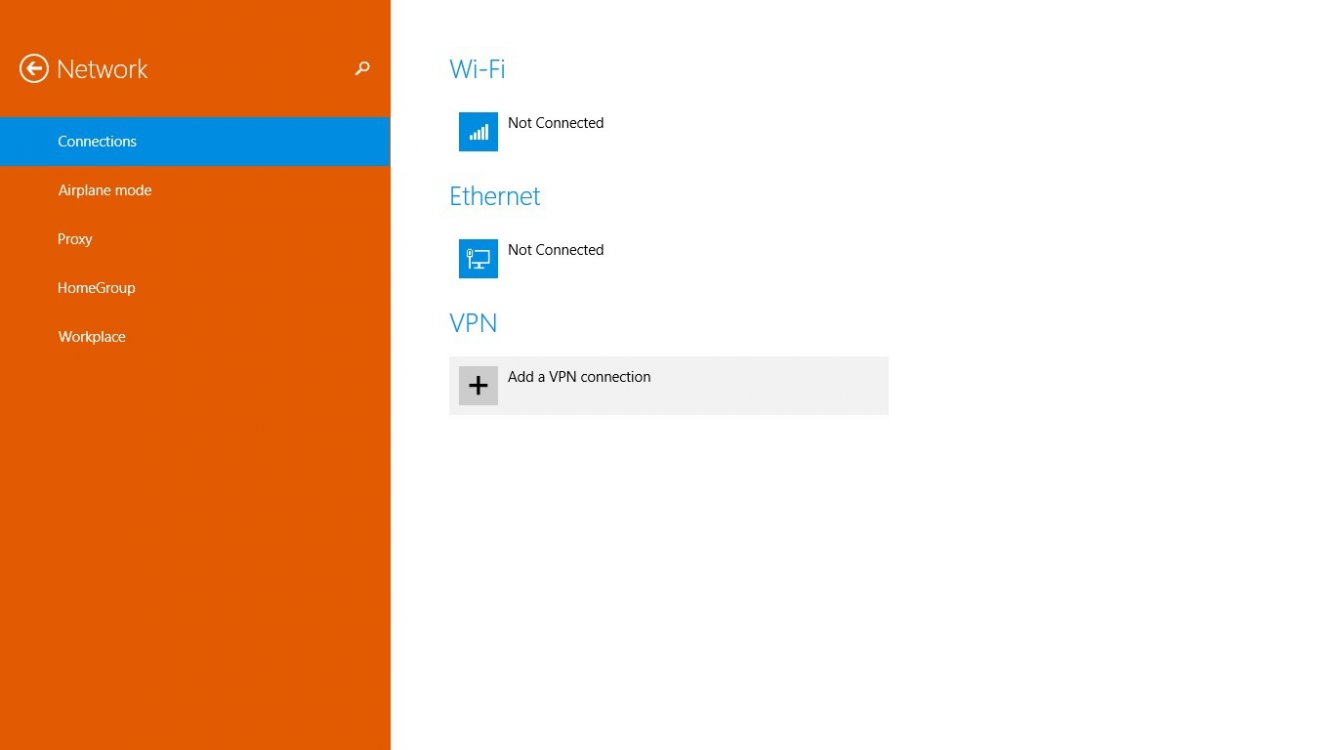Its a very strange problem which i am facing,
I am using internet via usb modem. Its working fine, but when i open Settings>>Change PC Settings>>Networks I can see WiFi, Ethernet & VPN but not my internet connection. I have attached a screenshot, and my internet is connected when i am taking the screenshot.
Please help.
Thanks...
I am using internet via usb modem. Its working fine, but when i open Settings>>Change PC Settings>>Networks I can see WiFi, Ethernet & VPN but not my internet connection. I have attached a screenshot, and my internet is connected when i am taking the screenshot.
Please help.
Thanks...
Attachments
My Computer
System One
-
- OS
- windows 8.1 X64
- Computer type
- Laptop
- System Manufacturer/Model
- Samsung
- CPU
- Intel PDC B940
- Motherboard
- Intel
- Memory
- 6 GB DDR3
- Graphics Card(s)
- Intel HD
- Sound Card
- Realtek
- Monitor(s) Displays
- LED
- Hard Drives
- 500GB WD
- Internet Speed
- 3.1 Mbps