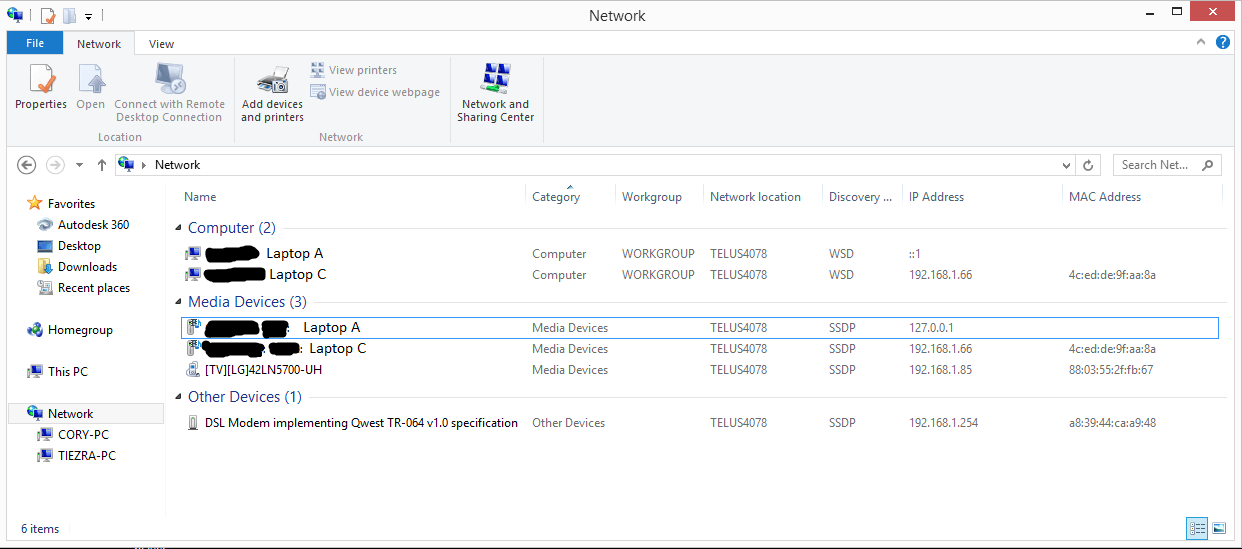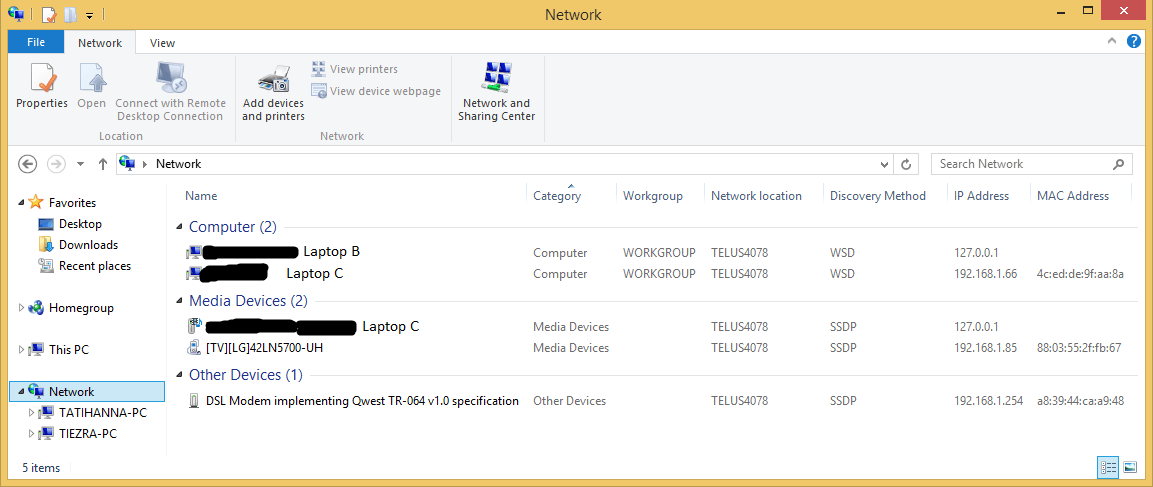StealingMana
New Member
- Messages
- 5
I want to be able to have all 3 computers on the same homegroup.
Ok, here is my situation.
I have 3 laptops, all connected to the same wireless network. We'll call them Laptop-A, Laptop-B and Laptop-C.
Laptop-C has no problems. Laptop-A can see Laptop-C, but not Laptop-B. Laptop-B can see Laptop-C, but not Laptop-A.
If I create a homegroup on Laptop-C, Laptop-A can join, but Laptop-B doesn't detect it (stays as "Create a HomeGroup").
If I create a homegroup on either Laptop-A or Laptop-B no other computers can detect the homegroup except Laptop-C.
All computers are in the same workgroup (WORKGROUP).
All computers are running Windows 8.1 Pro.
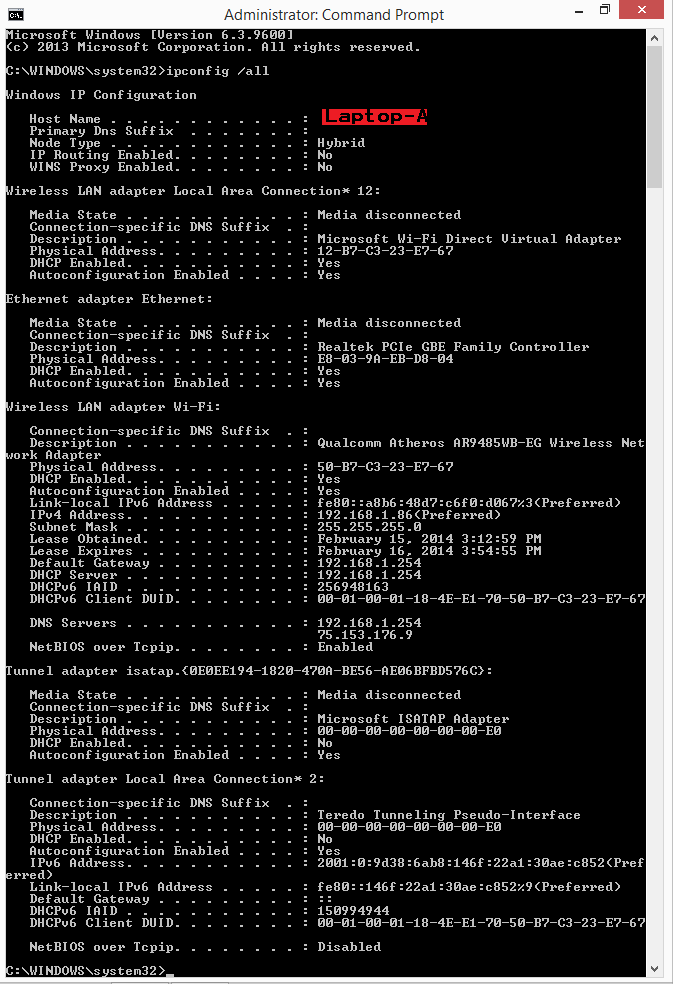
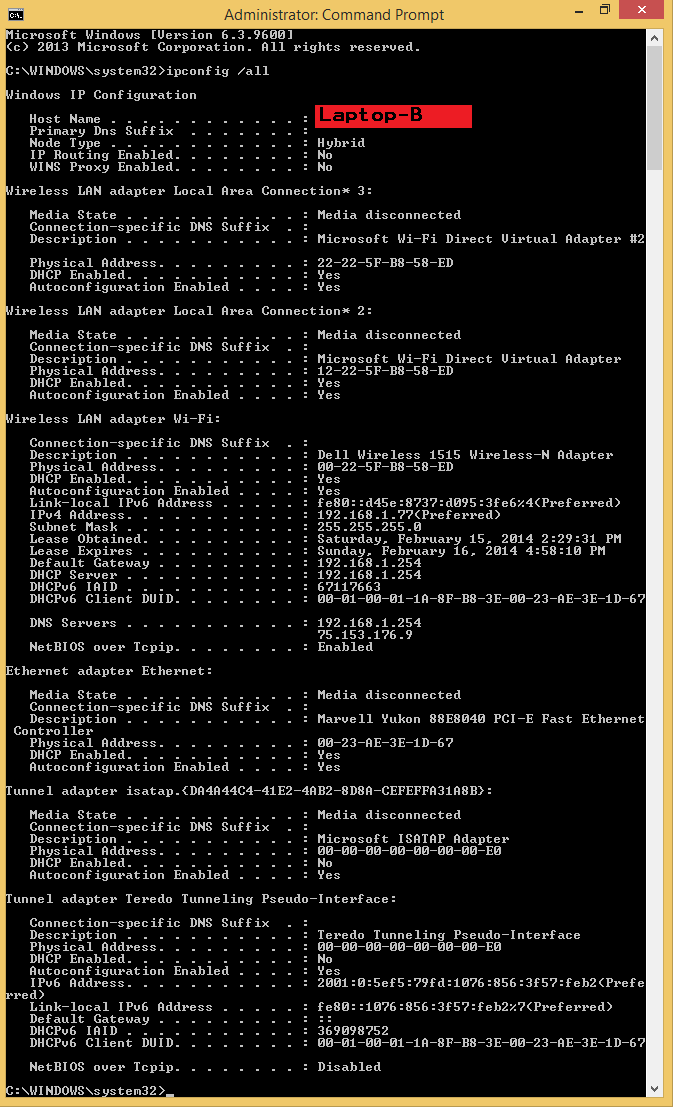
Ok, here is my situation.
I have 3 laptops, all connected to the same wireless network. We'll call them Laptop-A, Laptop-B and Laptop-C.
Laptop-C has no problems. Laptop-A can see Laptop-C, but not Laptop-B. Laptop-B can see Laptop-C, but not Laptop-A.
If I create a homegroup on Laptop-C, Laptop-A can join, but Laptop-B doesn't detect it (stays as "Create a HomeGroup").
If I create a homegroup on either Laptop-A or Laptop-B no other computers can detect the homegroup except Laptop-C.
All computers are in the same workgroup (WORKGROUP).
All computers are running Windows 8.1 Pro.
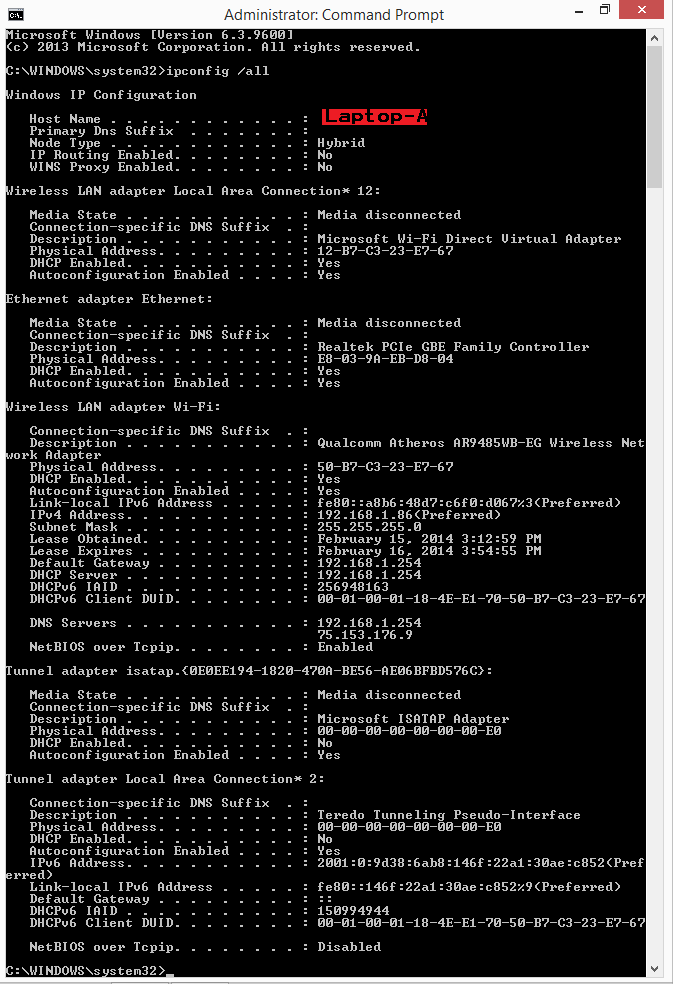
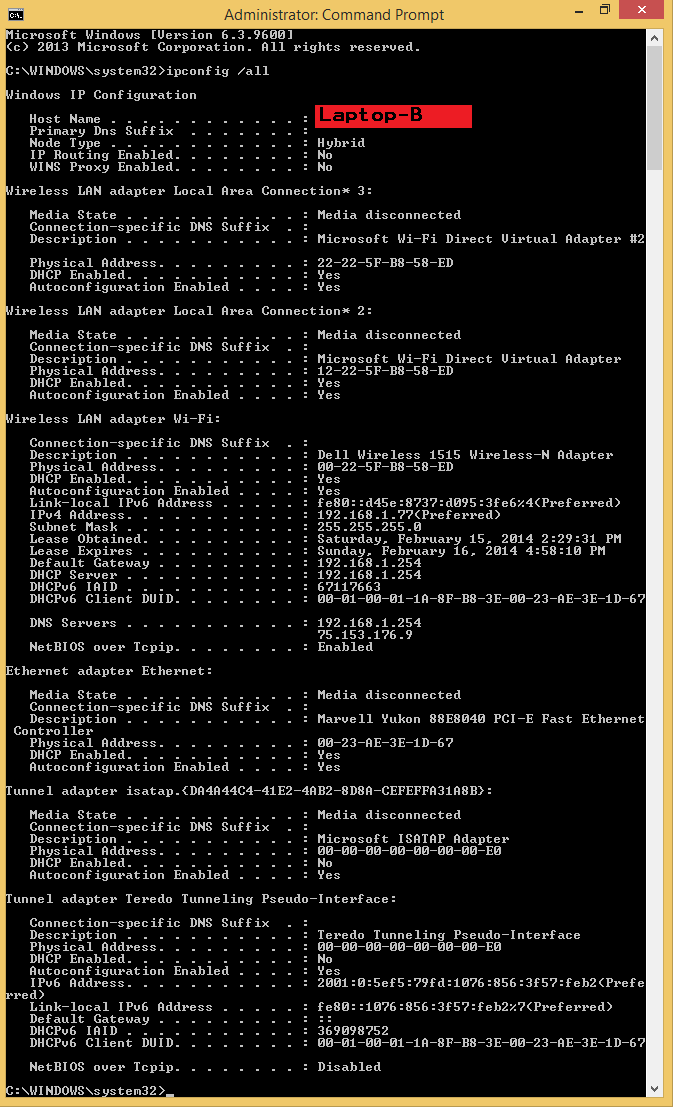
My Computer
System One
-
- OS
- Windows 8.1 Pro
- Computer type
- Laptop
- System Manufacturer/Model
- Samsung/NP300E5C
- CPU
- Intel(R) Core(TM) i3-2310M CPU @ 2.10GHz
- Memory
- 8.0 GB
- Graphics Card(s)
- Intel(R) HD Graphics 3000
- Screen Resolution
- 1366 x 768
- Browser
- Google Chrome
- Antivirus
- AVG Internet Security 2014