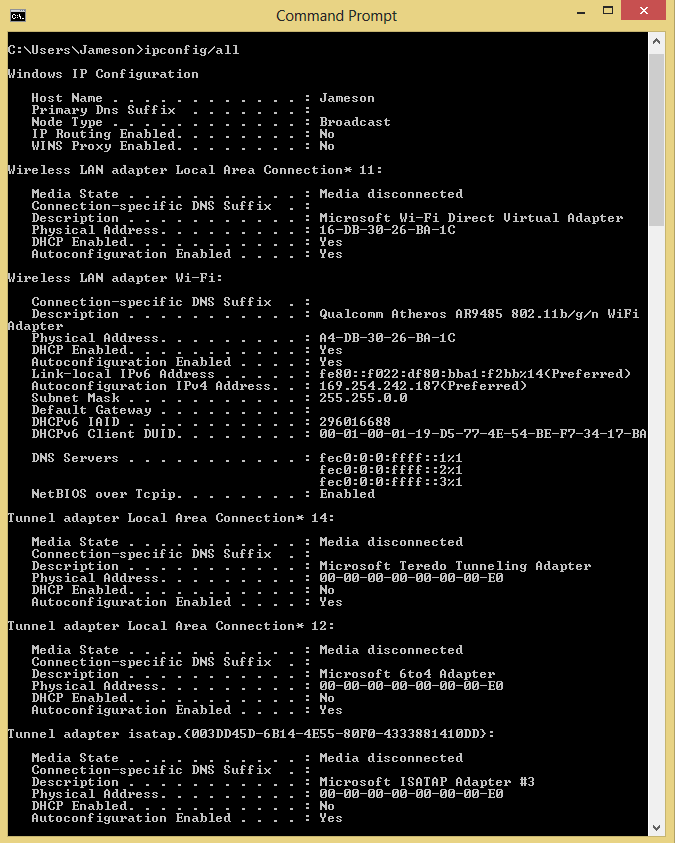I have no idea what the problem is with my network. I know I have the password right and I am definitely in range. Other devices work on the network also. I have the network diagnostics report and a screenshot of my IP configuration included. Please help!
PrintWindows Network Diagnostics Publisher details
Issues found
"Wi-Fi" doesn't have a valid IP configuration"Wi-Fi" doesn't have a valid IP configuration Not fixed Not Fixed
Investigate router or broadband modem issues Failed
Reset the "Wi-Fi" adapter Completed
Issues found Detection details
6 "Wi-Fi" doesn't have a valid IP configuration Not fixed Not Fixed
Investigate router or broadband modem issues Failed
If you're connected to a hotspot or domain network, contact the network administrator. Otherwise: 1. Unplug or turn off the device. 2. After all the lights on the device are off, wait at least 10 seconds. 3. Turn the device on or plug it back into the power outlet. To restart a router or modem that has a built-in battery, press and quickly release the Reset button.
Reset the "Wi-Fi" adapter Completed
This can sometimes resolve an intermittent problem.
InformationalNetwork Diagnostics Log
File Name: 50A11834-7A6E-4778-AE80-BF5F9D81716D.Repair.1.etl
Detection details Expand
InformationalDiagnostics Information (Network Adapter)
Details about network adapter diagnosis:
Network adapter Wi-Fi driver information:
Description . . . . . . . . . . : Qualcomm Atheros AR9485 802.11b/g/n WiFi Adapter
Manufacturer . . . . . . . . . : Qualcomm Atheros Communications Inc.
Provider . . . . . . . . . . . : Qualcomm Atheros Communications Inc.
Version . . . . . . . . . . . : 10.0.0.251
Inf File Name . . . . . . . . . : C:\windows\INF\oem8.inf
Inf File Date . . . . . . . . . : Tuesday, May 28, 2013 8:34:12 AM
Section Name . . . . . . . . . : ATHR_DEV_OS61_H3118.ndi
Hardware ID . . . . . . . . . . : pci\ven_168c&dev_0032&subsys_1838103c
Instance Status Flags . . . . . : 0x180200a
Device Manager Status Code . . : 0
IfType . . . . . . . . . . . . : 71
Physical Media Type . . . . . . : 9
InformationalDiagnostics Information (Wireless Connectivity)
Details about wireless connectivity diagnosis:
Information for connection being diagnosed
Interface GUID: 003dd45d-6b14-4e55-80f0-4333881410dd
Interface name: Qualcomm Atheros AR9485 802.11b/g/n WiFi Adapter
Interface type: Native WiFi
Connection incident diagnosed
Auto Configuration ID: 1
Connection ID: 2
Connection status summary
Connection started at: 2014-02-01 10:13:22-347
Profile match: Success
Pre-Association: Success
Association: Success
Security and Authentication: Success
List of visible access point(s): 8 item(s) total, 8 item(s) displayed
BSSID BSS Type PHY Signal(dB) Chnl/freq SSID
-------------------------------------------------------------------------
08-BD-43-C1-72-AD Infra <unknown> -60 1 Welch WIFI
84-1B-5E-39-15-2B Infra <unknown> -84 6 G0BLU3
00-25-3C-D5-30-49 Infra g -84 11 2WIRE585
C4-39-3A-06-58-C8 Infra <unknown> -76 11 PeterFamilyNetwork
38-EA-A7-54-10-1E Infra <unknown> -87 6 HP-Print-1E-Photosmart 7520
C4-39-3A-06-58-CB Infra <unknown> -95 11 (Unnamed Network)
98-FC-11-D6-1F-91 Infra <unknown> -80 6 Sail
C4-39-3A-06-58-C9 Infra <unknown> -95 11 (Unnamed Network)
Connection History
Information for Auto Configuration ID 1
List of visible networks: 7 item(s) total, 7 item(s) displayed
BSS Type PHY Security Signal(RSSI) Compatible SSID
------------------------------------------------------------------------------
Infra <unknown> Yes 80 Yes Welch WIFI
Infra <unknown> Yes 32 Yes G0BLU3
Infra g Yes 32 Yes 2WIRE585
Infra <unknown> Yes 48 Yes PeterFamilyNetwork
Infra <unknown> No 26 Yes HP-Print-1E-Photosmart 7520
Infra <unknown> Yes 4 Yes (Unnamed Network)
Infra <unknown> Yes 40 Yes Sail
List of preferred networks: 4 item(s)
Profile: Microsoft Store
SSID: Microsoft Store
SSID length: 15
Connection mode: Infra
Security: No
Set by group policy: No
Connect even if network is not broadcasting: No
Connectable: No
Reason: 0x00028002
Profile: Welch WIFI
SSID: Welch WIFI
SSID length: 10
Connection mode: Infra
Security: Yes
Set by group policy: No
Connect even if network is not broadcasting: No
Connectable: No
Reason: 0x00028002
Profile: 2WIRE585
SSID: 2WIRE585
SSID length: 8
Connection mode: Infra
Security: Yes
Set by group policy: No
Connect even if network is not broadcasting: No
Connectable: No
Reason: 0x00028001
Profile: Netgear_EXT
SSID: Netgear_EXT
SSID length: 11
Connection mode: Infra
Security: No
Set by group policy: No
Connect even if network is not broadcasting: No
Connectable: No
Reason: 0x00028001
Information for Connection ID 2
Connection started at: 2014-02-01 10:13:22-347
Auto Configuration ID: 1
Profile: Welch WIFI
SSID: Welch WIFI
SSID length: 10
Connection mode: Infra
Security: Yes
Pre-Association and Association
Connectivity settings provided by hardware manufacturer (IHV): No
Security settings provided by hardware manufacturer (IHV): No
Profile matches network requirements: Success
Pre-association status: Success
Association status: Success
Last AP: 08-bd-43-c1-72-ad
Security and Authentication
Configured security type: WPA2-PSK
Configured encryption type: CCMP(AES)
802.1X protocol: No
Key exchange initiated: Yes
Unicast key received: Yes
Multicast key received: Yes
Number of security packets received: 0
Number of security packets sent: 0
Security attempt status: Success
Connectivity
Packet statistics
Ndis Rx: 117
Ndis Tx: 250
Unicast decrypt success: 82
Multicast decrypt success: 0
Unicast decrypt failure: 0
Multicast decrypt failure: 0
Rx success: 1344
Rx failure: 36
Tx success: 1417
Tx failure: 0
Tx retry: 0
Tx multiple retry: 0
Tx max lifetime exceeded: 0
Tx ACK failure: 10
Roaming history: 0 item(s)
Information for Connection ID 1
Connection started at: 2014-02-01 10:13:21-692
Auto Configuration ID: 1
Profile: Welch WIFI
SSID: Welch WIFI
SSID length: 10
Connection mode: Infra
Security: Yes
Pre-Association and Association
Connectivity settings provided by hardware manufacturer (IHV): No
Security settings provided by hardware manufacturer (IHV): No
Profile matches network requirements: Success
Pre-association status: Success
Association status: Fail 0x00038001
Association reason code: 0x00000000
InformationalDiagnostics Information (Wireless Connectivity)
Details about wireless connectivity diagnosis:
For complete information about this session see the wireless connectivity information event.
Helper Class: Auto Configuration
Initialize status: Success
Information for connection being diagnosed
Interface GUID: 003dd45d-6b14-4e55-80f0-4333881410dd
Interface name: Qualcomm Atheros AR9485 802.11b/g/n WiFi Adapter
Interface type: Native WiFi
Result of diagnosis: There may be problem
InformationalDiagnostics Information (Wireless Network Adapter)
Details about wireless network adapter diagnosis:
For complete information about this session see the wireless connectivity information event.
Helper Class: Native WiFi MSM
Initialize status: Success
Information for connection being diagnosed
Interface GUID: 003dd45d-6b14-4e55-80f0-4333881410dd
Interface name: Qualcomm Atheros AR9485 802.11b/g/n WiFi Adapter
Interface type: Native WiFi
Profile: Welch WIFI
SSID: Welch WIFI
SSID length: 10
Connection mode: Infra
Security: Yes
Connect even if network is not broadcasting: No
Result of diagnosis: There may be problem
InformationalNetwork Diagnostics Log
File Name: 50A11834-7A6E-4778-AE80-BF5F9D81716D.Diagnose.0.etl
InformationalOther Networking Configuration and Logs
File Name: NetworkConfiguration.cab
Collection information
Computer Name: JAMESON
Windows Version: 6.2
Architecture: x64
Time: Saturday, February 1, 2014 10:13:58 AM
Publisher details Expand
Windows Network Diagnostics
Detects problems with network connectivity.
Package Version: 1.0
Publisher: Microsoft Windows
PrintWindows Network Diagnostics Publisher details
Issues found
"Wi-Fi" doesn't have a valid IP configuration"Wi-Fi" doesn't have a valid IP configuration Not fixed Not Fixed
Investigate router or broadband modem issues Failed
Reset the "Wi-Fi" adapter Completed
Issues found Detection details
6 "Wi-Fi" doesn't have a valid IP configuration Not fixed Not Fixed
Investigate router or broadband modem issues Failed
If you're connected to a hotspot or domain network, contact the network administrator. Otherwise: 1. Unplug or turn off the device. 2. After all the lights on the device are off, wait at least 10 seconds. 3. Turn the device on or plug it back into the power outlet. To restart a router or modem that has a built-in battery, press and quickly release the Reset button.
Reset the "Wi-Fi" adapter Completed
This can sometimes resolve an intermittent problem.
InformationalNetwork Diagnostics Log
File Name: 50A11834-7A6E-4778-AE80-BF5F9D81716D.Repair.1.etl
Detection details Expand
InformationalDiagnostics Information (Network Adapter)
Details about network adapter diagnosis:
Network adapter Wi-Fi driver information:
Description . . . . . . . . . . : Qualcomm Atheros AR9485 802.11b/g/n WiFi Adapter
Manufacturer . . . . . . . . . : Qualcomm Atheros Communications Inc.
Provider . . . . . . . . . . . : Qualcomm Atheros Communications Inc.
Version . . . . . . . . . . . : 10.0.0.251
Inf File Name . . . . . . . . . : C:\windows\INF\oem8.inf
Inf File Date . . . . . . . . . : Tuesday, May 28, 2013 8:34:12 AM
Section Name . . . . . . . . . : ATHR_DEV_OS61_H3118.ndi
Hardware ID . . . . . . . . . . : pci\ven_168c&dev_0032&subsys_1838103c
Instance Status Flags . . . . . : 0x180200a
Device Manager Status Code . . : 0
IfType . . . . . . . . . . . . : 71
Physical Media Type . . . . . . : 9
InformationalDiagnostics Information (Wireless Connectivity)
Details about wireless connectivity diagnosis:
Information for connection being diagnosed
Interface GUID: 003dd45d-6b14-4e55-80f0-4333881410dd
Interface name: Qualcomm Atheros AR9485 802.11b/g/n WiFi Adapter
Interface type: Native WiFi
Connection incident diagnosed
Auto Configuration ID: 1
Connection ID: 2
Connection status summary
Connection started at: 2014-02-01 10:13:22-347
Profile match: Success
Pre-Association: Success
Association: Success
Security and Authentication: Success
List of visible access point(s): 8 item(s) total, 8 item(s) displayed
BSSID BSS Type PHY Signal(dB) Chnl/freq SSID
-------------------------------------------------------------------------
08-BD-43-C1-72-AD Infra <unknown> -60 1 Welch WIFI
84-1B-5E-39-15-2B Infra <unknown> -84 6 G0BLU3
00-25-3C-D5-30-49 Infra g -84 11 2WIRE585
C4-39-3A-06-58-C8 Infra <unknown> -76 11 PeterFamilyNetwork
38-EA-A7-54-10-1E Infra <unknown> -87 6 HP-Print-1E-Photosmart 7520
C4-39-3A-06-58-CB Infra <unknown> -95 11 (Unnamed Network)
98-FC-11-D6-1F-91 Infra <unknown> -80 6 Sail
C4-39-3A-06-58-C9 Infra <unknown> -95 11 (Unnamed Network)
Connection History
Information for Auto Configuration ID 1
List of visible networks: 7 item(s) total, 7 item(s) displayed
BSS Type PHY Security Signal(RSSI) Compatible SSID
------------------------------------------------------------------------------
Infra <unknown> Yes 80 Yes Welch WIFI
Infra <unknown> Yes 32 Yes G0BLU3
Infra g Yes 32 Yes 2WIRE585
Infra <unknown> Yes 48 Yes PeterFamilyNetwork
Infra <unknown> No 26 Yes HP-Print-1E-Photosmart 7520
Infra <unknown> Yes 4 Yes (Unnamed Network)
Infra <unknown> Yes 40 Yes Sail
List of preferred networks: 4 item(s)
Profile: Microsoft Store
SSID: Microsoft Store
SSID length: 15
Connection mode: Infra
Security: No
Set by group policy: No
Connect even if network is not broadcasting: No
Connectable: No
Reason: 0x00028002
Profile: Welch WIFI
SSID: Welch WIFI
SSID length: 10
Connection mode: Infra
Security: Yes
Set by group policy: No
Connect even if network is not broadcasting: No
Connectable: No
Reason: 0x00028002
Profile: 2WIRE585
SSID: 2WIRE585
SSID length: 8
Connection mode: Infra
Security: Yes
Set by group policy: No
Connect even if network is not broadcasting: No
Connectable: No
Reason: 0x00028001
Profile: Netgear_EXT
SSID: Netgear_EXT
SSID length: 11
Connection mode: Infra
Security: No
Set by group policy: No
Connect even if network is not broadcasting: No
Connectable: No
Reason: 0x00028001
Information for Connection ID 2
Connection started at: 2014-02-01 10:13:22-347
Auto Configuration ID: 1
Profile: Welch WIFI
SSID: Welch WIFI
SSID length: 10
Connection mode: Infra
Security: Yes
Pre-Association and Association
Connectivity settings provided by hardware manufacturer (IHV): No
Security settings provided by hardware manufacturer (IHV): No
Profile matches network requirements: Success
Pre-association status: Success
Association status: Success
Last AP: 08-bd-43-c1-72-ad
Security and Authentication
Configured security type: WPA2-PSK
Configured encryption type: CCMP(AES)
802.1X protocol: No
Key exchange initiated: Yes
Unicast key received: Yes
Multicast key received: Yes
Number of security packets received: 0
Number of security packets sent: 0
Security attempt status: Success
Connectivity
Packet statistics
Ndis Rx: 117
Ndis Tx: 250
Unicast decrypt success: 82
Multicast decrypt success: 0
Unicast decrypt failure: 0
Multicast decrypt failure: 0
Rx success: 1344
Rx failure: 36
Tx success: 1417
Tx failure: 0
Tx retry: 0
Tx multiple retry: 0
Tx max lifetime exceeded: 0
Tx ACK failure: 10
Roaming history: 0 item(s)
Information for Connection ID 1
Connection started at: 2014-02-01 10:13:21-692
Auto Configuration ID: 1
Profile: Welch WIFI
SSID: Welch WIFI
SSID length: 10
Connection mode: Infra
Security: Yes
Pre-Association and Association
Connectivity settings provided by hardware manufacturer (IHV): No
Security settings provided by hardware manufacturer (IHV): No
Profile matches network requirements: Success
Pre-association status: Success
Association status: Fail 0x00038001
Association reason code: 0x00000000
InformationalDiagnostics Information (Wireless Connectivity)
Details about wireless connectivity diagnosis:
For complete information about this session see the wireless connectivity information event.
Helper Class: Auto Configuration
Initialize status: Success
Information for connection being diagnosed
Interface GUID: 003dd45d-6b14-4e55-80f0-4333881410dd
Interface name: Qualcomm Atheros AR9485 802.11b/g/n WiFi Adapter
Interface type: Native WiFi
Result of diagnosis: There may be problem
InformationalDiagnostics Information (Wireless Network Adapter)
Details about wireless network adapter diagnosis:
For complete information about this session see the wireless connectivity information event.
Helper Class: Native WiFi MSM
Initialize status: Success
Information for connection being diagnosed
Interface GUID: 003dd45d-6b14-4e55-80f0-4333881410dd
Interface name: Qualcomm Atheros AR9485 802.11b/g/n WiFi Adapter
Interface type: Native WiFi
Profile: Welch WIFI
SSID: Welch WIFI
SSID length: 10
Connection mode: Infra
Security: Yes
Connect even if network is not broadcasting: No
Result of diagnosis: There may be problem
InformationalNetwork Diagnostics Log
File Name: 50A11834-7A6E-4778-AE80-BF5F9D81716D.Diagnose.0.etl
InformationalOther Networking Configuration and Logs
File Name: NetworkConfiguration.cab
Collection information
Computer Name: JAMESON
Windows Version: 6.2
Architecture: x64
Time: Saturday, February 1, 2014 10:13:58 AM
Publisher details Expand
Windows Network Diagnostics
Detects problems with network connectivity.
Package Version: 1.0
Publisher: Microsoft Windows
Attachments
My Computer
System One
-
- OS
- Windows 8