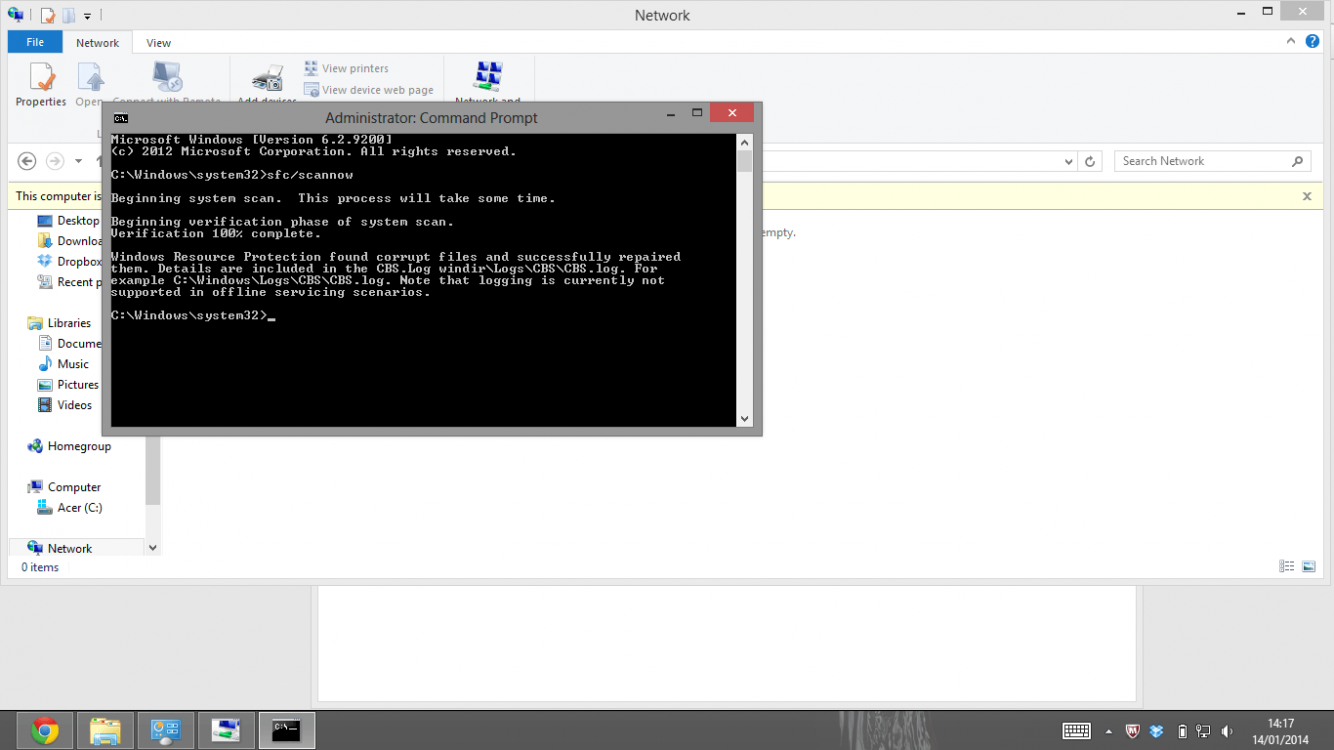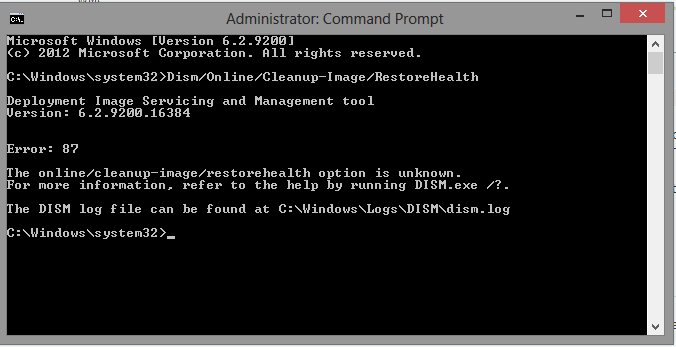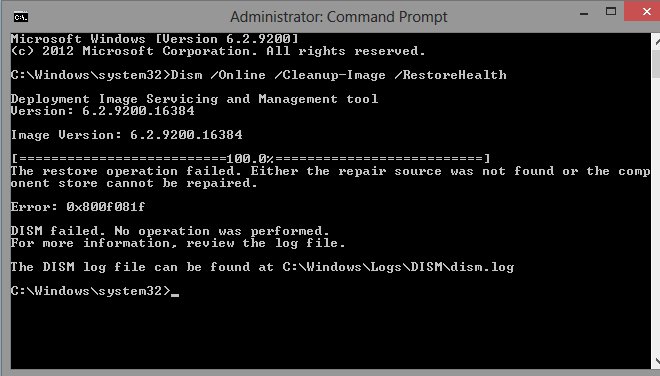Hi guys,
I was wondering if anyone would be able to advise me on a fix for a problem I'm having with my WLAN Autoconfig, windows keeps telling me that the service isn't running - I've noticed when I run Services.msc that it's usually not on, so I start it up which seemed to have solved the problem yesterday but today - not so much...
So now it's not showing visible wireless networks (all working fine on the network with other pc's on xp), doesn't seem to respond to going into flight mode etc.
All drivers are up to date for the laptop (it's probably only a couple of months old).
If there's any particular information you need just let me know and I'll get it right over to you.
Thanks in advance!
I was wondering if anyone would be able to advise me on a fix for a problem I'm having with my WLAN Autoconfig, windows keeps telling me that the service isn't running - I've noticed when I run Services.msc that it's usually not on, so I start it up which seemed to have solved the problem yesterday but today - not so much...
So now it's not showing visible wireless networks (all working fine on the network with other pc's on xp), doesn't seem to respond to going into flight mode etc.
All drivers are up to date for the laptop (it's probably only a couple of months old).
If there's any particular information you need just let me know and I'll get it right over to you.
Thanks in advance!
My Computer
System One
-
- OS
- Windows 8