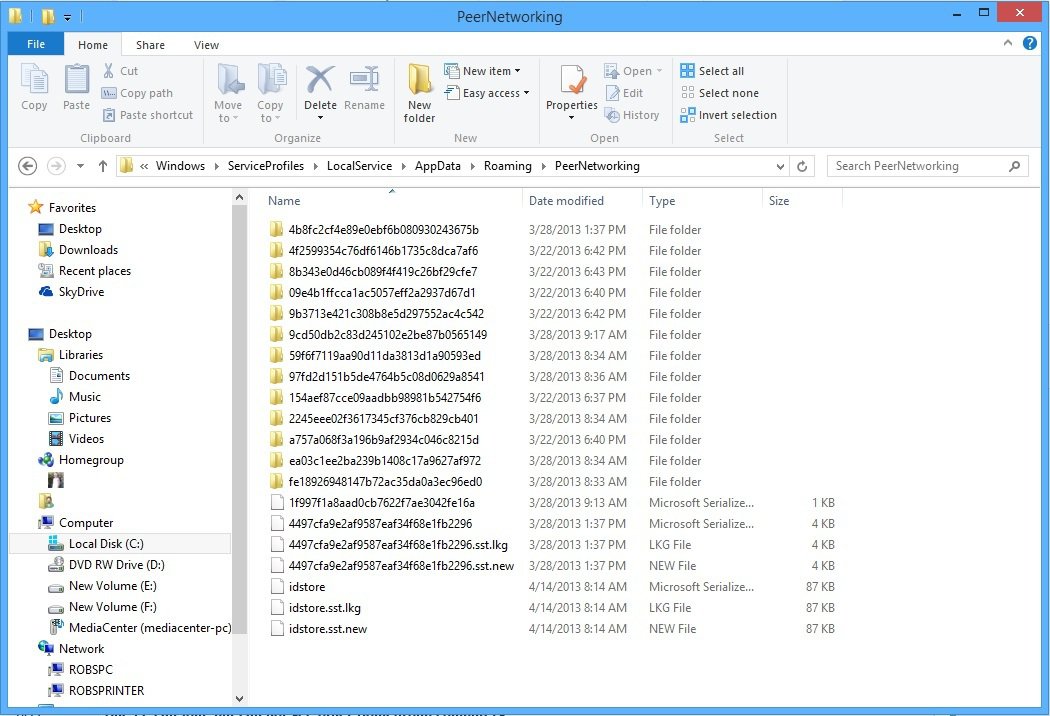Hello,
I have a new Windows 8.1 computer. I wanted to set up a network with my old computer running Windows 7 home premium. I created a homegroup on the 8.1 device and when I try to join the homegroup on the Windows 7 computer I receive the message "Windows cannot set up a Homegroup on this computer" I have disabled the antivirus on the Windows 8.1 device but it still does not work. Is there a way to set up a home network in Windows without using homegroup or any ideas why I cannot connect to the homegroup. Thanks for any help.
I have a new Windows 8.1 computer. I wanted to set up a network with my old computer running Windows 7 home premium. I created a homegroup on the 8.1 device and when I try to join the homegroup on the Windows 7 computer I receive the message "Windows cannot set up a Homegroup on this computer" I have disabled the antivirus on the Windows 8.1 device but it still does not work. Is there a way to set up a home network in Windows without using homegroup or any ideas why I cannot connect to the homegroup. Thanks for any help.
My Computer
System One
-
- OS
- Windowsn 8.1
- Computer type
- Laptop
- System Manufacturer/Model
- Asus