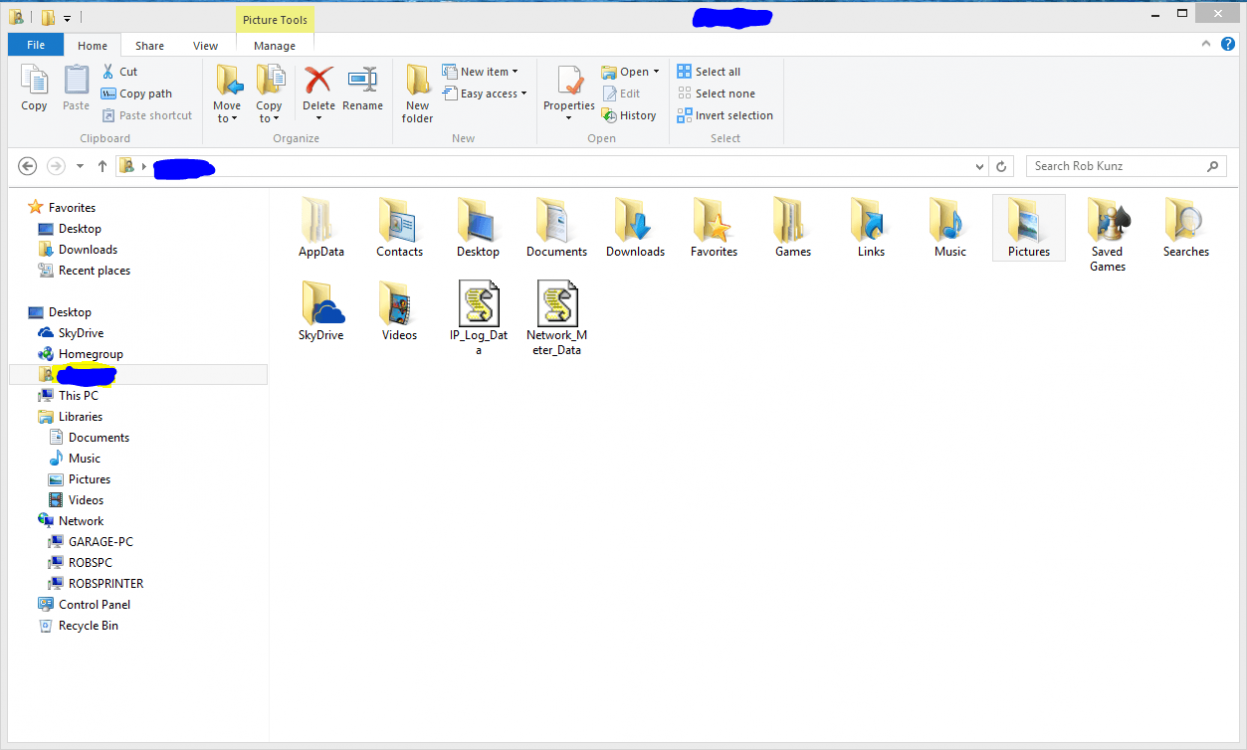breebreebran
New Member


- Messages
- 5
I have an external HDD that I like to store music and pictures and videos on.
But I also put personal stuff on it like homework or notes I write to myself.
I'm sharing the entire drive across my home network.
So they have access to everything. Even the stuff I dont want them to have access to.
Can I stop sharing that one specific folder on the drive?
Or do I just have to take it off the drive and put it on my local disc?
I right click on the folder I dont want to share.
And it says "sharing" Then I hover over it. "Stop sharing" I click that.
But I test it on my sister's laptop and it still is accessible.
How do I hide that folder from my home network?
But I also put personal stuff on it like homework or notes I write to myself.
I'm sharing the entire drive across my home network.
So they have access to everything. Even the stuff I dont want them to have access to.
Can I stop sharing that one specific folder on the drive?
Or do I just have to take it off the drive and put it on my local disc?
I right click on the folder I dont want to share.
And it says "sharing" Then I hover over it. "Stop sharing" I click that.
But I test it on my sister's laptop and it still is accessible.
How do I hide that folder from my home network?
My Computer
System One
-
- OS
- Windows 8 Pro x64
- Computer type
- PC/Desktop
- System Manufacturer/Model
- Custom build
- CPU
- Intel core i3 2100
- Motherboard
- GIGABYTE GA-B75M-D3V LGA 1155 Intel B75 SATA 6Gb/s USB 3.0 Micro ATX Intel Motherboard
- Memory
- 8GB
- Graphics Card(s)
- Onboard intel hd 2000
- Browser
- Firefox
- Antivirus
- Avast! free