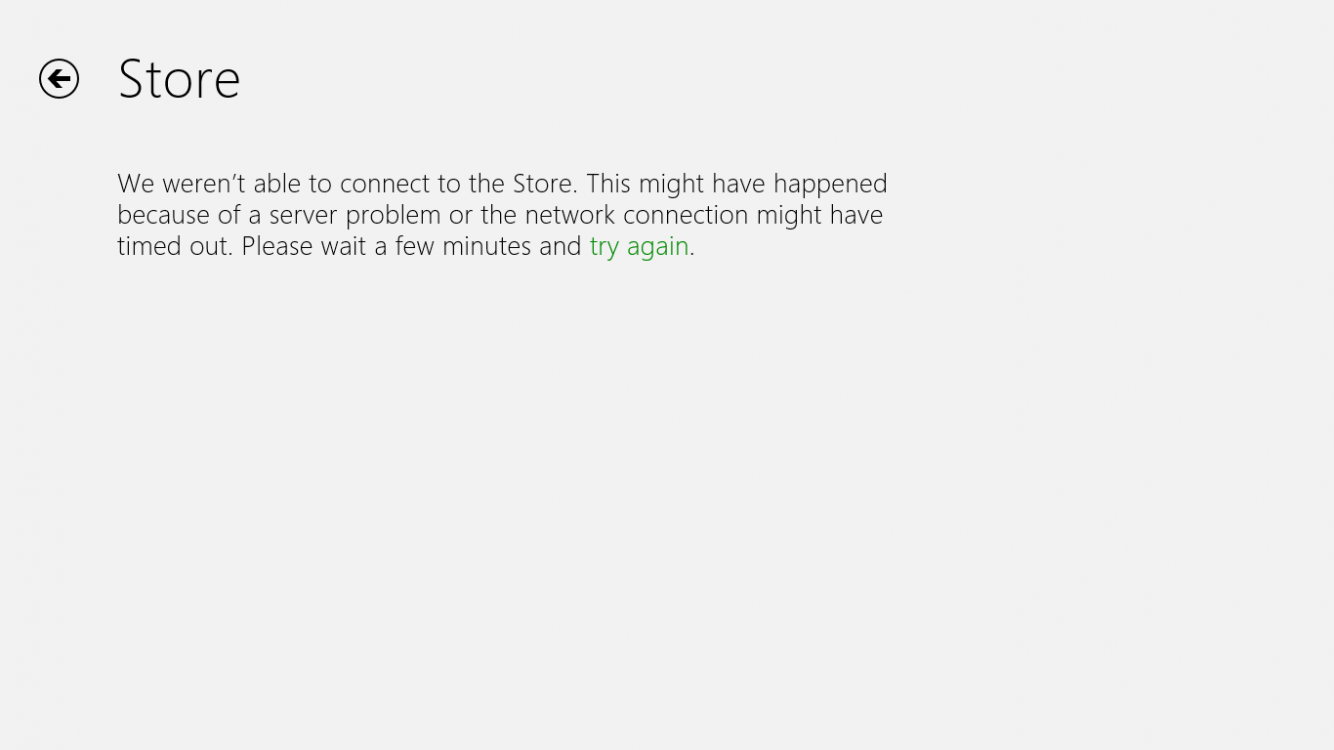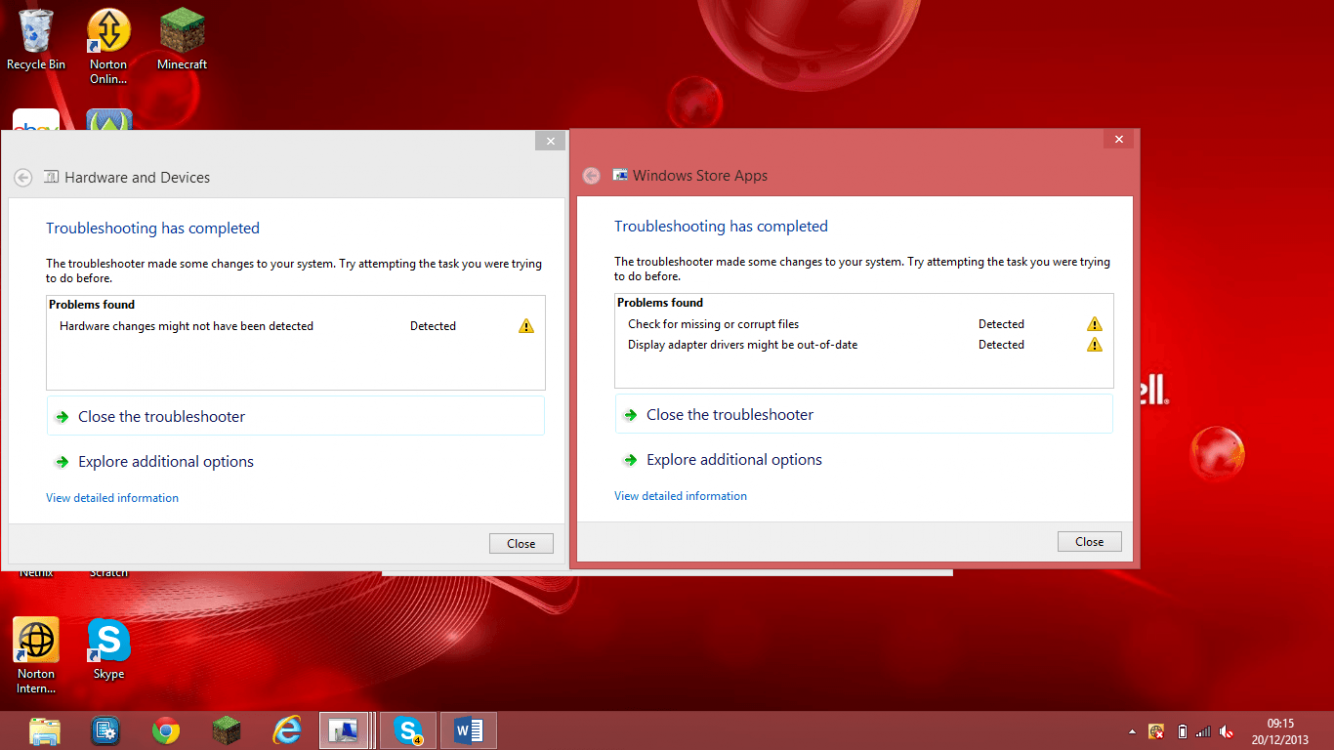Windows Store Apps Wont Connect to internet
I would Like to start off by saying, Thank you everyone for your help. It was your knowledge that allowed me to troubleshooting this and find the solution.
Next, Sorry about the long post. I like to cover all basis and provide relevant information.
To let everyone know that in my environment I have an enterprise size Sonicwall firewall. I have tested this on 2 home customers of mine as well who recently had this issue. One had a Netgear wireless router and the other had a Belkin wireless router. The Netgear was working until the customer did a firmware update and then updated their Windows 8.1 to 10. Naturally he thought this was a windows 10 issue. The Belkin purchased their router and PC new from Bust Buy for their daughter.
Lets start with the
Sonicwall. First add a service object group ("Win App - Ports"), then add the service object using the port range below. ("Win App - TCP Ports"). Link your object to the group. Next enable your firewall rule to allow outbound traffic from the desired subnet o your WAN port. (I used "WLAN to WAN"). SonicWall firewalls will
automatically make a temp return path for the rule when in use so
no reflective rule is needed.
For Home use just forward the ports to your desired PC. (If you need help please let me know, include the model number and manufacture name of your router).
It took a lot of packet sniffing and Port number gathering, but the port range you will
need to open are TCP 8000 - 33023
No UDP ports are needed from what I'm seeing. I've tested the forwarded ports with 5 applications including Modern Combat 5, Call of Duty Hero's and Hero's of Order and Chaos. Let me know if you find one that doesn't work so I can test and find the ports for the application using a tool I built up
 If your store app is not opening or other apps that you have downloaded are not working
If your store app is not opening or other apps that you have downloaded are not working then per this thread (
thanks again everyone), run the WSReset.exe from an elevated CMD as suggested above.
Once done, and the PC has restarted (if not then restart), open the Microsoft Store app, sign in then
close it right away.
Don't let anything auto install or download and don't do any updates to the store yet. We want to re-connect your apps.
Next open PowerShell (run as administrator or it will fail).
Now run the following command:
Code:
Get-AppxPackage -AllUsers| Foreach {Add-AppxPackage -DisableDevelopmentMode -Register “$($_.InstallLocation)\AppXManifest.xml”}
Please note this command will install all windows apps
and user downloaded apps (from the store). If you see red, then you will want to make sure that the error / message contains
"Newer Package Found", if not, make note of the application, then re-install via the store app later . I had one app I needed to do this with.
Extra Side Notes
Microsoft was a complete waist of time and did not help at all.. In fact they messed up my installation of Windows and all my Visual Studio App packages. I spent 16 hours reloading my system and getting almost everything back in order. So I would recommend not doing a system reset unless absolutely necessary.
I have been successful with these steps on 15+ computers. Ranging from Windows 8.1 through Windows 10 pro (with and without the latest updates).
Finally Let me know if you find an app that is not working and I will use my tool to get the port numbers for the app and post them (after testing for you). I'm not totally convinced I've found all the ports.