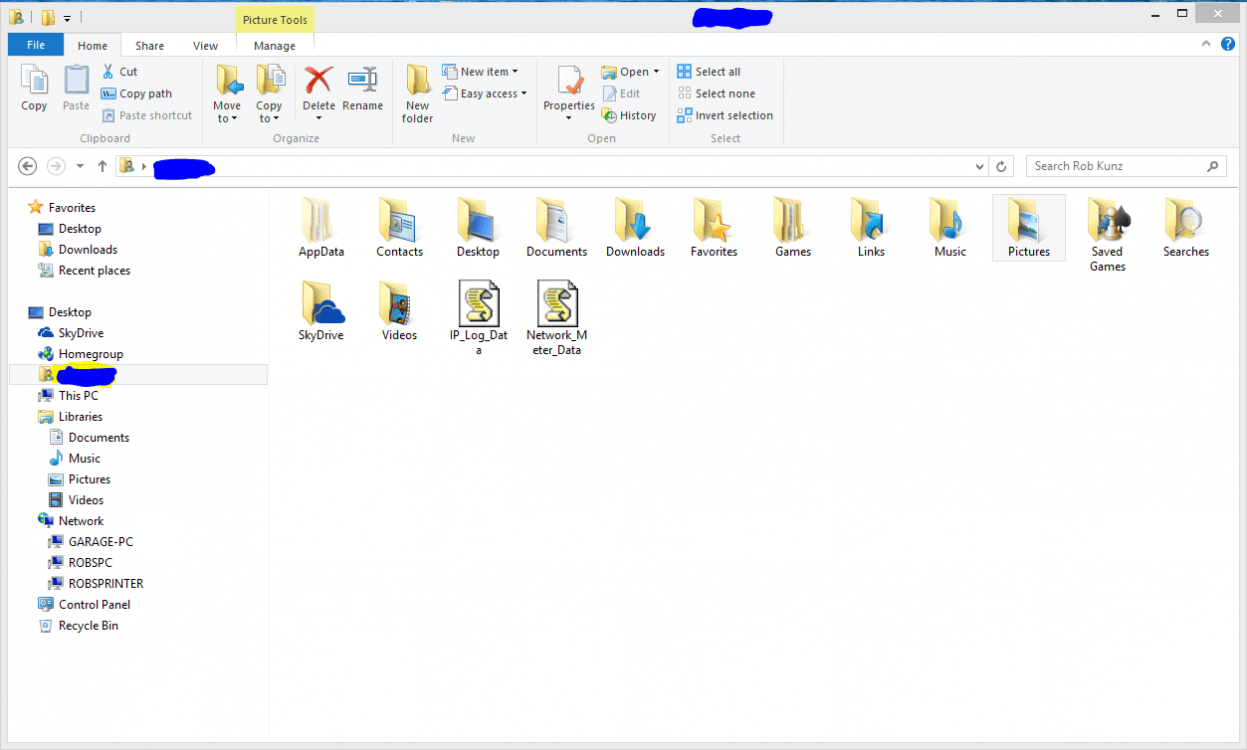First, the basics:
Running a Win8.1 Desktop, Laptop, and Tablet, all linked to internet via a router (the Desktop by Ethernet, the other two systems wireless). I have set up an administrative and standard user on each system, in addition to the public user on each system. Have made no attempt to set up a Homegroup or Workgroup although all three systems have the Workgroup default name of WORKGROUP. All of the Advanced Sharing Private Network options are the default values on all three systems (Discovery –On/On, File & Printer-On, Allow Windows-On). I have looked for but not found any differences among the three systems in the following locations in both the Standard and Administrative Users:
Properties/Shares
Property/Security
Property/Security/Advanced SecuritySettings/Permissions
Property/Security/Advanced SecuritySettings/Share
Second, My Objectives
Before trying to set up a Homegroup, and set some limits on shares that are available to each system, I wanted to understand what was visible and accessible for all three systems before any changes were made. I found a differences that I can not explain based on the settings that I see and was wondering if anyone could explain the differences or tell me where to look to find out what settings must be different among the three systems.
Now, the Differences
The following observations are based on signing on to each system’s standard user account:
The Desktop can access both the Public and Standard area of both the Laptop and the Tablet although I cannot see anywhere in the settings on the Laptop or Tablet where these users have been set to share with theDesktop. Why can the Desktop access what hasn’t specifically been shared?
The Laptop can access both the Public and Standard area of both the Desktop and the Tablet although I cannot see anywhere in the settings on the Desktop or Tablet where these users have been set to share with the Laptop.Why can the Laptop access what hasn’t specifically been shared?
The Tablet can access the Public and Standard area of the Desktop, but not the Laptop. In fact, the Laptop doesn’t even appear in the Network area of the Tablet. Why can theTablet access what has not been specifically shared by the Desktop and why doesn’t the Laptop appear at all?
The following observations are based on signing on to each system’s administrative user account:
All three systems can “see” the other two under the Network section
The desktop is unable to access anything on the Laptop orthe Tablet
The Laptop can access the Public and Administrative areas of the Tablet only.
The Tablet can access the Public and Administrative areas of both the Desktop and the Laptop.
Why are all three systems different in terms of what they can access?
Sorry for the lengthy post, but I've been researching these differences and searching for answers on the web for several days and this is as concise as I can make my post and still get at what I'm trying to understand.
Thanks in advance for any guidance you can provide.
Running a Win8.1 Desktop, Laptop, and Tablet, all linked to internet via a router (the Desktop by Ethernet, the other two systems wireless). I have set up an administrative and standard user on each system, in addition to the public user on each system. Have made no attempt to set up a Homegroup or Workgroup although all three systems have the Workgroup default name of WORKGROUP. All of the Advanced Sharing Private Network options are the default values on all three systems (Discovery –On/On, File & Printer-On, Allow Windows-On). I have looked for but not found any differences among the three systems in the following locations in both the Standard and Administrative Users:
Properties/Shares
Property/Security
Property/Security/Advanced SecuritySettings/Permissions
Property/Security/Advanced SecuritySettings/Share
Second, My Objectives
Before trying to set up a Homegroup, and set some limits on shares that are available to each system, I wanted to understand what was visible and accessible for all three systems before any changes were made. I found a differences that I can not explain based on the settings that I see and was wondering if anyone could explain the differences or tell me where to look to find out what settings must be different among the three systems.
Now, the Differences
The following observations are based on signing on to each system’s standard user account:
The Desktop can access both the Public and Standard area of both the Laptop and the Tablet although I cannot see anywhere in the settings on the Laptop or Tablet where these users have been set to share with theDesktop. Why can the Desktop access what hasn’t specifically been shared?
The Laptop can access both the Public and Standard area of both the Desktop and the Tablet although I cannot see anywhere in the settings on the Desktop or Tablet where these users have been set to share with the Laptop.Why can the Laptop access what hasn’t specifically been shared?
The Tablet can access the Public and Standard area of the Desktop, but not the Laptop. In fact, the Laptop doesn’t even appear in the Network area of the Tablet. Why can theTablet access what has not been specifically shared by the Desktop and why doesn’t the Laptop appear at all?
The following observations are based on signing on to each system’s administrative user account:
All three systems can “see” the other two under the Network section
The desktop is unable to access anything on the Laptop orthe Tablet
The Laptop can access the Public and Administrative areas of the Tablet only.
The Tablet can access the Public and Administrative areas of both the Desktop and the Laptop.
Why are all three systems different in terms of what they can access?
Sorry for the lengthy post, but I've been researching these differences and searching for answers on the web for several days and this is as concise as I can make my post and still get at what I'm trying to understand.
Thanks in advance for any guidance you can provide.
My Computer
System One
-
- OS
- Windows 8.1
- Computer type
- PC/Desktop
- System Manufacturer/Model
- Custom Home Built
- CPU
- Intel i7-4771
- Motherboard
- ASUS Z87-Pro
- Memory
- 16 Gb
- Graphics Card(s)
- ASUS GeForce GTX 650 Ti 1GB
- Sound Card
- None
- Monitor(s) Displays
- Acer T232HL
- Screen Resolution
- 1920 x 1080
- Hard Drives
- Primary - Samsung 840 EVO 250 Gb
Secondary - Western Digital BLACK 1TB
- PSU
- Corsair RM 650W 80+
- Case
- Fractal Design Arc Midi R2
- Cooling
- Cooler Master Hyper 212 EVO
- Keyboard
- Logitech MK520
- Mouse
- Logitech MK520
- Internet Speed
- FiOS-15Mb
- Browser
- IE11 / Firefox
- Antivirus
- Avast Free