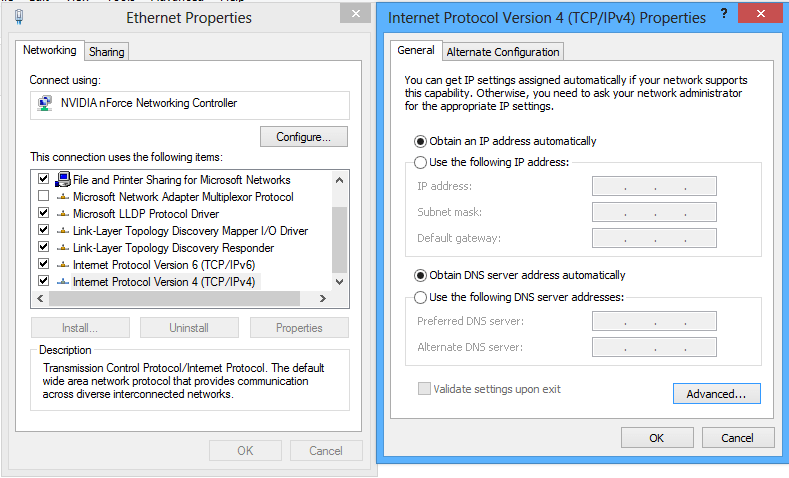Problem - I cannot at all connect to the internet.
Details -
NETWORK
Connections is Ethernet Limited.
HARDWARE
positive that adapter router modem works.
Already installed network drivers (REaltek LAN Drivers, windows 8 64 bit)- GIGABYTE - Motherboard - Socket FM2+ - GA-F2A88X-UP4 (rev. 3.0)
ipconfig all-
Ethernet adapter VMware Network Adapter VMnet
Ethernet adapter VMware Network Adapter VMnet
Tunnel adapter isatap
Tunnel adapter Teredo
Tunnel adapter isatap
Where Autoconfiguration IPv4 address in VMware adapters are 169.254.248.31 & 169.254.196.141
Details -
NETWORK
Connections is Ethernet Limited.
HARDWARE
positive that adapter router modem works.
Already installed network drivers (REaltek LAN Drivers, windows 8 64 bit)- GIGABYTE - Motherboard - Socket FM2+ - GA-F2A88X-UP4 (rev. 3.0)
ipconfig all-
Ethernet adapter VMware Network Adapter VMnet
Ethernet adapter VMware Network Adapter VMnet
Tunnel adapter isatap
Tunnel adapter Teredo
Tunnel adapter isatap
Where Autoconfiguration IPv4 address in VMware adapters are 169.254.248.31 & 169.254.196.141
My Computer
System One
-
- OS
- windows 8