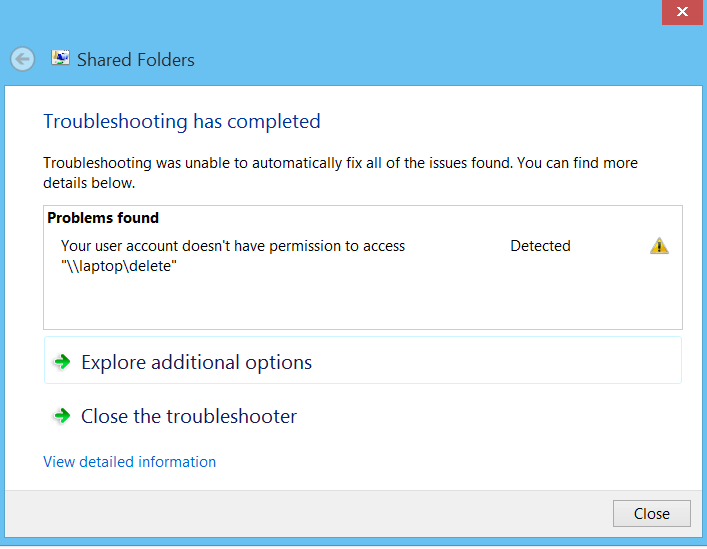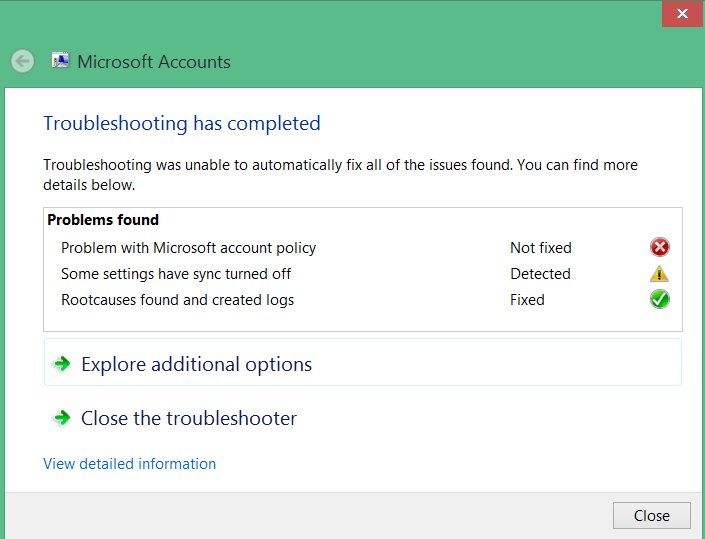does anyone know why when I create a homegroup and try to access my shared folders on my windows 7 laptop from my windows 8 pc it says I dont have permissions it says I cant access the shared folders, yet if I stop using my microsoft live account and sign in with a local account on the computer I can access everything fine...Really annoys me because I cant use skydrive with the regular account....I have all the options set to share on my account settings too...
My Computer
System One
-
- OS
- 8.1
- Computer type
- PC/Desktop
- CPU
- amd a10 -6800k APU
- Motherboard
- F2A85-V PRO (FM2 ) asus
- Memory
- 8GB ddr-1866mhz
- Monitor(s) Displays
- samsung 21 inch led
- Screen Resolution
- 1920-1080
- Hard Drives
- 1tb toshiba sata 3 and 1 samsung SSD 120gbs
- PSU
- EVGA 600watt
- Case
- diabolotek
- Antivirus
- kapersky
- Other Info
- 1st build