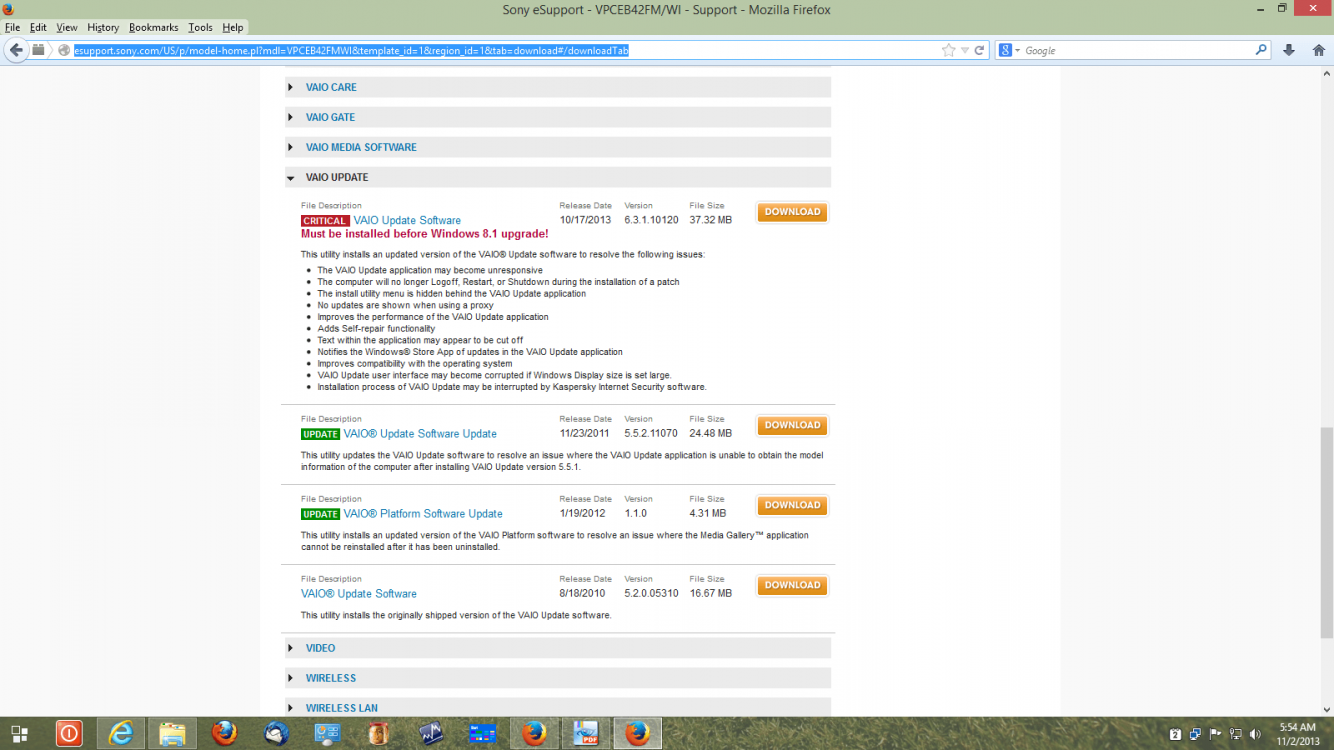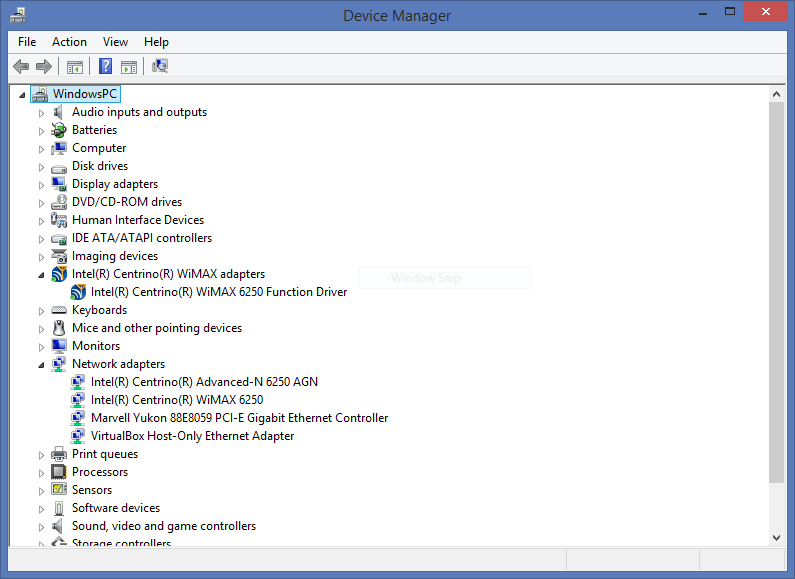- Messages
- 249
- Location
- Canon City
So I upgraded to Windows 8.1, before hand I checked my OEM for updated drivers and installed everything in which was updated for Windows 8.1. Everything works but the Wireless is hit or miss, when I first boot the computer it shows every network name in range but mine and yes I checked my other devices my wireless is fine. If I boot the computer I can't get it to work, for some reason I have to boot the computer then do a restart then I have to manually connect through the network manager by typing network name, what my security is and my security password. Then it will show my network with limited connection, then I have to disconnect from my network and reconnect to be able to finally have internet. I have even tried reinstalling the wireless drivers from the OEM and any necessary Windows 8.1 updated they made. They Vaio is only going on three years old and works fine in Windows 7 and 8 but there is something with 8.1 messing up my wireless. I have a Sony Vaio VPCEB42FM notebook, any ideas since this is starting to annoy me with how hard I must work just to get internet connection.
Edit I also had check for updates for my drivers through the hardware update tool in Windows and it is telling me all drivers are up to date.
Edit I also had check for updates for my drivers through the hardware update tool in Windows and it is telling me all drivers are up to date.
My Computer
System One
-
- OS
- Windows 8.1 Pro 64 Bit
- Computer type
- Laptop
- System Manufacturer/Model
- Sager NP2740
- CPU
- Intel Core i7 4702HQ 2.2 GHz
- Motherboard
- W740SU
- Memory
- 8 GB 1600 MHz
- Graphics Card(s)
- Intel Iris Pro 5200
- Sound Card
- High Defenition Audio
- Monitor(s) Displays
- IPS Display
- Screen Resolution
- 1920x1080
- Hard Drives
- Samsung SSD 840 EVO 250 GB mSATA
- Internet Speed
- 60 Mbps cable, NETGEAR Night Hawk AC1900
- Browser
- Firefox 38.0.5
- Antivirus
- Windows Defender & Malwarebytes Pro