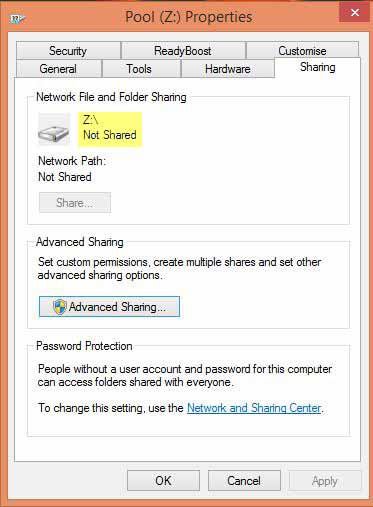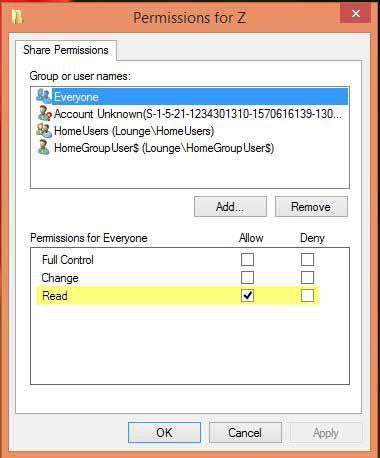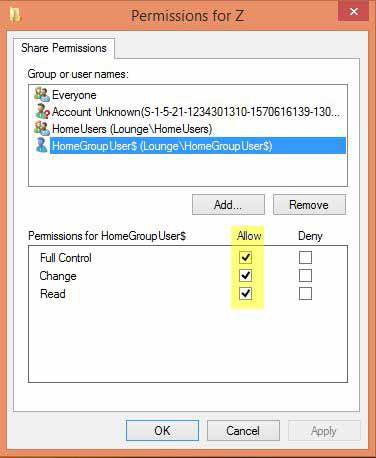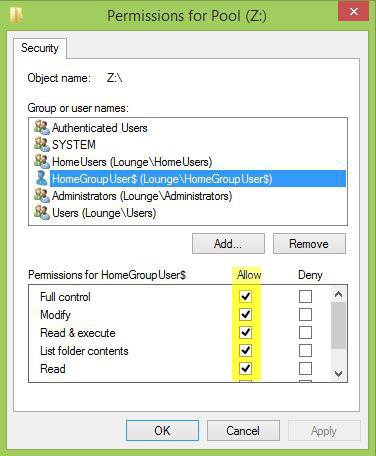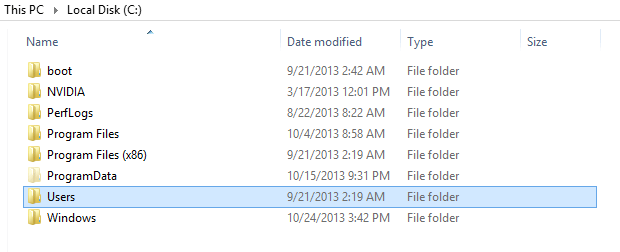When i attempt to share any of my drives (physical or virtual) on my Win 8.1 machine I receive a message, "This drive cannot be shared". This machine is a member of a Homegroup and I have read access to/from this machine.
As I am attempting to share a drive I am using advanced share and have included homegroup users in the list I want to share to.
UPDATE:
I have now managed to share the drives on the Win 8 machine, however when i look at Homegroup in Windows explorer I can see the shared drives of the Win 7 machines but when I click on them it says I don't have permission despite having put Homeusers in the permissions list of both the sharing tab and permissions tab of Shared Drive/properties.
As I am attempting to share a drive I am using advanced share and have included homegroup users in the list I want to share to.
UPDATE:
I have now managed to share the drives on the Win 8 machine, however when i look at Homegroup in Windows explorer I can see the shared drives of the Win 7 machines but when I click on them it says I don't have permission despite having put Homeusers in the permissions list of both the sharing tab and permissions tab of Shared Drive/properties.
Last edited:
My Computer
System One
-
- OS
- Win 8.1 x64
- Computer type
- PC/Desktop
- System Manufacturer/Model
- Self Built
- CPU
- i5 4430
- Motherboard
- Gigabyte Z87X UD5H
- Memory
- Adata DDR3-1600 2 x 8GB
- Graphics Card(s)
- Nil
- Sound Card
- Motherboard X-Fi MB3
- Monitor(s) Displays
- 47" LG LED
- Screen Resolution
- 1920x1080
- Hard Drives
- Intel 520 120GB SSD
Seagate 4TB x 4
Seagate 2TB x 5
- PSU
- Corsair 80+ Silver 750W
- Case
- Sharkoon Tauron Black Tower Case
- Cooling
- Deep Cool Ice Wind
- Keyboard
- Logitech Wireless Keyboard K270
- Mouse
- Logitech T650 Touchpad
- Internet Speed
- 100 MB/sec, actual 50-90 up and down
- Browser
- Firefox
- Antivirus
- Norton
- Other Info
- This is a media server PC.