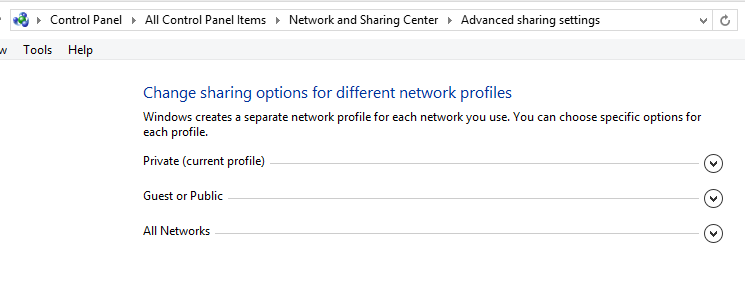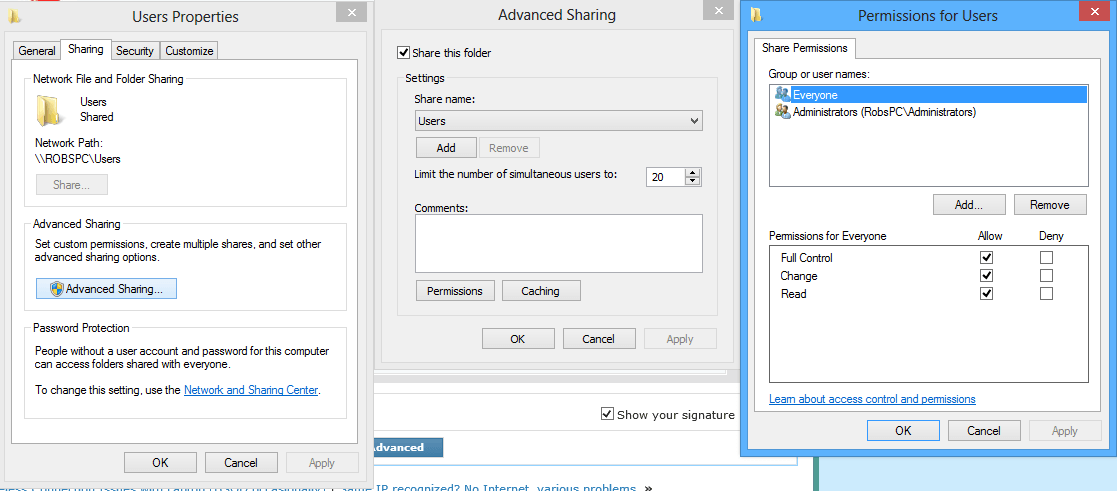This is start to get to me as I can't figure out why my 2 laptops are not communicating over my Home network. Both connect via a Wireless Modem Router.
In Windows Explorer my Windows 7 Laptop can see my Windows 8 Laptop however when I click on it, I get "Windows cannot access \\[my computer name].. check the spelling of the name otherwise there might be a problem with the network. Error Code: 0x80070035. The Network path was not found.
On Windows 8, my Windows 7 laptop does not even show up.
I have everything set to allow these computers to be talking to each other. Share everything is ON, Network Discovery and everything within is set to ON. On both laptops my "HomeGroup" shows "Joined".
What am I missing, there must be some setting that I assume needs changing or activating.
Any help would be much appreciated as up to now I can find a solution for this.
In Windows Explorer my Windows 7 Laptop can see my Windows 8 Laptop however when I click on it, I get "Windows cannot access \\[my computer name].. check the spelling of the name otherwise there might be a problem with the network. Error Code: 0x80070035. The Network path was not found.
On Windows 8, my Windows 7 laptop does not even show up.
I have everything set to allow these computers to be talking to each other. Share everything is ON, Network Discovery and everything within is set to ON. On both laptops my "HomeGroup" shows "Joined".
What am I missing, there must be some setting that I assume needs changing or activating.
Any help would be much appreciated as up to now I can find a solution for this.
My Computer
System One
-
- OS
- Windows 8
- Computer type
- Laptop
- System Manufacturer/Model
- DELL Inspiron 17R - SE
- CPU
- i7-3630QM
- Motherboard
- DELL ?
- Memory
- 8GB
- Graphics Card(s)
- nVidia GT650M
- Sound Card
- On-Board
- Screen Resolution
- 1920 x 1080
- Hard Drives
- Samsung SSD 840
Samsung 1TB 5400 RPM
- Keyboard
- DELL Backlit
- Internet Speed
- ADSL 2+ - 10MB
- Browser
- Firefox
- Antivirus
- WIndows Defender