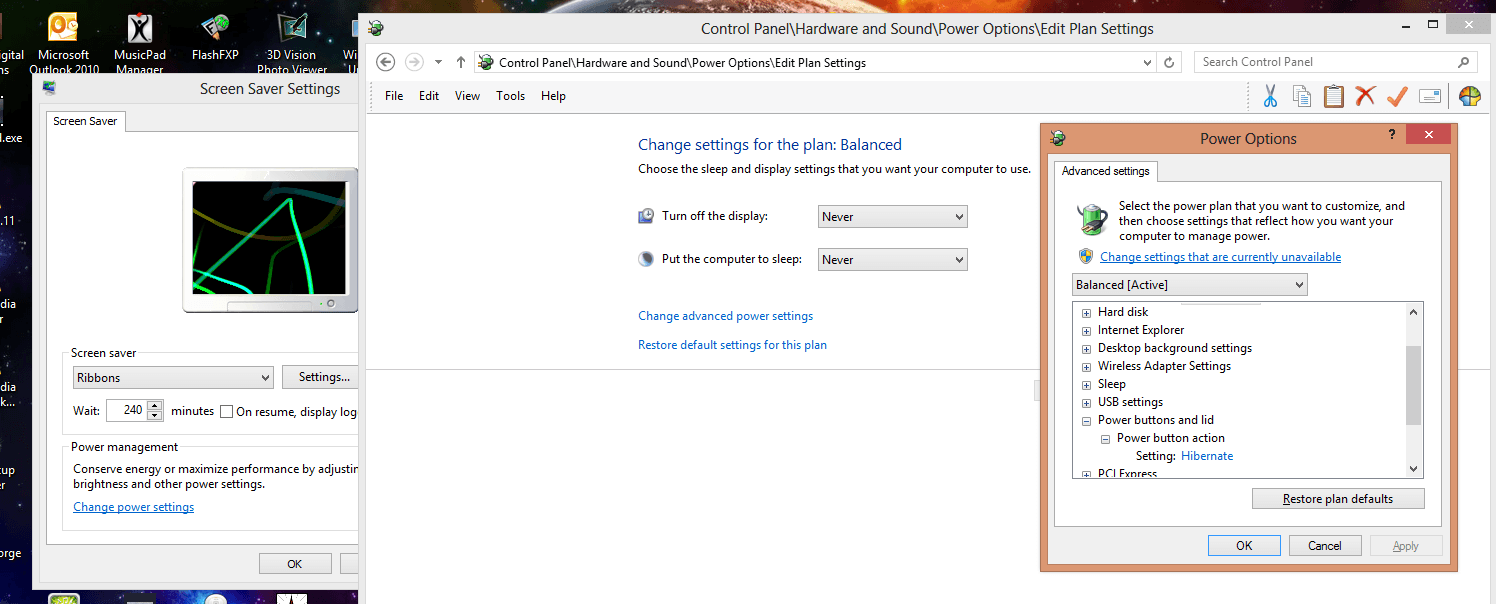I tried running dism restorehealth. The following output resulted:
Deployment Image Servicing and Management tool
Version: 6.3.9600.16384
Error: 87
The online/cleanup-image/restorehealth option is unknown.
For more information, refer to the help by running DISM.exe /?.
The DISM log file can be found at C:\WINDOWS\Logs\DISM\dism.log
This is what the DISM log file says:
[1724] Caller did not request sparse mount
[1724] Mounting new image.
Wim: [\\?\GLOBALROOT\device\harddisk0\partition5\Recovery\WindowsRE\Winre.wim]
Image Index: [1]
Mount Path: [C:\WINDOWS\TEMP\095fb977-e475-48dc-ae48-faf393683f99]
[1724] Wimserv process started for guid 8f08feb5-52a4-41c0-a3d7-3f874b2519be. Id is 320
[320] ImageUnmarshallHandle: Reconstituting wim at \\?\GLOBALROOT\device\harddisk0\partition5\Recovery\WindowsRE\Winre.wim.
[320] Mounted image at C:\WINDOWS\TEMP\095fb977-e475-48dc-ae48-faf393683f99.
[1724] [0x8007007b] FIOReadFileIntoBuffer

1415): The filename, directory name, or volume label syntax is incorrect.
[1724] [0xc142011c] UnmarshallImageHandleFromDirectory

511)
[1724] [0xc142011c] WIMGetMountedImageHandle

2568)
[1724] [0x8007007b] FIOReadFileIntoBuffer

1415): The filename, directory name, or volume label syntax is incorrect.
[1724] [0xc142011c] UnmarshallImageHandleFromDirectory

511)
[1724] [0xc142011c] WIMGetMountedImageHandle

2568)
[1724] ImageUnmarshallHandle: Reconstituting wim at \\?\GLOBALROOT\device\harddisk0\partition5\Recovery\WindowsRE\Winre.wim.
[1724] ImageUnmarshallHandle: Reconstituting wim at \\?\GLOBALROOT\device\harddisk0\partition5\Recovery\WindowsRE\Winre.wim.
[1724] ImageUnmarshallHandle: Reconstituting wim at \\?\GLOBALROOT\device\harddisk0\partition5\Recovery\WindowsRE\Winre.wim.
[1724] [0x80070070] ReadWriteDataInternal

134): There is not enough space on the disk.
[1724] [0x80070070] WriteDataCallback

1143): There is not enough space on the disk.
[1724] [0x80070070] AddCaptureNodeToImage

4190): There is not enough space on the disk.
[1724] [0xc144012e]
1724] [0x80070070] ProcessWimQueueNode

448): There is not enough space on the disk.
[1724] [0x80070070] DequeueWimData

303): There is not enough space on the disk.
[1724] [0x80070070] ImageWorkerThread

550): There is not enough space on the disk.
[1724] [0x80070070] GetImageErrorCode

3701): There is not enough space on the disk.
[1724] [0x80070070] WriteDirImage

1702): There is not enough space on the disk.
[1724] [0x80070070] ImageRecaptureDirectory

657): There is not enough space on the disk.
[1724] [0x80070070] WIMCommitImageHandle

1201): There is not enough space on the disk.
1724] ImageUnmarshallHandle: Reconstituting wim at \\?\GLOBALROOT\device\harddisk0\partition5\Recovery\WindowsRE\Winre.wim.
[1724] ImageUnmarshallHandle: Reconstituting wim at \\?\GLOBALROOT\device\harddisk0\partition5\Recovery\WindowsRE\Winre.wim.
[1724] ImageUnmarshallHandle: Reconstituting wim at \\?\GLOBALROOT\device\harddisk0\partition5\Recovery\WindowsRE\Winre.wim.
[1724] [0x80070070] ReadWriteDataInternal

134): There is not enough space on the disk.
[1724] [0x80070070] WriteDataCallback

1143): There is not enough space on the disk.
[1724] [0x80070070] AddCaptureNodeToImage

4190): There is not enough space on the disk.
[1724] [0xc144012e]
1724] [0x80070070] ProcessWimQueueNode

448): There is not enough space on the disk.
[1724] [0x80070070] DequeueWimData

303): There is not enough space on the disk.
[1724] [0x80070070] ImageWorkerThread

550): There is not enough space on the disk.
[1724] [0x80070070] GetImageErrorCode

3701): There is not enough space on the disk.
[1724] [0x80070070] WriteDirImage

1702): There is not enough space on the disk.
[1724] [0x80070070] ImageRecaptureDirectory

657): There is not enough space on the disk.
[1724] [0x80070070] WIMCommitImageHandle

1201): There is not enough space on the disk.