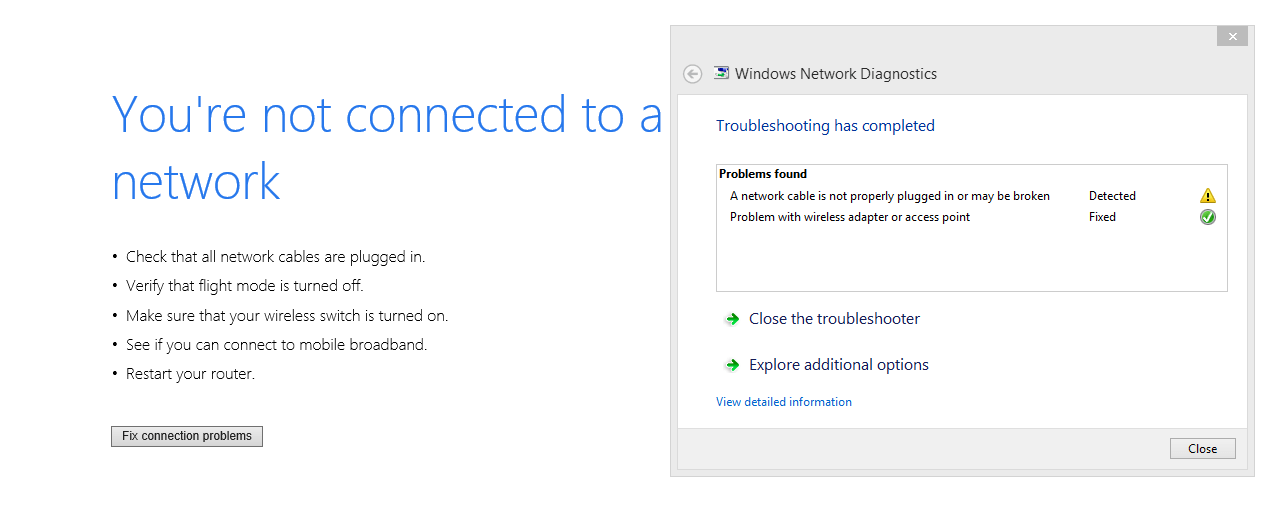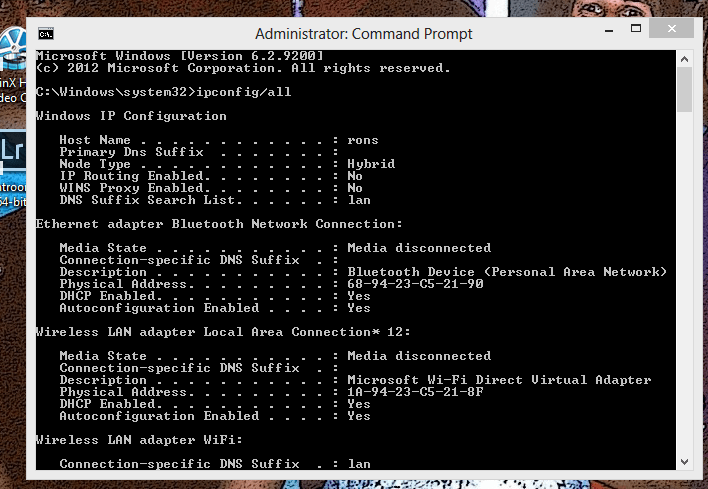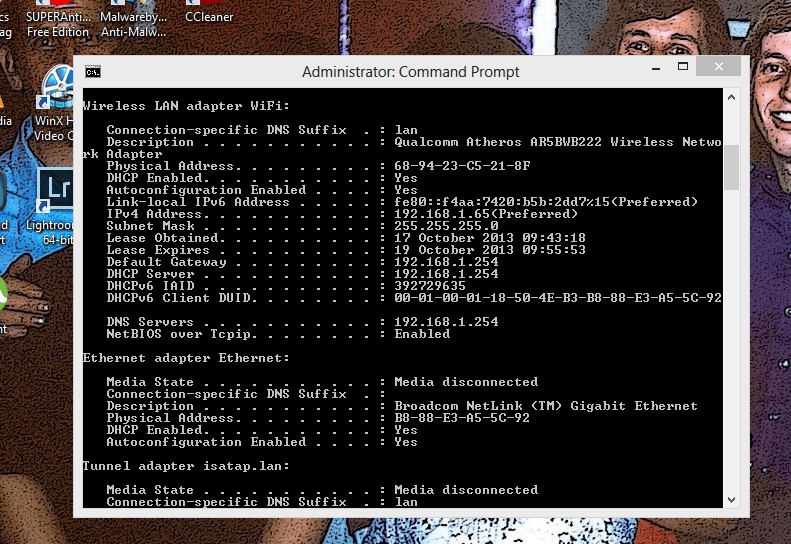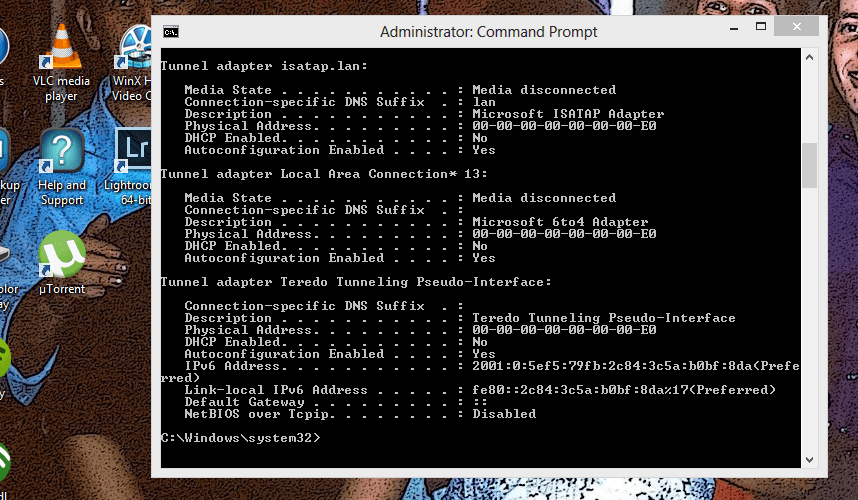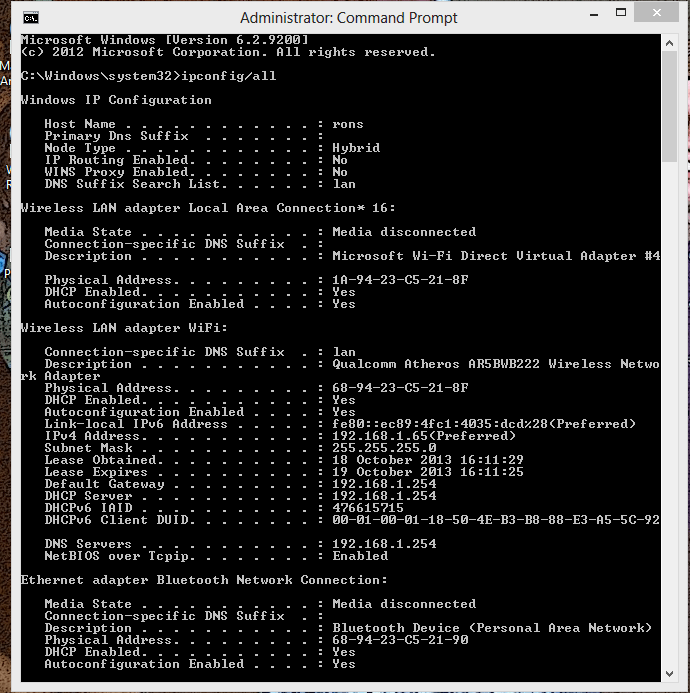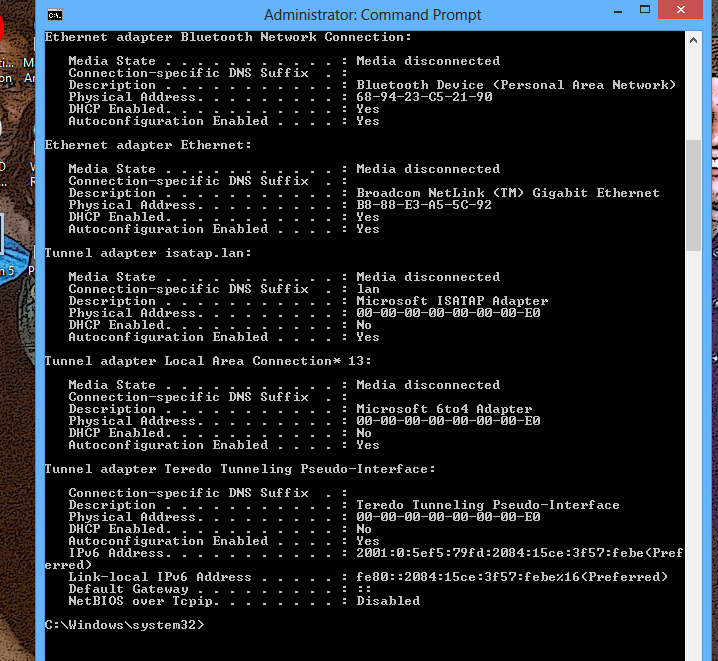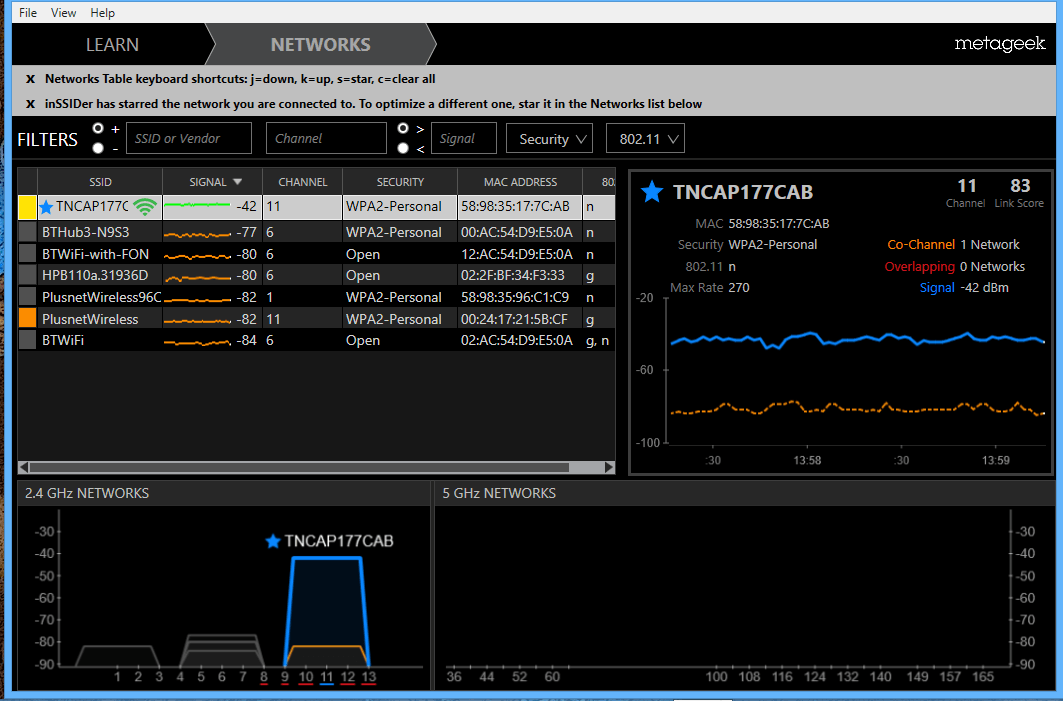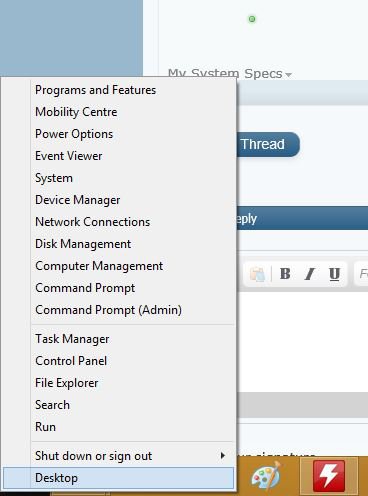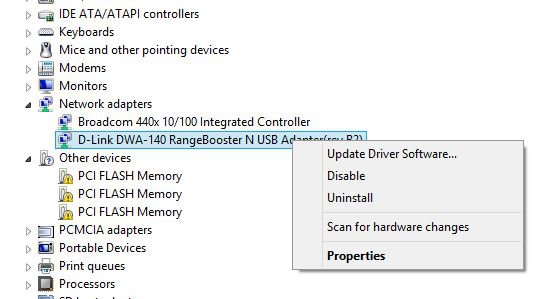You are using an out of date browser. It may not display this or other websites correctly.
You should upgrade or use an alternative browser.
You should upgrade or use an alternative browser.
wireless adaptor
- Thread starter calmat
- Start date


- Messages
- 1,488
- Location
- Birmingham
Try a different version driver, let us know the specs of your system and the details of your wireless card, someone will help you.
My Computer
System One
-
- OS
- Win 8.1
- Computer type
- Laptop
- System Manufacturer/Model
- Acer Aspire E1-571
- CPU
- i5-3230m
- Motherboard
- Acer Type-2
- Memory
- 8GB DDR3 1333MHz
- Graphics Card(s)
- Intel HD 4000
- Sound Card
- High Definiton Audio Device
- Monitor(s) Displays
- Generic
- Screen Resolution
- 1366x768
- Hard Drives
- Samsung 850 Pro 256GB
- PSU
- Generic
- Keyboard
- QWERTY
- Mouse
- ELANTECH Touchpad
- Internet Speed
- 12.68Mbps
- Browser
- IE11
- Antivirus
- Windows Defender
hi brummyfan
thanks for reply, here is spec of my laptop and wireless card
Acer Aspire V-3571
Intel Core i5-3210M 2.5ghz with turbo boost up to 3.1ghz
8GB DDR3 memory
1000GB HDD
Qualcomm Atheros AR5BWB222 Wireless Network Adaptor
Regards Calmat
thanks for reply, here is spec of my laptop and wireless card
Acer Aspire V-3571
Intel Core i5-3210M 2.5ghz with turbo boost up to 3.1ghz
8GB DDR3 memory
1000GB HDD
Qualcomm Atheros AR5BWB222 Wireless Network Adaptor
Regards Calmat
My Computer
System One
-
- OS
- windows 8
chev65
Closed


- Messages
- 2,249
- Location
- Beach house paradise
hi everyone
keep getting disconnection error and have to reset wireless adaptor, (see attached)
why do I keep getting this and can anyone help me solve problem.
regards calmatwireless adaptor.PNG (32.5 KB)
You didn't mention which router you are using for this connection but many routers require a firmware update in order to work with Windows 8.
If you can post a screen shot of the ipconfig/all it would also be helpful.
My Computer
System One
-
- OS
- Windows 8.1 Pro WMC
- Computer type
- PC/Desktop
- System Manufacturer/Model
- Home built
- CPU
- Q9650 @ 4.05 GHz
- Motherboard
- Gforce 780i SLI FTW
- Memory
- 8GB Gskill DDR2 1200Mhz
- Graphics Card(s)
- GTX-480
- Sound Card
- Asus D2 Xonar
- Monitor(s) Displays
- HannsG
- Screen Resolution
- 1680x1050
- Hard Drives
- Gskill 120GB SSD
- PSU
- Thermal Take 1000watts
- Case
- Thermal Take Xtreme
- Cooling
- 9 fans air cooled
- Keyboard
- G15 logitech
- Mouse
- G9 logitech
- Internet Speed
- 50mbps


- Messages
- 1,488
- Location
- Birmingham
I would suggest you to uninstall the Network adapter driver in Device manager and reboot, see what Windows 8 drivers do for you, then you could try the drivers from:Acer | Download
You could also try the drivers from:Drivers For Free - Wireless Network Atheros Atheros Ar5bwb222 Wireless Network Adapter Acer Atheros Wireless Lan Driver Versions
I'll keep looking for any other drivers available and let you know.
You could also try the drivers from:Drivers For Free - Wireless Network Atheros Atheros Ar5bwb222 Wireless Network Adapter Acer Atheros Wireless Lan Driver Versions
I'll keep looking for any other drivers available and let you know.
My Computer
System One
-
- OS
- Win 8.1
- Computer type
- Laptop
- System Manufacturer/Model
- Acer Aspire E1-571
- CPU
- i5-3230m
- Motherboard
- Acer Type-2
- Memory
- 8GB DDR3 1333MHz
- Graphics Card(s)
- Intel HD 4000
- Sound Card
- High Definiton Audio Device
- Monitor(s) Displays
- Generic
- Screen Resolution
- 1366x768
- Hard Drives
- Samsung 850 Pro 256GB
- PSU
- Generic
- Keyboard
- QWERTY
- Mouse
- ELANTECH Touchpad
- Internet Speed
- 12.68Mbps
- Browser
- IE11
- Antivirus
- Windows Defender
hi everyone
thank you all for your quick replies
can you please tell me what you mean by ipconfig, and how do I uninstall driver and then reboot
regards calmat
thank you all for your quick replies
can you please tell me what you mean by ipconfig, and how do I uninstall driver and then reboot
regards calmat
My Computer
System One
-
- OS
- windows 8


- Messages
- 1,488
- Location
- Birmingham
Move your cursor to the top right corner, click search and type "cmd".
Right click and select "Run as admin"
Type " ipconfig /all " (without the quote).
Copy that info and post.
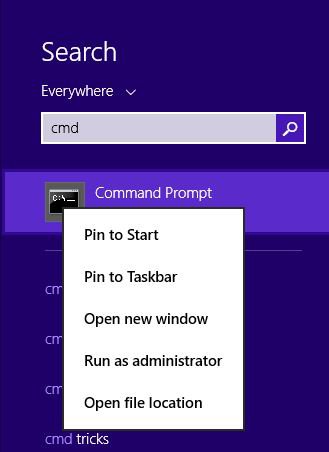
Uninstalling driver:
Move the cursor to bottom left corner, right click, select "Device Manager", right click "Wireless Network Adapter" and uninstall.
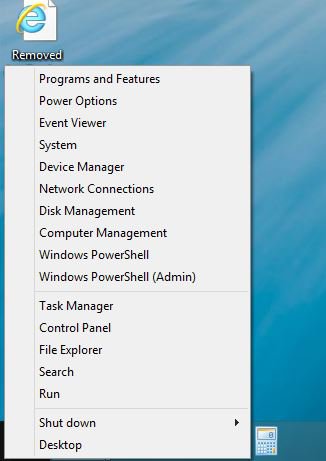
Right click and select "Run as admin"
Type " ipconfig /all " (without the quote).
Copy that info and post.
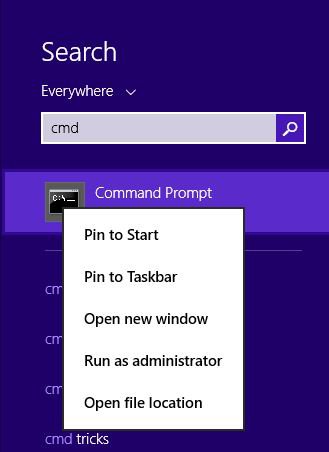
Uninstalling driver:
Move the cursor to bottom left corner, right click, select "Device Manager", right click "Wireless Network Adapter" and uninstall.
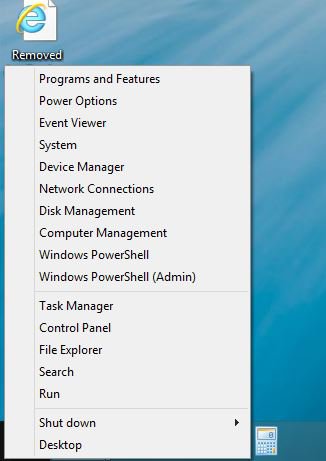
My Computer
System One
-
- OS
- Win 8.1
- Computer type
- Laptop
- System Manufacturer/Model
- Acer Aspire E1-571
- CPU
- i5-3230m
- Motherboard
- Acer Type-2
- Memory
- 8GB DDR3 1333MHz
- Graphics Card(s)
- Intel HD 4000
- Sound Card
- High Definiton Audio Device
- Monitor(s) Displays
- Generic
- Screen Resolution
- 1366x768
- Hard Drives
- Samsung 850 Pro 256GB
- PSU
- Generic
- Keyboard
- QWERTY
- Mouse
- ELANTECH Touchpad
- Internet Speed
- 12.68Mbps
- Browser
- IE11
- Antivirus
- Windows Defender


- Messages
- 1,488
- Location
- Birmingham
Yes, you need to reboot for the Windows to intall the drivers.
EDIT: After installing the driver, get another snip of "ipconfig /all", post here with your router details and wait for chev65's reply.
EDIT: After installing the driver, get another snip of "ipconfig /all", post here with your router details and wait for chev65's reply.
Last edited:
My Computer
System One
-
- OS
- Win 8.1
- Computer type
- Laptop
- System Manufacturer/Model
- Acer Aspire E1-571
- CPU
- i5-3230m
- Motherboard
- Acer Type-2
- Memory
- 8GB DDR3 1333MHz
- Graphics Card(s)
- Intel HD 4000
- Sound Card
- High Definiton Audio Device
- Monitor(s) Displays
- Generic
- Screen Resolution
- 1366x768
- Hard Drives
- Samsung 850 Pro 256GB
- PSU
- Generic
- Keyboard
- QWERTY
- Mouse
- ELANTECH Touchpad
- Internet Speed
- 12.68Mbps
- Browser
- IE11
- Antivirus
- Windows Defender
chev65
Closed


- Messages
- 2,249
- Location
- Beach house paradise
No problems showing in the ipconfig but I need the specs on the router such as, make, model, version number so as to track down firmware or check for compatibility. Many problems in this area with Windows 8 due to changes in the network stack.
It would also be helpful if you could install the InSSIDer for home software and post a screen shot of the results here. This will give me a picture of the wireless network signal and more info.
inSSIDer for Home ? Discover The Wi-Fi Around You | MetaGeek
It would also be helpful if you could install the InSSIDer for home software and post a screen shot of the results here. This will give me a picture of the wireless network signal and more info.
inSSIDer for Home ? Discover The Wi-Fi Around You | MetaGeek
My Computer
System One
-
- OS
- Windows 8.1 Pro WMC
- Computer type
- PC/Desktop
- System Manufacturer/Model
- Home built
- CPU
- Q9650 @ 4.05 GHz
- Motherboard
- Gforce 780i SLI FTW
- Memory
- 8GB Gskill DDR2 1200Mhz
- Graphics Card(s)
- GTX-480
- Sound Card
- Asus D2 Xonar
- Monitor(s) Displays
- HannsG
- Screen Resolution
- 1680x1050
- Hard Drives
- Gskill 120GB SSD
- PSU
- Thermal Take 1000watts
- Case
- Thermal Take Xtreme
- Cooling
- 9 fans air cooled
- Keyboard
- G15 logitech
- Mouse
- G9 logitech
- Internet Speed
- 50mbps
chev65
Closed


- Messages
- 2,249
- Location
- Beach house paradise
I'm not seeing any real problems here besides the channel overlap so experimenting with a different channel may help.
You should go to the Acer site and look up drivers for your model number which is actually Acer Aspire V3-571, the latest drivers for Windows 8 or Windows 8.1 may help.
Acer | Download
You should go to the Acer site and look up drivers for your model number which is actually Acer Aspire V3-571, the latest drivers for Windows 8 or Windows 8.1 may help.
Acer | Download
My Computer
System One
-
- OS
- Windows 8.1 Pro WMC
- Computer type
- PC/Desktop
- System Manufacturer/Model
- Home built
- CPU
- Q9650 @ 4.05 GHz
- Motherboard
- Gforce 780i SLI FTW
- Memory
- 8GB Gskill DDR2 1200Mhz
- Graphics Card(s)
- GTX-480
- Sound Card
- Asus D2 Xonar
- Monitor(s) Displays
- HannsG
- Screen Resolution
- 1680x1050
- Hard Drives
- Gskill 120GB SSD
- PSU
- Thermal Take 1000watts
- Case
- Thermal Take Xtreme
- Cooling
- 9 fans air cooled
- Keyboard
- G15 logitech
- Mouse
- G9 logitech
- Internet Speed
- 50mbps
hi chev65
thanks very much for all of your help and advice.
Can you please tell me what channel overlap is, and how do I try another channel.
regards calmat
thanks very much for all of your help and advice.
Can you please tell me what channel overlap is, and how do I try another channel.
regards calmat
My Computer
System One
-
- OS
- windows 8
hi chev 65
I have had another disconnection today.
I have downloaded the windows 8 driver, it has the same number, but a different date, should I install this driver
if so how do I go about this.
regards calmat
I have had another disconnection today.
I have downloaded the windows 8 driver, it has the same number, but a different date, should I install this driver
if so how do I go about this.
regards calmat
My Computer
System One
-
- OS
- windows 8


- Messages
- 1,488
- Location
- Birmingham
My Computer
System One
-
- OS
- Win 8.1
- Computer type
- Laptop
- System Manufacturer/Model
- Acer Aspire E1-571
- CPU
- i5-3230m
- Motherboard
- Acer Type-2
- Memory
- 8GB DDR3 1333MHz
- Graphics Card(s)
- Intel HD 4000
- Sound Card
- High Definiton Audio Device
- Monitor(s) Displays
- Generic
- Screen Resolution
- 1366x768
- Hard Drives
- Samsung 850 Pro 256GB
- PSU
- Generic
- Keyboard
- QWERTY
- Mouse
- ELANTECH Touchpad
- Internet Speed
- 12.68Mbps
- Browser
- IE11
- Antivirus
- Windows Defender
hi brummyfan
I did what you told me, but when I tried to install it says the newest driver is already installed.
I have just had another disconnection, why is this happening.
regards calmat
I did what you told me, but when I tried to install it says the newest driver is already installed.
I have just had another disconnection, why is this happening.
regards calmat
My Computer
System One
-
- OS
- windows 8


- Messages
- 1,488
- Location
- Birmingham
After uninstalling, right click your downloaded driver and click "Run as Admin" without rebooting the PC. The details in the link for another make but the procedure is same.
Reinstalling the wireless adapter drivers on a Windows 8 computer
Reinstalling the wireless adapter drivers on a Windows 8 computer
My Computer
System One
-
- OS
- Win 8.1
- Computer type
- Laptop
- System Manufacturer/Model
- Acer Aspire E1-571
- CPU
- i5-3230m
- Motherboard
- Acer Type-2
- Memory
- 8GB DDR3 1333MHz
- Graphics Card(s)
- Intel HD 4000
- Sound Card
- High Definiton Audio Device
- Monitor(s) Displays
- Generic
- Screen Resolution
- 1366x768
- Hard Drives
- Samsung 850 Pro 256GB
- PSU
- Generic
- Keyboard
- QWERTY
- Mouse
- ELANTECH Touchpad
- Internet Speed
- 12.68Mbps
- Browser
- IE11
- Antivirus
- Windows Defender
hi evertone
I have installed the driver that I downloaded, but I have just had another disconnection.
I don`t think this can be solved.
I would like to say thankyou to everyone who has helped me with this problem
regards calmat
I have installed the driver that I downloaded, but I have just had another disconnection.
I don`t think this can be solved.
I would like to say thankyou to everyone who has helped me with this problem
regards calmat
My Computer
System One
-
- OS
- windows 8