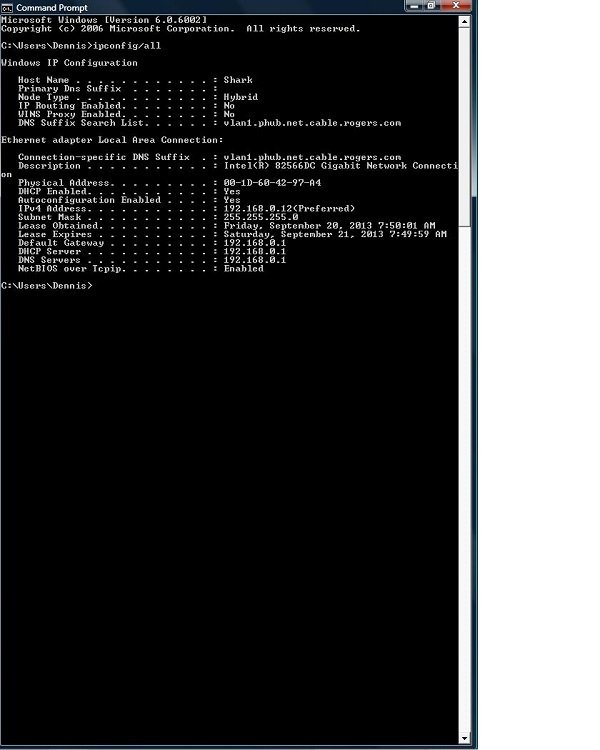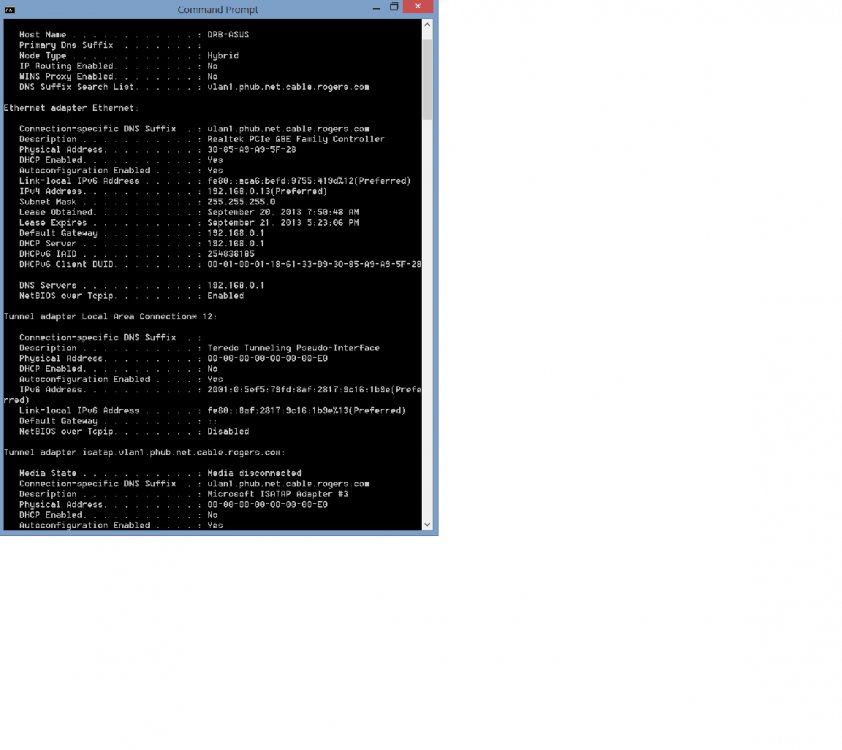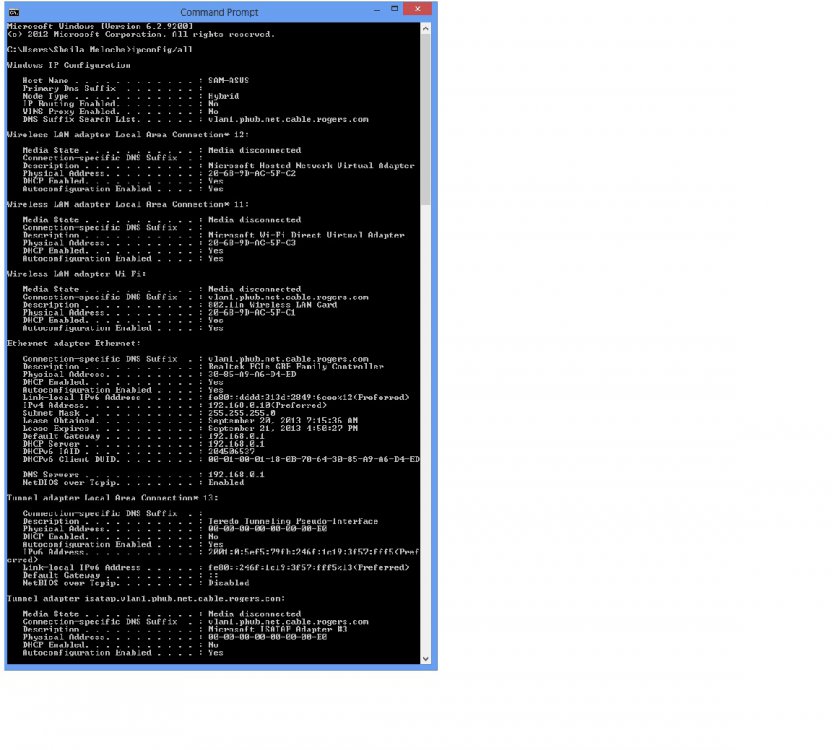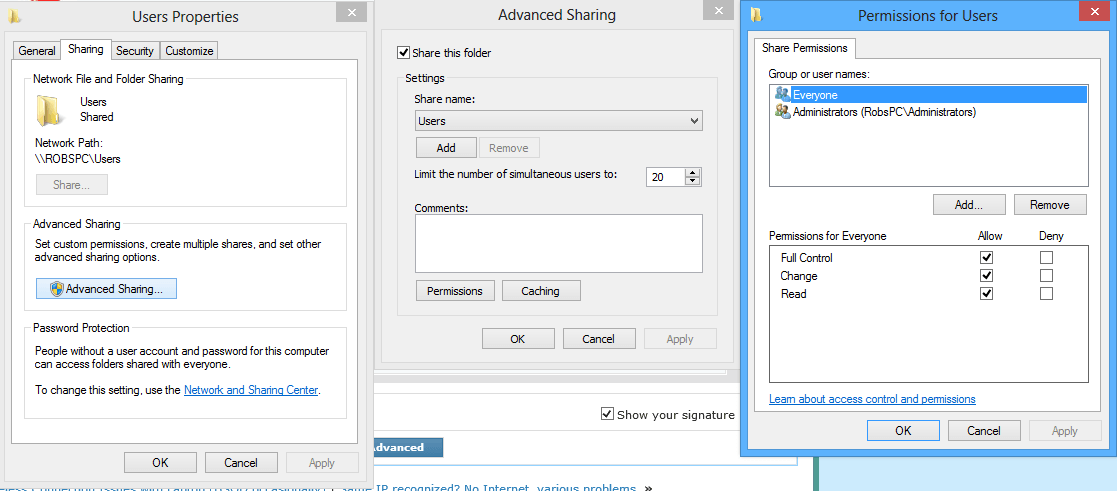I am having problems setting up a Homegroup which I would like to do so that I can use one external hard drive for backing up data etc from two Windows 8 computers. Although I am still running a third desktop with Windows Vista, I will remove that computer once all is up and running on the two Windows 8 computers as I realize Vista cannot join the Homegroup. The following is the computer information and troubleshooting steps done so far:
Currently running three desktop computers:
Windows VISTA Home Premium SP2
Computer Name: Shark
Workgroup: Workgroup
Windows 8
Computer Name: DRB-ASUS
Workgroup: Workgroup
Windows 8 64-bit
Computer Name: SAM-ASUS
Workgroup: Workgroup
Computers are currently networked through a router/modem.
Both Windows 8 computers are able to create a Homegroup, but no matter which computer creates the Homegroup, the other Windows 8 computer is unable to see the Homegroup and therefore cannot join it, even though neither computer is asleep nor hibernating. There is no error message, just the information that there is no Homegroup available to be joined.
Troubleshooting:
Both computers networks are configured as Private Network.
Computer clocks are synchronized on all computers.
All computers are connected by Ethernet rather than wireless.
Sharing: On both Windows 8 computers, the following sharing is configured – Private has network discovery turned on with automatic setup of network connected devices ticked; file and printer sharing is turned on; Windows is allowed to manage homegroup connections. Guest or Public – network discovery is turned on; file and printer sharing is turned on. All Networks – public folder sharing is turned on; file sharing connections uses 128-bit encryption; password protected sharing is turned off. When creating HomeGroups from either Windows 8 computer in an attempt to link, sharing was turned on for Pictures, Videos, Music and Documents.
In Administrative Tools / Services, both Windows 8 computers have the following files shown as running: DNS Client, Function Discovery Provider Host, Function Discovery Resource Publication, Homegroup Listener, Homegroup Provider, Network List Service Peer Name Resolution Protocol, Peer Networking Grouping, Peer Networking Identity Manager, Server, SSDP Discovery, and UPnP Device Host.
Both Windows 8 computers have the network connection adapter settings turned on in the properties for the following: File and Printer Sharing for Microsoft Networks, Internet Protocol Version 6, and Internet Protocol Version 4. In the Ethernet Status window however, both computers show IPv4 Connectivity as Internet, but IPv6 Connectivity as No Internet access. I am not sure what this means or whether it matters.
I have run the Homegroup Troubleshooter (including the Network Troubleshooter) on both computers with no resolution of the problem.
I have temporarily disabled the firewall and anti-virus, anti-spyware software on both Windows 8 computers to no avail. (Both computers have Total Defense Security Software installed and running.)
I noted two interesting items but am not knowledgeable enough to interpret. The name of the private network is different on one Windows 8 computer. It is called Beekeeper (the name of the router-modem) whereas the other two computers (Windows 8 and Vista) show the name Network 2. The first Windows 8 computer was initially named Network (as opposed to Network 2) and changed to Beekeeper when I connected it via wifi in an attempt to standardize the name of the network on all three. Now although I`ve reconnected by Ethernet, the name remains as Beekeeper and did not revert to Network.
Also the current sharing through the network is weird. When viewing in Windows Explorer under Network, all three computers see all default and public folders but vary regarding the individual user folders:
Vista computer (Network 2) and Windows 8 (Beekeeper) can see the user folders for each other but neither can see the other Windows 8 (Network 2) user folders. Windows 8 (Network 2) can see the user folders for all three computers.
I am by no means an expert user and have no idea how to resolve this problem. Any assistance would be greatly appreciated.
Currently running three desktop computers:
Windows VISTA Home Premium SP2
Computer Name: Shark
Workgroup: Workgroup
Windows 8
Computer Name: DRB-ASUS
Workgroup: Workgroup
Windows 8 64-bit
Computer Name: SAM-ASUS
Workgroup: Workgroup
Computers are currently networked through a router/modem.
Both Windows 8 computers are able to create a Homegroup, but no matter which computer creates the Homegroup, the other Windows 8 computer is unable to see the Homegroup and therefore cannot join it, even though neither computer is asleep nor hibernating. There is no error message, just the information that there is no Homegroup available to be joined.
Troubleshooting:
Both computers networks are configured as Private Network.
Computer clocks are synchronized on all computers.
All computers are connected by Ethernet rather than wireless.
Sharing: On both Windows 8 computers, the following sharing is configured – Private has network discovery turned on with automatic setup of network connected devices ticked; file and printer sharing is turned on; Windows is allowed to manage homegroup connections. Guest or Public – network discovery is turned on; file and printer sharing is turned on. All Networks – public folder sharing is turned on; file sharing connections uses 128-bit encryption; password protected sharing is turned off. When creating HomeGroups from either Windows 8 computer in an attempt to link, sharing was turned on for Pictures, Videos, Music and Documents.
In Administrative Tools / Services, both Windows 8 computers have the following files shown as running: DNS Client, Function Discovery Provider Host, Function Discovery Resource Publication, Homegroup Listener, Homegroup Provider, Network List Service Peer Name Resolution Protocol, Peer Networking Grouping, Peer Networking Identity Manager, Server, SSDP Discovery, and UPnP Device Host.
Both Windows 8 computers have the network connection adapter settings turned on in the properties for the following: File and Printer Sharing for Microsoft Networks, Internet Protocol Version 6, and Internet Protocol Version 4. In the Ethernet Status window however, both computers show IPv4 Connectivity as Internet, but IPv6 Connectivity as No Internet access. I am not sure what this means or whether it matters.
I have run the Homegroup Troubleshooter (including the Network Troubleshooter) on both computers with no resolution of the problem.
I have temporarily disabled the firewall and anti-virus, anti-spyware software on both Windows 8 computers to no avail. (Both computers have Total Defense Security Software installed and running.)
I noted two interesting items but am not knowledgeable enough to interpret. The name of the private network is different on one Windows 8 computer. It is called Beekeeper (the name of the router-modem) whereas the other two computers (Windows 8 and Vista) show the name Network 2. The first Windows 8 computer was initially named Network (as opposed to Network 2) and changed to Beekeeper when I connected it via wifi in an attempt to standardize the name of the network on all three. Now although I`ve reconnected by Ethernet, the name remains as Beekeeper and did not revert to Network.
Also the current sharing through the network is weird. When viewing in Windows Explorer under Network, all three computers see all default and public folders but vary regarding the individual user folders:
Vista computer (Network 2) and Windows 8 (Beekeeper) can see the user folders for each other but neither can see the other Windows 8 (Network 2) user folders. Windows 8 (Network 2) can see the user folders for all three computers.
I am by no means an expert user and have no idea how to resolve this problem. Any assistance would be greatly appreciated.
My Computer
System One
-
- OS
- Windows 8
- Computer type
- PC/Desktop
- System Manufacturer/Model
- ASUS
- CPU
- Intel i7-3370
- Memory
- 16.0GB
- Graphics Card(s)
- NVIDIA GeForce GT 640
- Browser
- Google Chrome
- Antivirus
- Total Defence Internet Security Suite