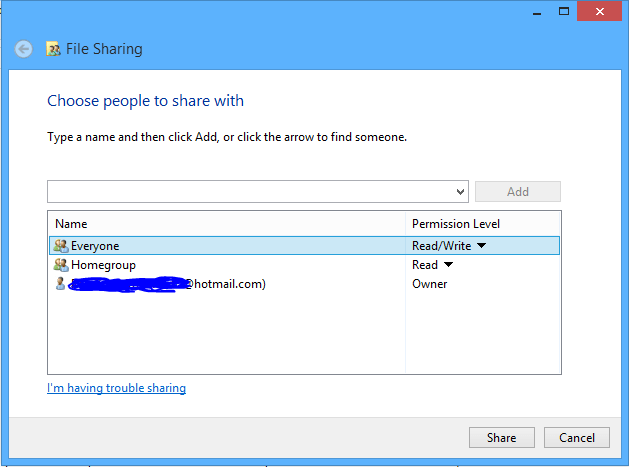Hello,
A little back story before I address my problem. I have an older desktop running WIndows 7 Pro 64-bit I use as a Subsonic & Minecraft server and I originally had everything setup as a nice well behaved homegroup with my current desktop and laptop so I could easily move files back and forth between the server and my main desktop. However, my new roomate is a Mac user and to give him direct access to the server to be able to easily put his music on to the subsonic server or access the other media that's not there I had to switch from a homegroup to a workgroup. I made him an account and he has no problem accessing the folders I've shared.
On my Win 8 desktop, when I go to folders on the server I can see them but it says I don't have permission, I made an account in the workgroup with the same computer name as mine and it never prompts me for a login. I've tried just trying to run a homegroup and workgroup at the sametime and sharing it that way. No dice.
Network discovery is on
Printer and File Sharing is on
HomeGroup connections is set to Use User Accounts and passwords
This is true for both the Win 8 computer and the Win 7 computer.
Thoughts on what to try?
Is there an easier way to give both my Win 8 desktop and my roomate's Mac access to the shared folders on the Win 7 desktop?
A little back story before I address my problem. I have an older desktop running WIndows 7 Pro 64-bit I use as a Subsonic & Minecraft server and I originally had everything setup as a nice well behaved homegroup with my current desktop and laptop so I could easily move files back and forth between the server and my main desktop. However, my new roomate is a Mac user and to give him direct access to the server to be able to easily put his music on to the subsonic server or access the other media that's not there I had to switch from a homegroup to a workgroup. I made him an account and he has no problem accessing the folders I've shared.
On my Win 8 desktop, when I go to folders on the server I can see them but it says I don't have permission, I made an account in the workgroup with the same computer name as mine and it never prompts me for a login. I've tried just trying to run a homegroup and workgroup at the sametime and sharing it that way. No dice.
Network discovery is on
Printer and File Sharing is on
HomeGroup connections is set to Use User Accounts and passwords
This is true for both the Win 8 computer and the Win 7 computer.
Thoughts on what to try?
Is there an easier way to give both my Win 8 desktop and my roomate's Mac access to the shared folders on the Win 7 desktop?
My Computer
System One
-
- OS
- Windows 8 Pro 64-bit with Media Center
- Computer type
- PC/Desktop
- CPU
- Core i5-3570k
- Motherboard
- ASRock Z77 Extreme4
- Memory
- 8GB DDR3 1600 G.SKILL Sniper
- Graphics Card(s)
- Radeon HD 5770
- Monitor(s) Displays
- 2 x 23"
- Screen Resolution
- 3840x1080
- Hard Drives
- 750GB Caviar Black
- PSU
- Antec 620W
- Case
- Azza Solano 1000r
- Keyboard
- Logitech Illuminated Keyboard
- Mouse
- Logitech G3
- Internet Speed
- 30mbps
- Browser
- Chrome