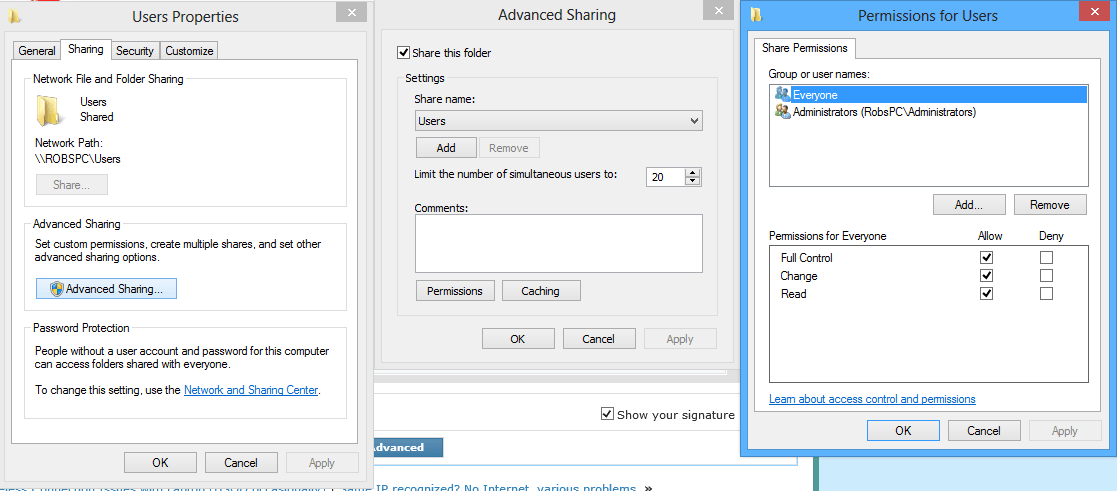I am running two machines, both with Windows 8. Both my wife and I are set up as users on Desktop A (mine), and Desktop B (hers) as administrators with Windows Live accounts.
Desktop A has a folder called people. I have set it up to give her full control on both the Sharing tab and the Security tab. Yet if she is on computer B and tries to save a simple Notepad document into that directory it tells her she does not have permission. I tried to do the same in my account from Laptop C and got the same message.
The real problem is that I have a database in that folder she cannot access since I converted both computers to Windows 8 (all worked fine on Windows 7). But if I can get the sharing problem worked out, I expect that will take care of itself.
What does Windows 8 need besides the Sharing and Security tabs set up to allow her full control?
Desktop A has a folder called people. I have set it up to give her full control on both the Sharing tab and the Security tab. Yet if she is on computer B and tries to save a simple Notepad document into that directory it tells her she does not have permission. I tried to do the same in my account from Laptop C and got the same message.
The real problem is that I have a database in that folder she cannot access since I converted both computers to Windows 8 (all worked fine on Windows 7). But if I can get the sharing problem worked out, I expect that will take care of itself.
What does Windows 8 need besides the Sharing and Security tabs set up to allow her full control?
My Computer
System One
-
- OS
- Windows 8
- Computer type
- Laptop