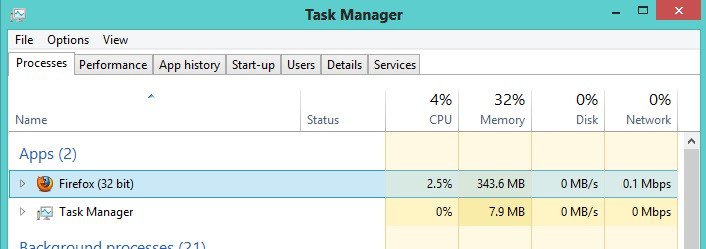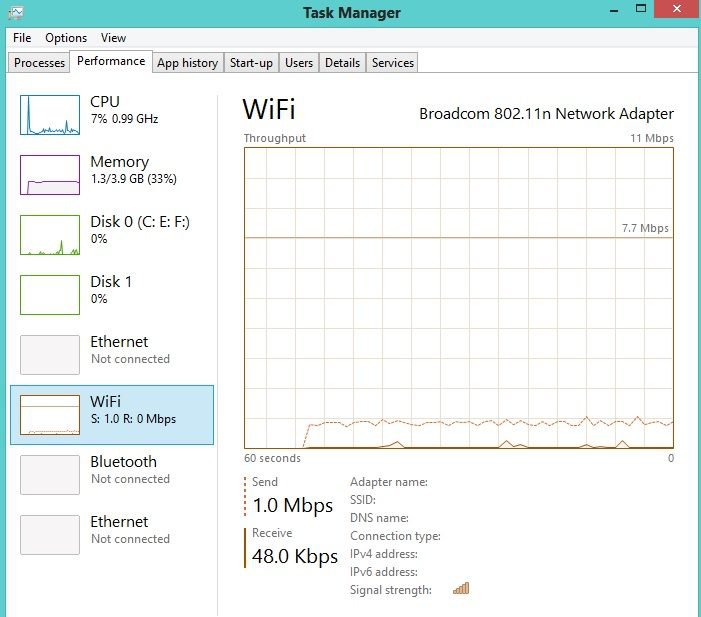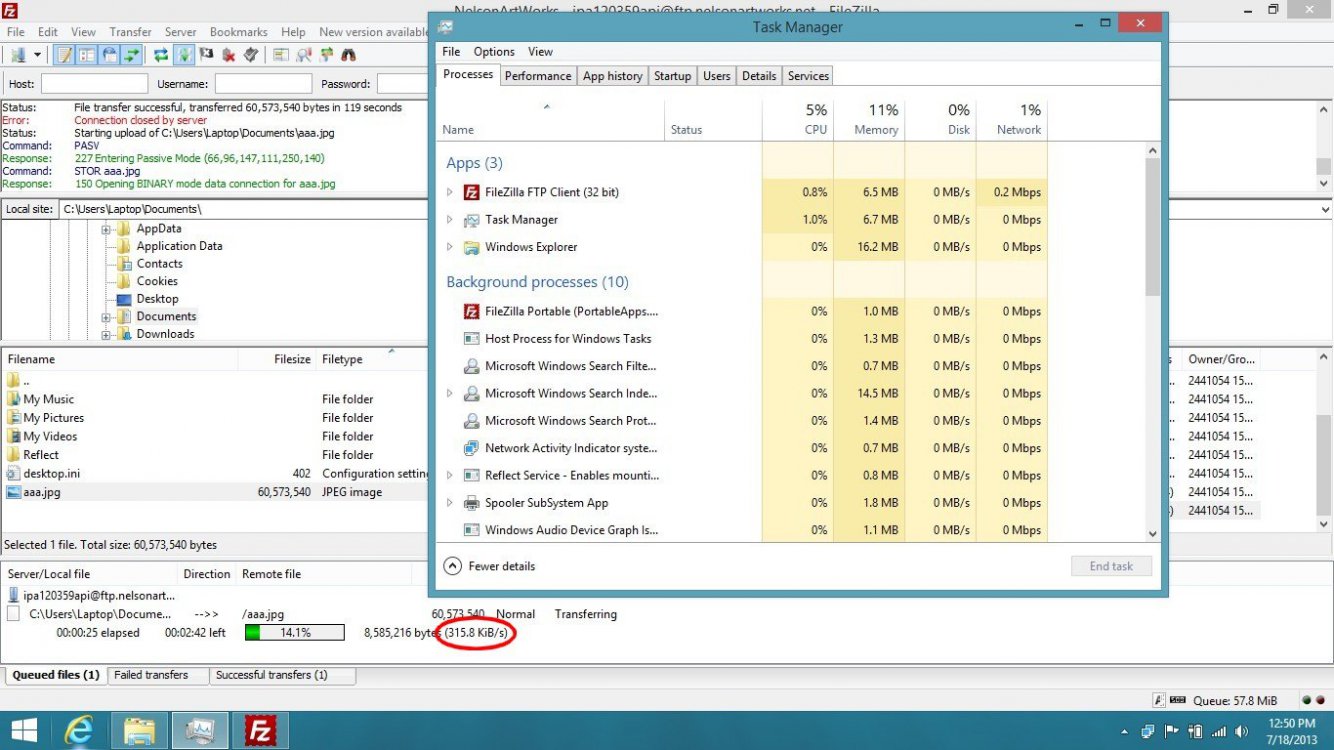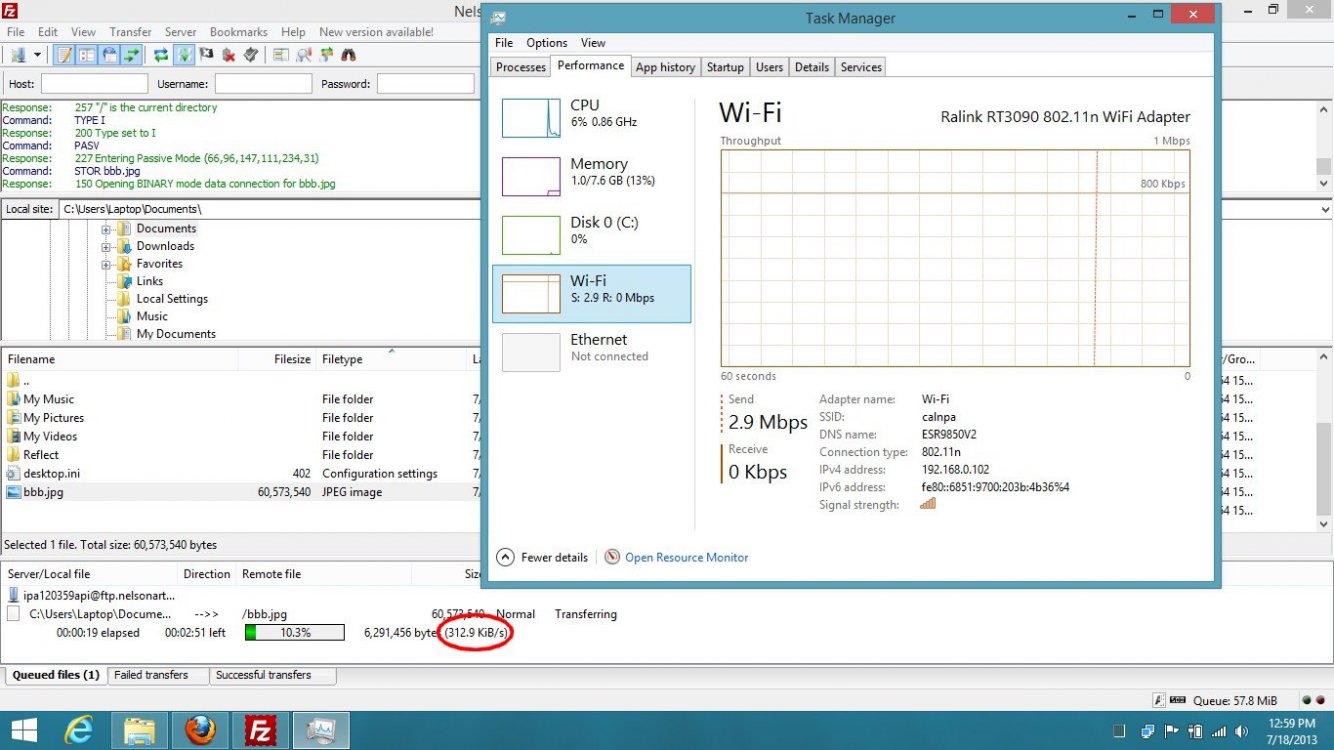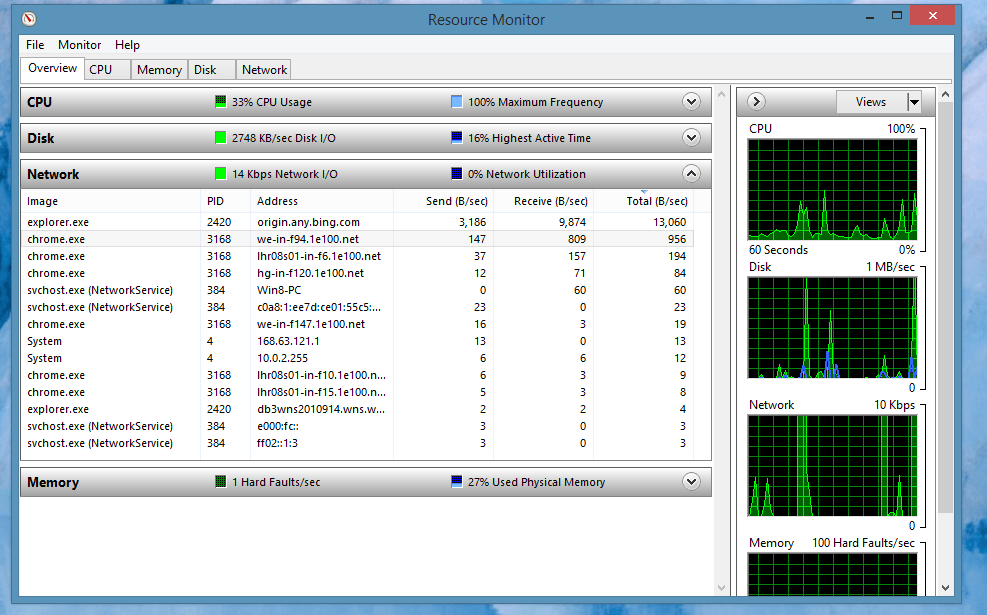- Messages
- 47
Hi to everyone.
I m uploading something on facebook via firefox. when I see uploading monitor in task manager, in process tab, FF show that it uploads data in 0.1 mbps where performance tab shows data sent with 1mbps speed.
I don't upload something else from my computer. so why the uploading speed different. what is the real firefox upload speed.?
I m uploading something on facebook via firefox. when I see uploading monitor in task manager, in process tab, FF show that it uploads data in 0.1 mbps where performance tab shows data sent with 1mbps speed.
I don't upload something else from my computer. so why the uploading speed different. what is the real firefox upload speed.?
My Computer
System One
-
- OS
- Windows 8 64 bits Pro with Media Center
- Computer type
- Laptop
- System Manufacturer/Model
- Dell Inspiron N4050
- CPU
- 2.1 Ghz Intel mobile 950
- Motherboard
- Dell 02JCHC
- Memory
- 4gb (2x2gb) DDR3 1333
- Graphics Card(s)
- Intel(R) HD Graphics Family
- Screen Resolution
- 1366x768
- Internet Speed
- 4mbps