After using the Windows 8 "refresh my PC" option, I've been running into some problems with my network. This desktop is connected directly to the router with an ethernet cable and I can access the internet (I'm posting from it), ping other computers on the LAN, and connect shared files and printers if I type in the paths manually, but Windows keeps believing that it isn't connected to a network. The computer is not part of a domain and the workgroup is the same for all computers on the network (the default "WORKGROUP").
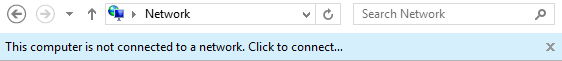
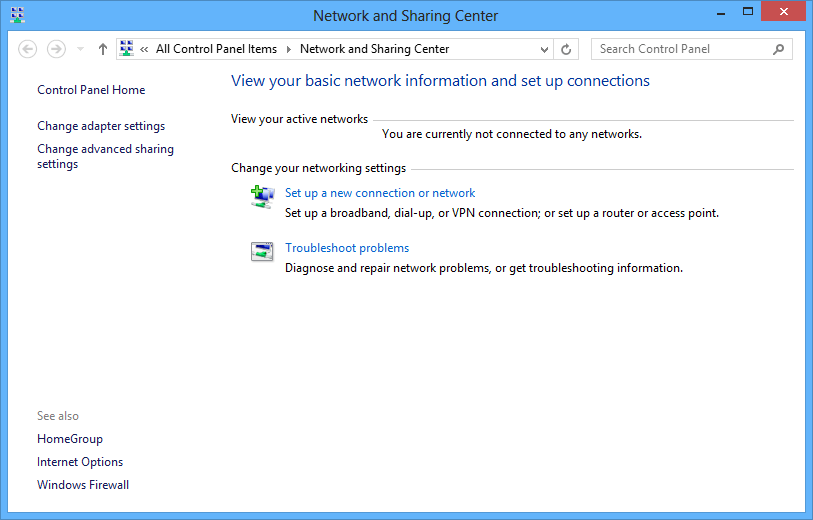
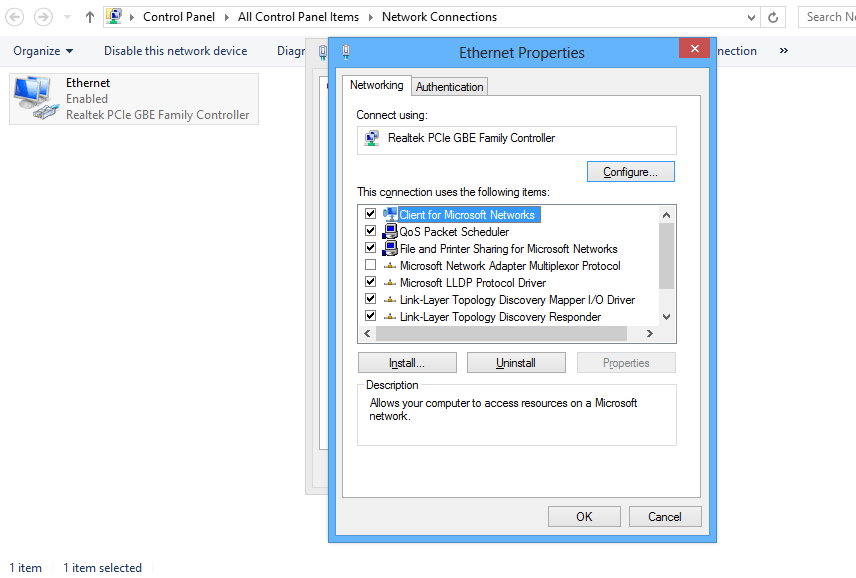
--
Windows IP Configuration
Host Name . . . . . . . . . . . . : Charleston
Primary Dns Suffix . . . . . . . :
Node Type . . . . . . . . . . . . : Hybrid
IP Routing Enabled. . . . . . . . : No
WINS Proxy Enabled. . . . . . . . : No
DNS Suffix Search List. . . . . . : home
Ethernet adapter Ethernet:
Connection-specific DNS Suffix . : home
Description . . . . . . . . . . . : Realtek PCIe GBE Family Controller
Physical Address. . . . . . . . . : 10-BF-48-3E-F7-47
DHCP Enabled. . . . . . . . . . . : Yes
Autoconfiguration Enabled . . . . : Yes
Link-local IPv6 Address . . . . . : fe80::fd36:7e61:2b0f:8d6c%12(Preferred)
IPv4 Address. . . . . . . . . . . : 192.168.2.101(Preferred)
Subnet Mask . . . . . . . . . . . : 255.255.255.128
Lease Obtained. . . . . . . . . . : Saturday, July 13, 2013 14:30:47
Lease Expires . . . . . . . . . . : Tuesday, July 16, 2013 14:30:45
Default Gateway . . . . . . . . . : 192.168.2.1
DHCP Server . . . . . . . . . . . : 192.168.2.1
DHCPv6 IAID . . . . . . . . . . . : 252755784
DHCPv6 Client DUID. . . . . . . . : 00-01-00-01-19-72-76-86-10-BF-48-3E-F7-47
DNS Servers . . . . . . . . . . . : 198.100.146.51
208.67.222.222
208.67.220.220
8.8.8.8
8.8.4.4
NetBIOS over Tcpip. . . . . . . . : Enabled
Tunnel adapter isatap.home:
Media State . . . . . . . . . . . : Media disconnected
Connection-specific DNS Suffix . :
Description . . . . . . . . . . . : Microsoft ISATAP Adapter
Physical Address. . . . . . . . . : 00-00-00-00-00-00-00-E0
DHCP Enabled. . . . . . . . . . . : No
Autoconfiguration Enabled . . . . : Yes
--
Nothing seems out of the ordinary in any settings, and it's even weirder that internet access is fine. What am I doing wrong?
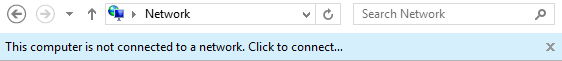
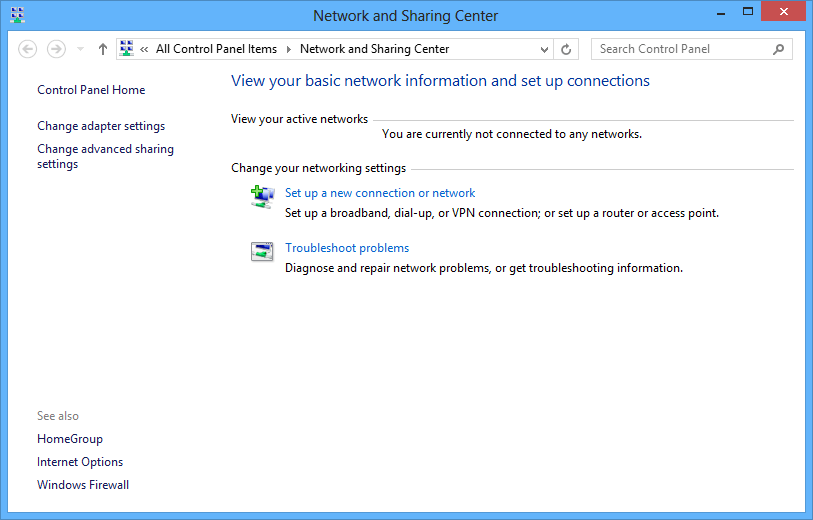
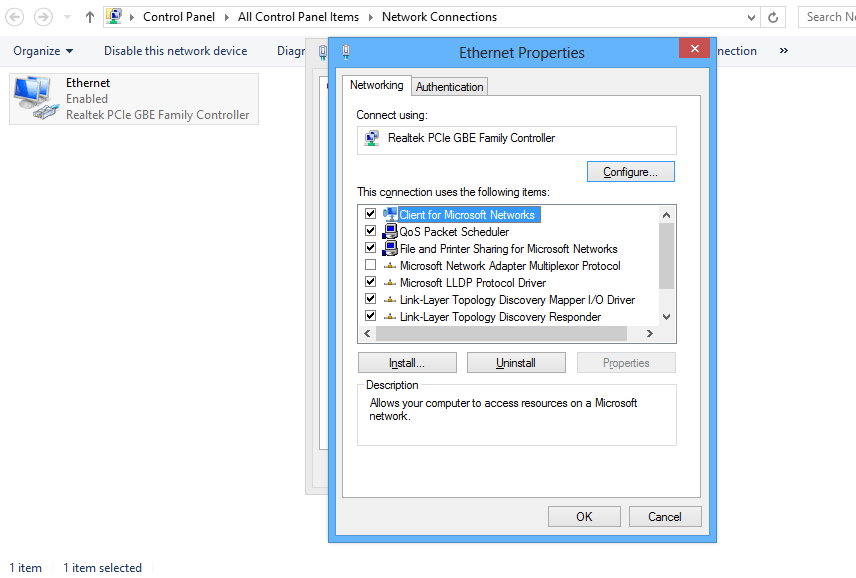
--
Windows IP Configuration
Host Name . . . . . . . . . . . . : Charleston
Primary Dns Suffix . . . . . . . :
Node Type . . . . . . . . . . . . : Hybrid
IP Routing Enabled. . . . . . . . : No
WINS Proxy Enabled. . . . . . . . : No
DNS Suffix Search List. . . . . . : home
Ethernet adapter Ethernet:
Connection-specific DNS Suffix . : home
Description . . . . . . . . . . . : Realtek PCIe GBE Family Controller
Physical Address. . . . . . . . . : 10-BF-48-3E-F7-47
DHCP Enabled. . . . . . . . . . . : Yes
Autoconfiguration Enabled . . . . : Yes
Link-local IPv6 Address . . . . . : fe80::fd36:7e61:2b0f:8d6c%12(Preferred)
IPv4 Address. . . . . . . . . . . : 192.168.2.101(Preferred)
Subnet Mask . . . . . . . . . . . : 255.255.255.128
Lease Obtained. . . . . . . . . . : Saturday, July 13, 2013 14:30:47
Lease Expires . . . . . . . . . . : Tuesday, July 16, 2013 14:30:45
Default Gateway . . . . . . . . . : 192.168.2.1
DHCP Server . . . . . . . . . . . : 192.168.2.1
DHCPv6 IAID . . . . . . . . . . . : 252755784
DHCPv6 Client DUID. . . . . . . . : 00-01-00-01-19-72-76-86-10-BF-48-3E-F7-47
DNS Servers . . . . . . . . . . . : 198.100.146.51
208.67.222.222
208.67.220.220
8.8.8.8
8.8.4.4
NetBIOS over Tcpip. . . . . . . . : Enabled
Tunnel adapter isatap.home:
Media State . . . . . . . . . . . : Media disconnected
Connection-specific DNS Suffix . :
Description . . . . . . . . . . . : Microsoft ISATAP Adapter
Physical Address. . . . . . . . . : 00-00-00-00-00-00-00-E0
DHCP Enabled. . . . . . . . . . . : No
Autoconfiguration Enabled . . . . : Yes
--
Nothing seems out of the ordinary in any settings, and it's even weirder that internet access is fine. What am I doing wrong?
My Computer
System One
-
- OS
- Windows 8 x64 Pro
- Computer type
- PC/Desktop
- CPU
- AMD Bulldozer FX-8120
- Motherboard
- Asus M5A97
- Memory
- 8GB Kingston DDR3 1600
- Graphics Card(s)
- Radeon HD 7870
- Monitor(s) Displays
- 2
- Screen Resolution
- 1920x1080; 1440x900
- Hard Drives
- 1TB HDD
64GB SSD
- PSU
- 600W




