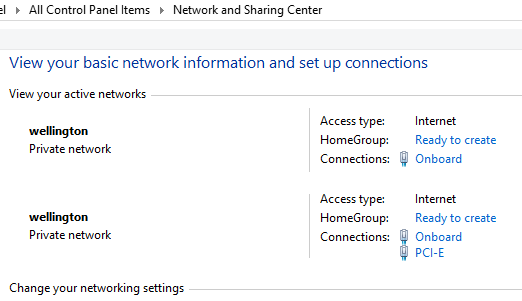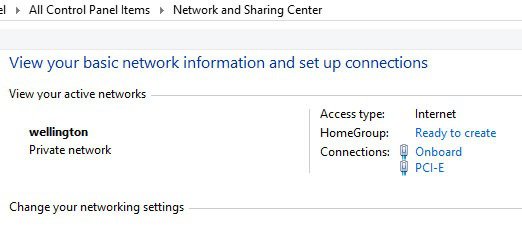sparcdr
New Member


- Messages
- 2
So it seems yet again Microsoft changed the merge networks feature (Which IMHO is still necessary) and as far as I can tell has been removed in M3. Going to Network & Sharing Centre, it lists networks, whereas there is no icon nor a link to merge locations. It's mostly a visual issue, however also partly operational as many networks are virtual devices in my case (OpenVPN/SixXS/Gogo6/VirtualBox/VMware) and it's rather annoying they're separate.
My Computer
System One
-
- OS
- Windows 8 Developer Preview M3 (Build 8102) x64
- System Manufacturer/Model
- Whitebox
- CPU
- Intel Core 2 Duo E8400
- Motherboard
- Intel DP35DP
- Memory
- 8GB Kingston PC2-5300 DDR2
- Graphics Card(s)
- 512MB ATI X1950 Pro