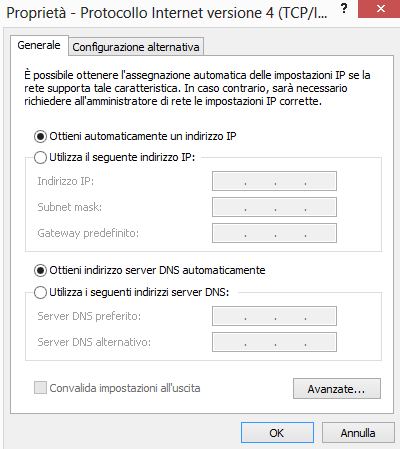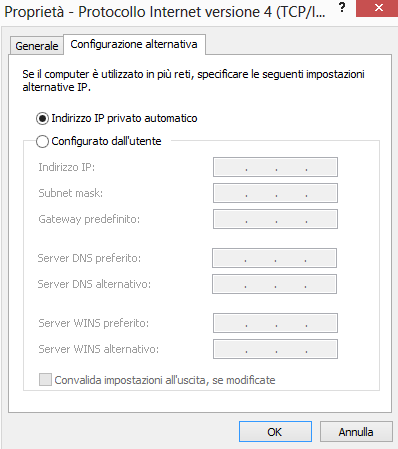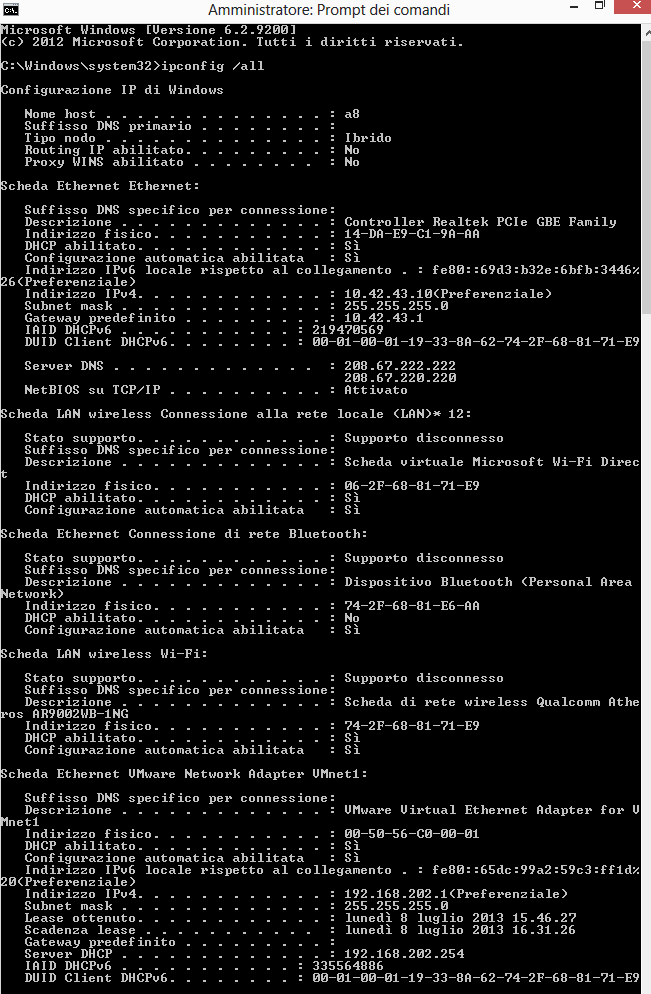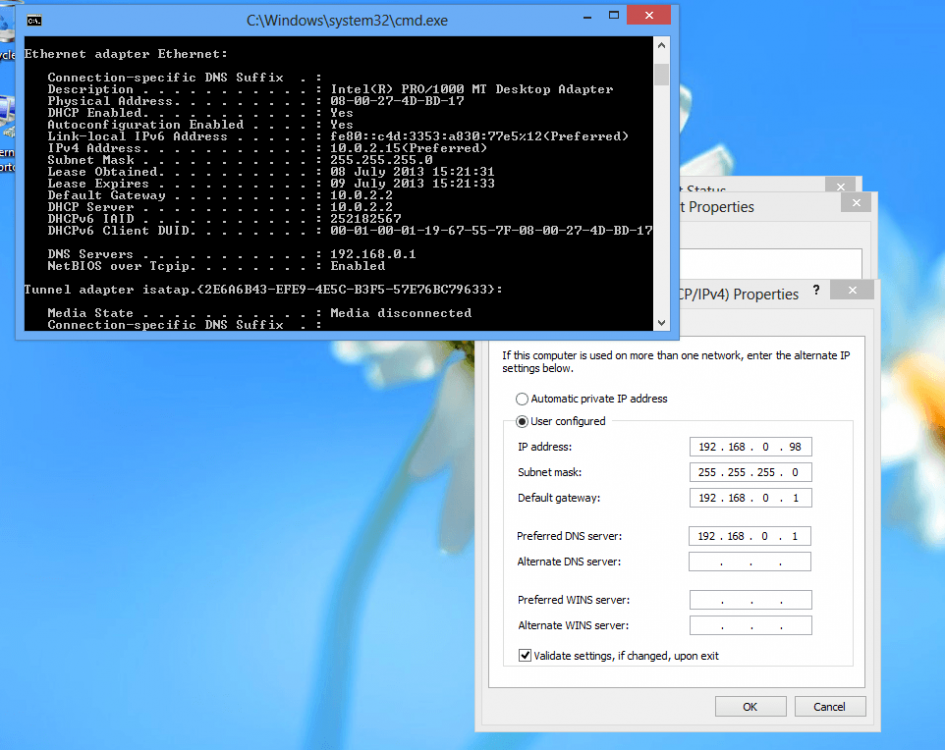- Messages
- 56
Dear all,
i had this issue while configuring the wired network in my laptop:
no way to add IPv4 Alternate config.
The network card is configured with "auto dhcp", i fill up parameters
for my lan network in alternate configuration , save ok it,
nothing saved, when i re-open the dialog all boxes are blanked.
Rebooted and tried several times with no luck, any clue abuot this ?
Maybe relevant : vmware player is/(was, tried uninstalling it) installed in the laptop,
thanks, Roy.
i had this issue while configuring the wired network in my laptop:
no way to add IPv4 Alternate config.
The network card is configured with "auto dhcp", i fill up parameters
for my lan network in alternate configuration , save ok it,
nothing saved, when i re-open the dialog all boxes are blanked.
Rebooted and tried several times with no luck, any clue abuot this ?
Maybe relevant : vmware player is/(was, tried uninstalling it) installed in the laptop,
thanks, Roy.
My Computer
System One
-
- OS
- Windows 8.1 pro Windows 8 pro Windows 7 Home
- Computer type
- PC/Desktop