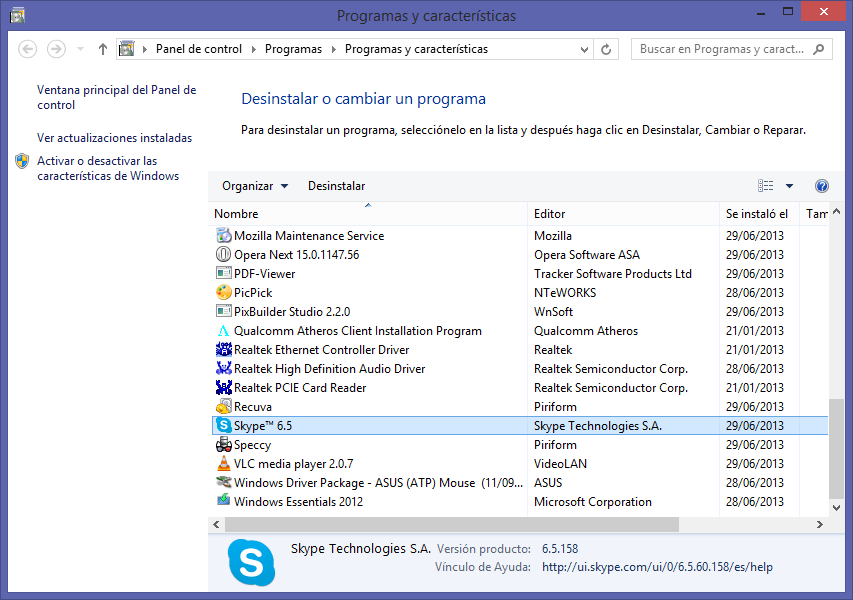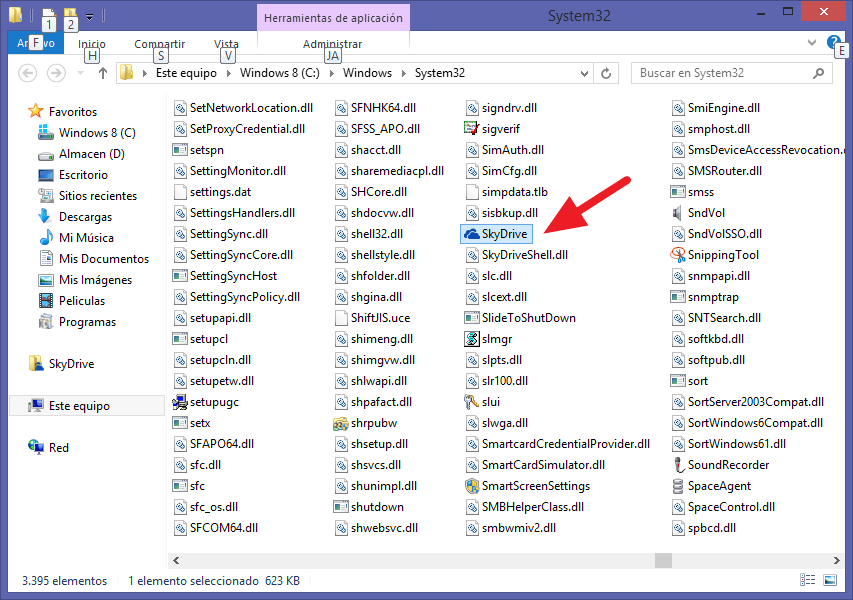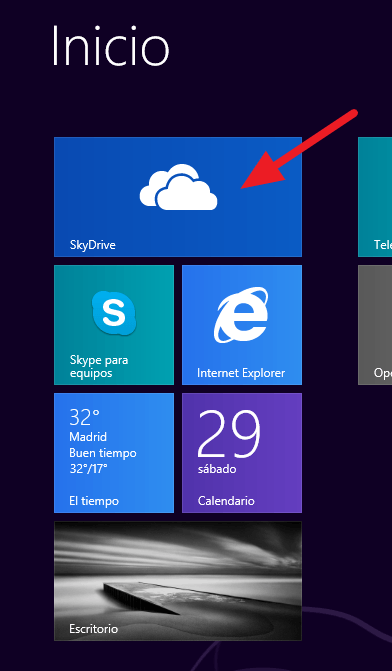- Messages
- 228
- Location
- Madrid, Spain
I use SkyDrive as my cloud storage and have 5GB of files in it.
But I want it to be IN THE CLOUD and hidden, not accesible to everyone using my laptop and not duplicate copies of the files in my hard disk (actually triplicate copies).
For example, let's say my 3GB music collection. I keep a copy in my hard disk within "My Music", a copy in the cloud in Skydrive, but now I have a third copy in my hard disk within the Skydrive folder, which I didn't want and I wasn't asked about.
Microsoft assumed I want this third copy for some reason and downloaded everything automatically to this Skydrive folder. Great.
So, the first thing I do is uninstalling Skydrive, if I want to upload something I do it via browser, but the folder and copy of my files is still there.
My question is, can I delete those files, my music collection and so on without deleting at the same time the copy in the cloud? I mean, if I delete them here they will be deleted in the cloud too?
Thanks in advance.
But I want it to be IN THE CLOUD and hidden, not accesible to everyone using my laptop and not duplicate copies of the files in my hard disk (actually triplicate copies).
For example, let's say my 3GB music collection. I keep a copy in my hard disk within "My Music", a copy in the cloud in Skydrive, but now I have a third copy in my hard disk within the Skydrive folder, which I didn't want and I wasn't asked about.
Microsoft assumed I want this third copy for some reason and downloaded everything automatically to this Skydrive folder. Great.
So, the first thing I do is uninstalling Skydrive, if I want to upload something I do it via browser, but the folder and copy of my files is still there.
My question is, can I delete those files, my music collection and so on without deleting at the same time the copy in the cloud? I mean, if I delete them here they will be deleted in the cloud too?
Thanks in advance.
My Computer
System One
-
- OS
- Windows 8.1 x64
- Computer type
- Laptop
- System Manufacturer/Model
- Asus X501A
- CPU
- Pentium 2020M 2.4GHz Ivy Bridge
- Motherboard
- ASUSTeK COMPUTER INC. X501A1 (SOCKET 0)
- Memory
- 4 GB RAM
- Graphics Card(s)
- Intel HD Graphics
- Sound Card
- Realtek High Definition Audio
- Monitor(s) Displays
- 1366x768 Generic PnP Monitor on Intel HD Graphics
- Screen Resolution
- 1366x768
- Hard Drives
- 298GB Western Digital WDC WD3200BPVT-80JJ5T0 (SATA)
- Mouse
- Always touchpad with Asus' Smart Gestures
- Browser
- 7star
- Antivirus
- Windows Defender