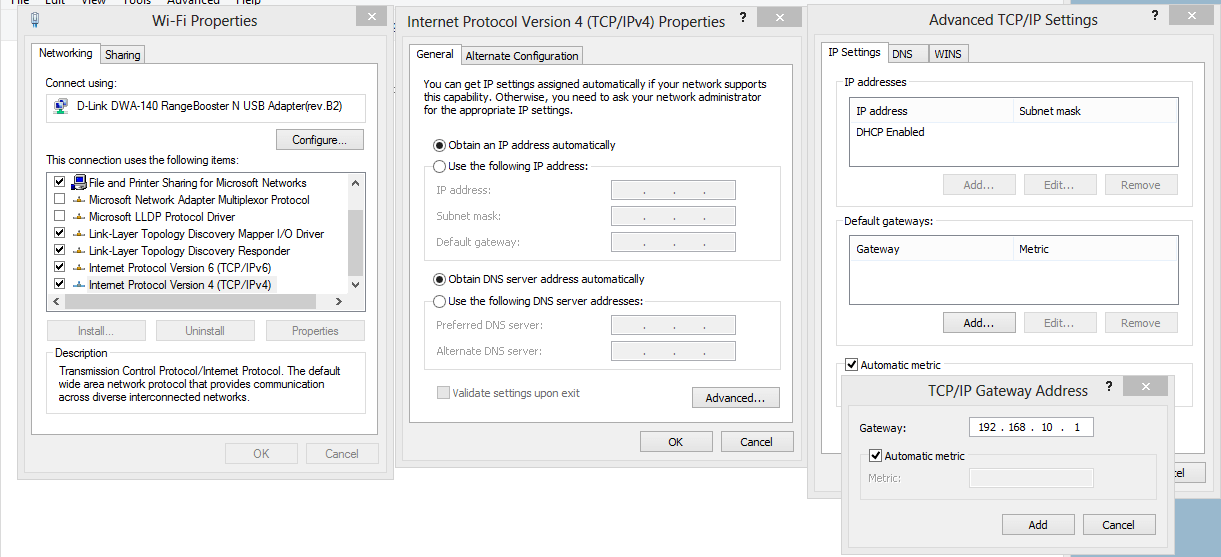Hello
I have a problem that drives me crazy. Randomly, my wifi disconnects many times a day (Limitted conectivity or ), sometimes every 5 minutes. I solve the problem temporarly by:
1.)Running the Troubleshoot of the wifi connection, and it resets the adapter automatically( and at the end of the troubleshotting it says: "WiFi doesnt Have a valid IP configuration, or sometimes The default gateway is not available")
2.)Sometimes the Troubleshooter cant reset the adapter, and I have to do it manually.
By reseting the adapter, the problem is solved only temporarly, because I have to do that mayby 20 times a day, sometimes more, sometimes less.
I use Windows 8 on Asus K55 VJ , Intel Centrino 2230 adapter with up to date driver.
PLEASE, PLEASE help me, the laptop is new, its sold as a Windows 8 engine, and its really embarrassing that I have this problem...
Here are some print screens that can help you
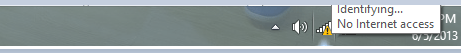
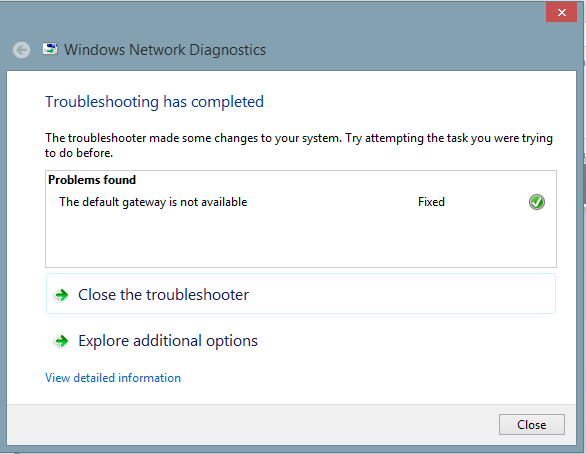
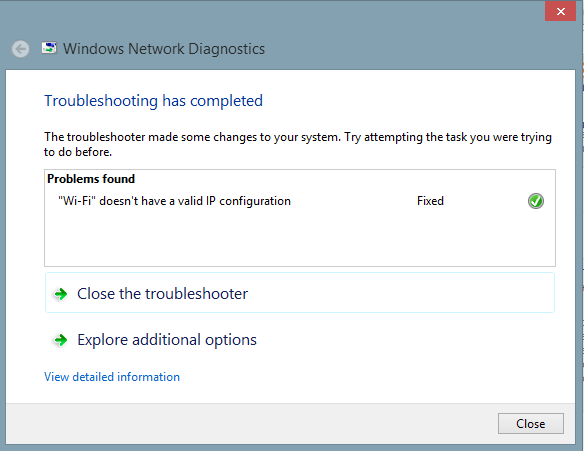
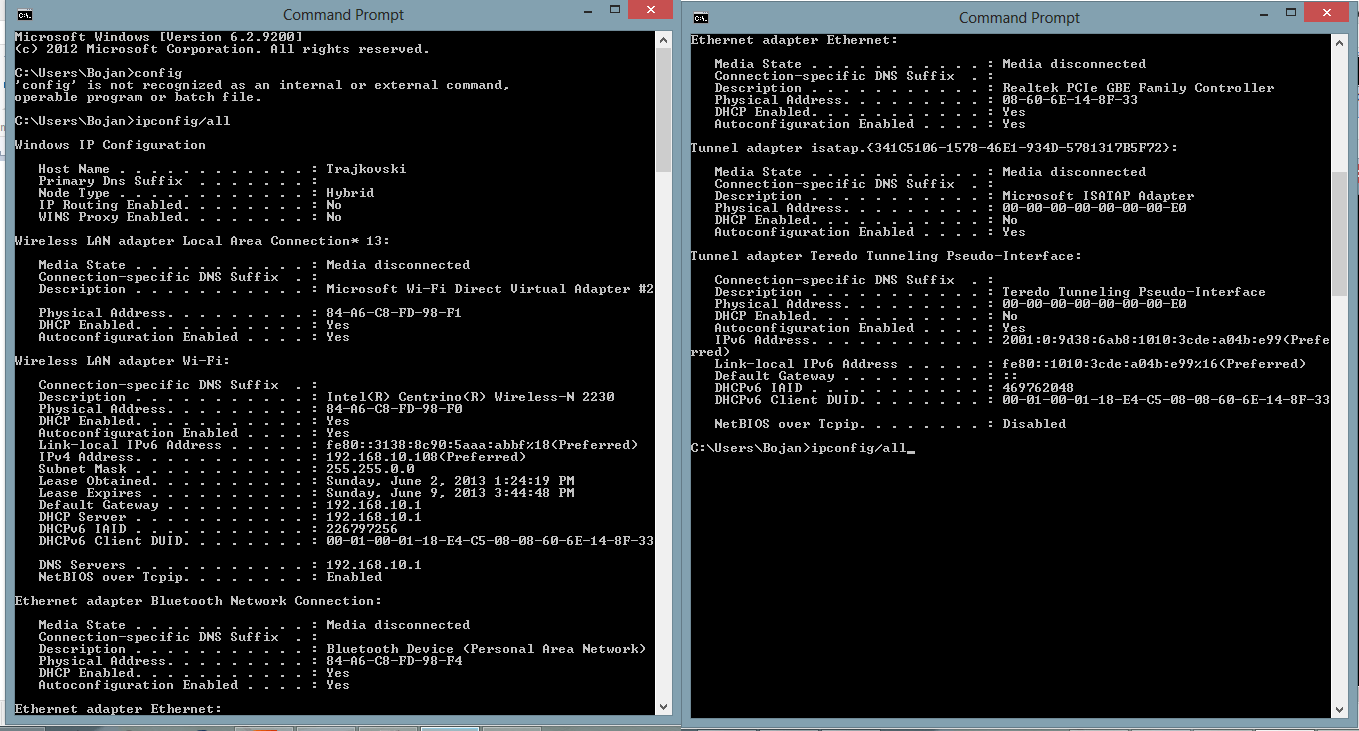
I have a problem that drives me crazy. Randomly, my wifi disconnects many times a day (Limitted conectivity or ), sometimes every 5 minutes. I solve the problem temporarly by:
1.)Running the Troubleshoot of the wifi connection, and it resets the adapter automatically( and at the end of the troubleshotting it says: "WiFi doesnt Have a valid IP configuration, or sometimes The default gateway is not available")
2.)Sometimes the Troubleshooter cant reset the adapter, and I have to do it manually.
By reseting the adapter, the problem is solved only temporarly, because I have to do that mayby 20 times a day, sometimes more, sometimes less.
I use Windows 8 on Asus K55 VJ , Intel Centrino 2230 adapter with up to date driver.
PLEASE, PLEASE help me, the laptop is new, its sold as a Windows 8 engine, and its really embarrassing that I have this problem...
Here are some print screens that can help you
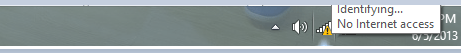
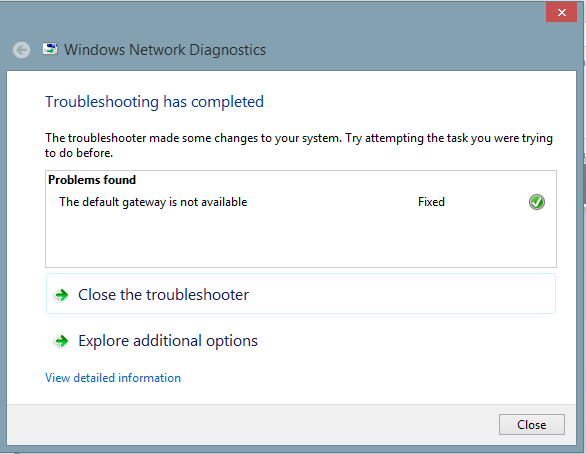
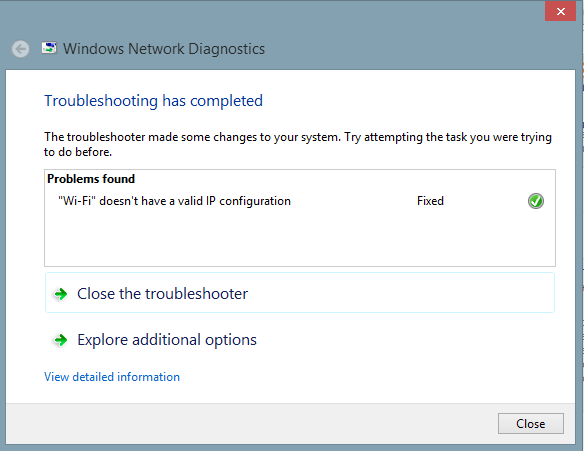
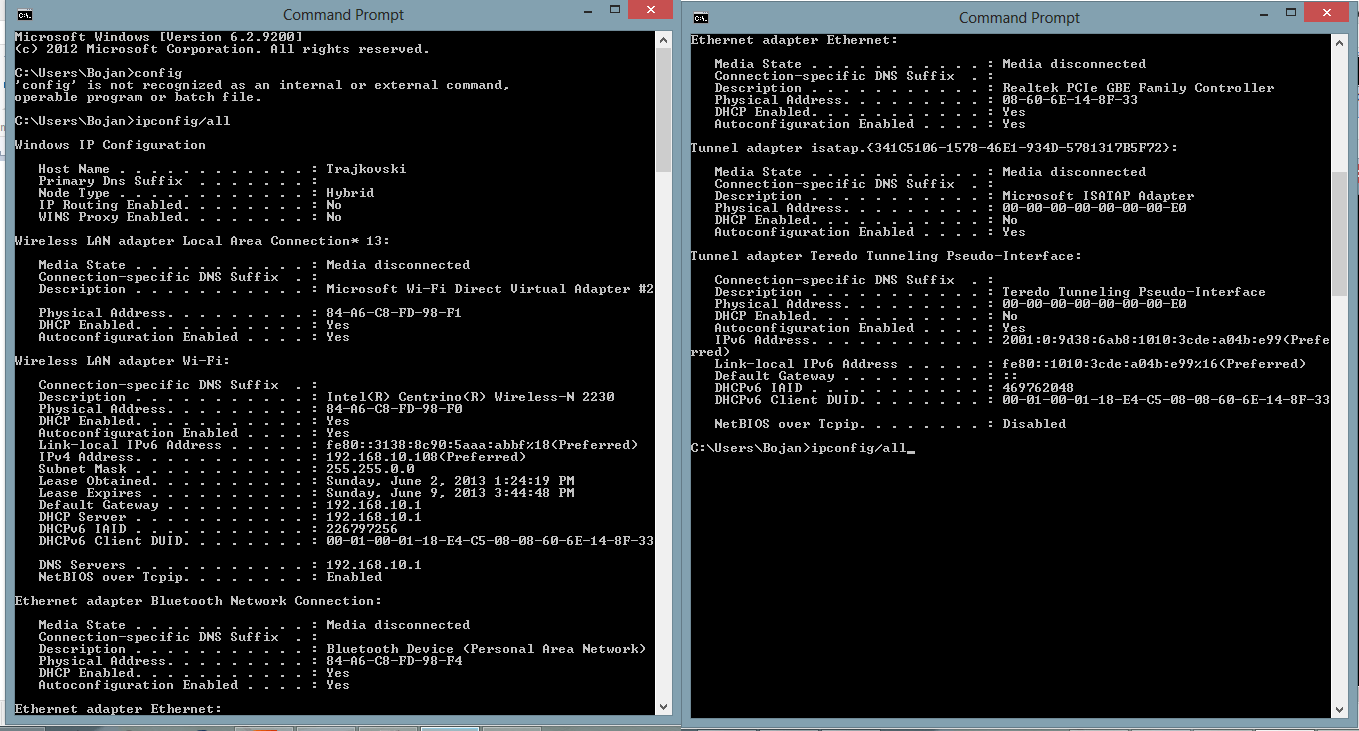
Last edited:
My Computer
System One
-
- OS
- Windows 8