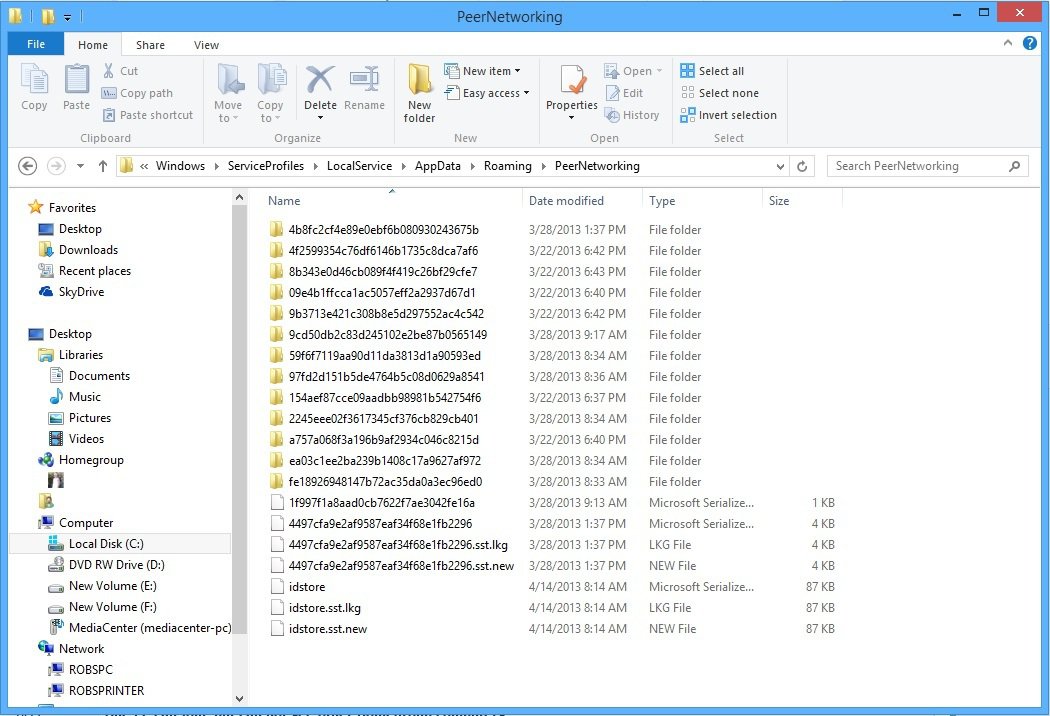Hi!
After a HD crash my homegroup and sharing has went south.
When trying to access my Laptop it gives me 0x80070035 and says it can't be reached.
I can't log in to my homegroup at all, ask me for the password and then it says it can't log in.
One of the homecompters i can't even leave the homegroup.
Realy messed up!
I'm VERY thankfull for some help so i can start enjoying my life again.
ToddeSwe
After a HD crash my homegroup and sharing has went south.
When trying to access my Laptop it gives me 0x80070035 and says it can't be reached.
I can't log in to my homegroup at all, ask me for the password and then it says it can't log in.
One of the homecompters i can't even leave the homegroup.
Realy messed up!
I'm VERY thankfull for some help so i can start enjoying my life again.
ToddeSwe
My Computer
System One
-
- OS
- Windows 10 Pro
- Computer type
- PC/Desktop
- System Manufacturer/Model
- Home made
- CPU
- AMD
- Motherboard
- SABERTOOTH 990FX/GEN3 R2.0
- Memory
- 8 GB DD3 1333 (for now)
- Graphics Card(s)
- Zotac Geforce GTX 670
- Sound Card
- Built in
- Monitor(s) Displays
- ASUS VS278Q
- Screen Resolution
- 1920x1080
- Hard Drives
- Model : Samsung SSD 840 Series Revision : DXT07B0Q
Model : ST3500320AS
Model : WDC WD10EADS-00L5B1
Model : ST1500DL003-9VT16L
- PSU
- Corsair 750 Watt
- Case
- Caorsiar 300R
- Cooling
- Big fat m-f :)
- Keyboard
- Logitech
- Mouse
- Logitech
- Internet Speed
- Fiber
- Browser
- Firefox