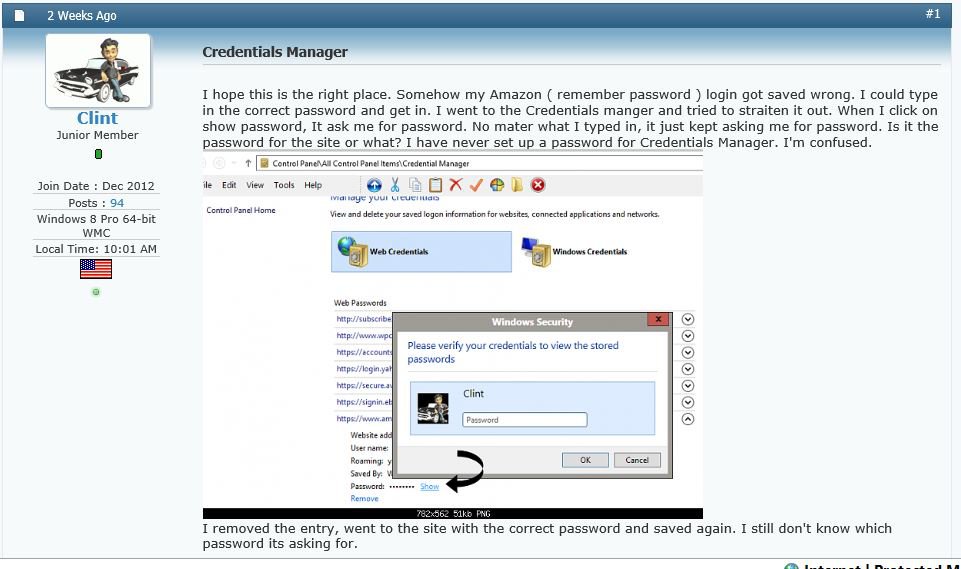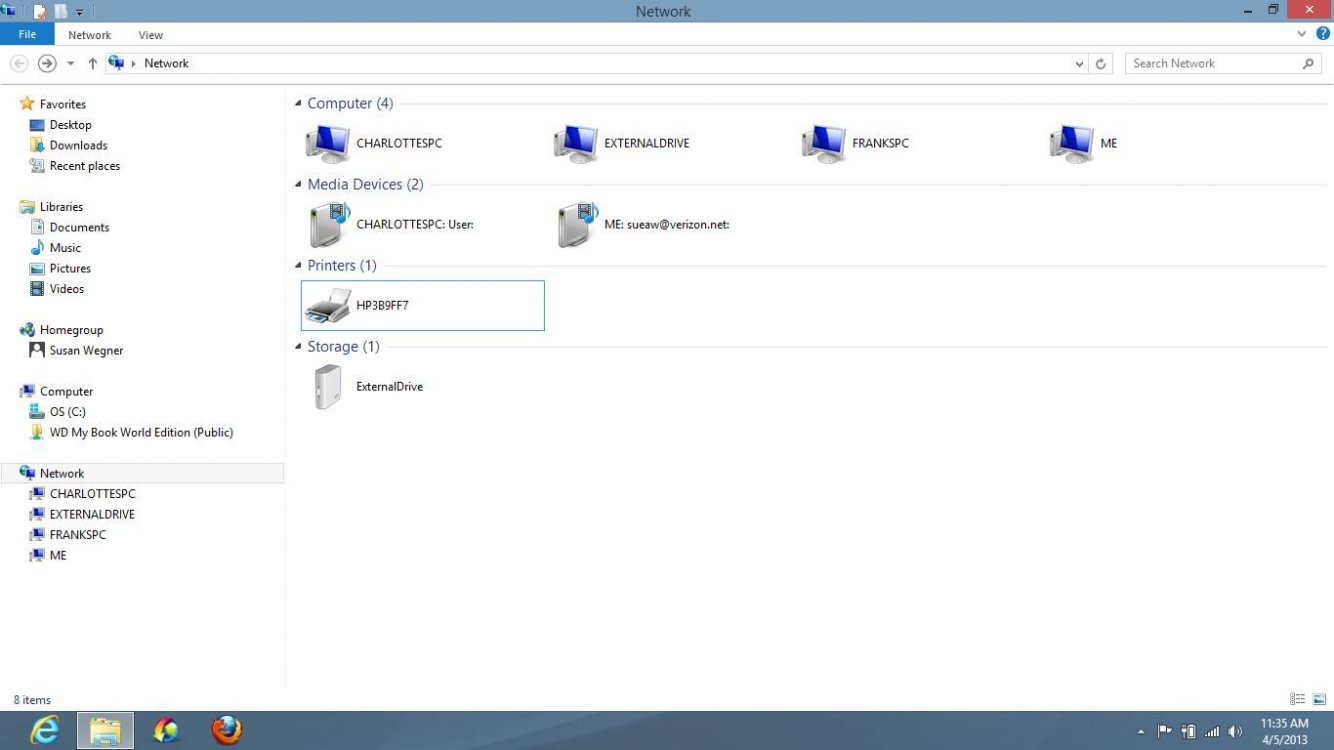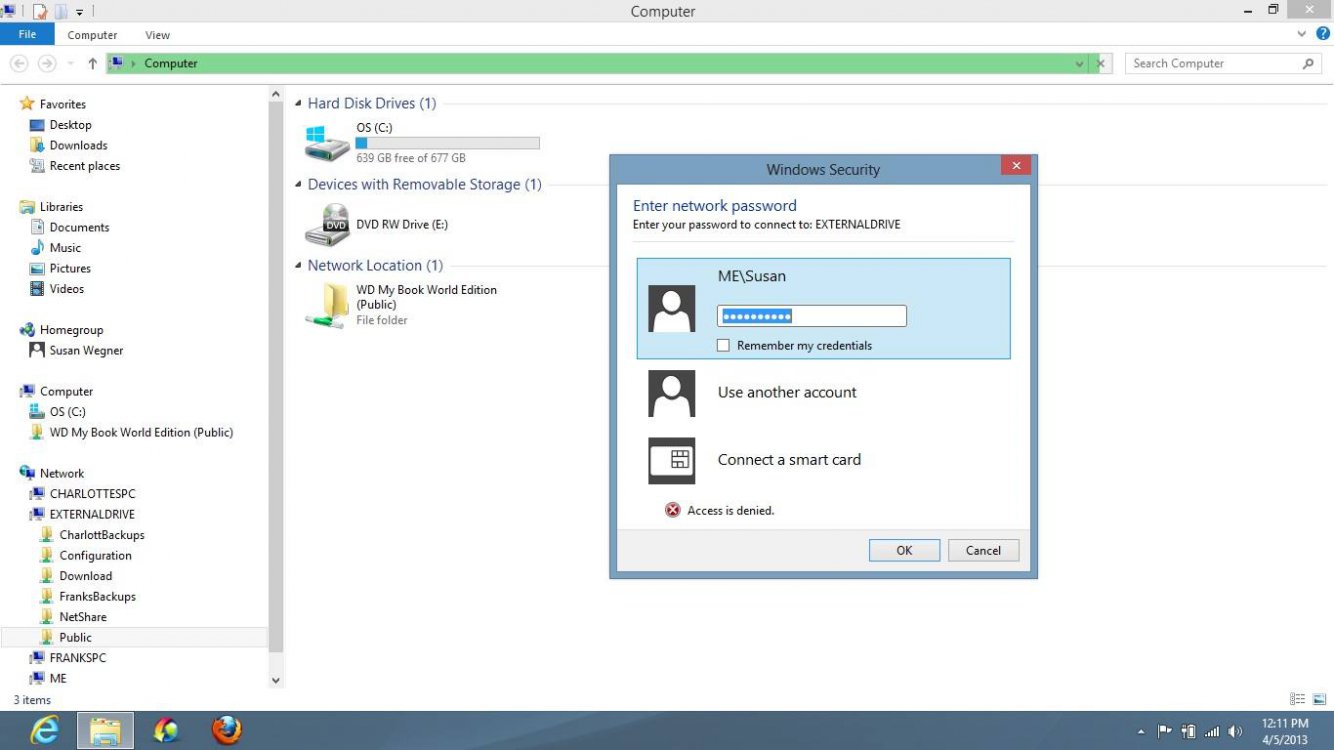Hi,
I am trying to help my wife, Sue, get her new ASUS laptop with Windows Eight onto our local network.
Everything went fairly well - she can get to the Internet and can use the network printer. We see storage devices on the local network but she can not open the public folder on a network connected external drive. She is asked for a ID and password. We have no idea what this should be. Her old vista laptop and my vista desktop do not ask for an id or password to get to the public folder. We have password protection off in the network and sharing center. She would like access without supplying a id or password. If this can't be done how does she find or assign the id and password?
Thanks
Frank C
I am trying to help my wife, Sue, get her new ASUS laptop with Windows Eight onto our local network.
Everything went fairly well - she can get to the Internet and can use the network printer. We see storage devices on the local network but she can not open the public folder on a network connected external drive. She is asked for a ID and password. We have no idea what this should be. Her old vista laptop and my vista desktop do not ask for an id or password to get to the public folder. We have password protection off in the network and sharing center. She would like access without supplying a id or password. If this can't be done how does she find or assign the id and password?
Thanks
Frank C
My Computer
System One
-
- OS
- Windows Eight and Vista
- Computer type
- Laptop
- System Manufacturer/Model
- ASUS