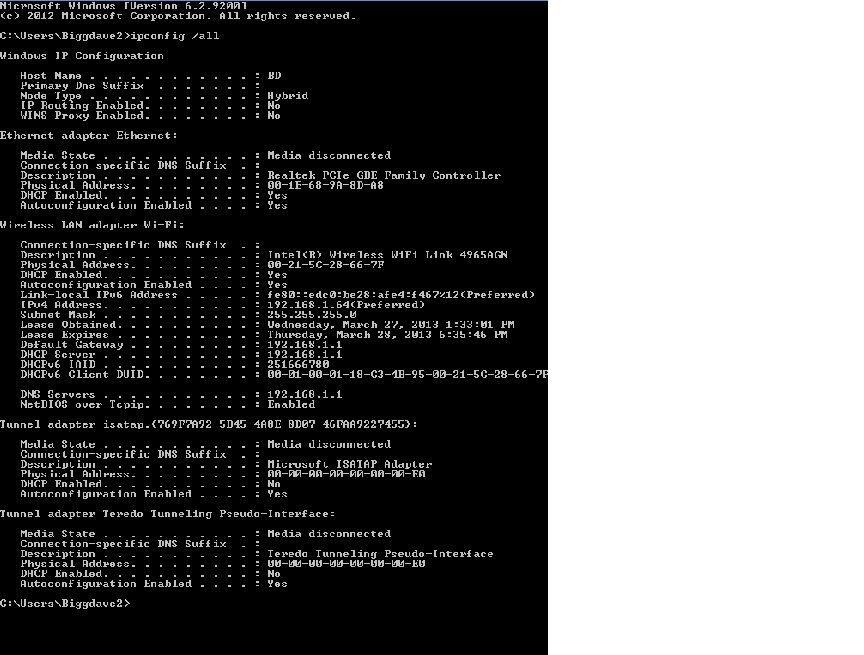Upgraded my laptop from windows vista to windows 8
everything worked fine on vista it Was just slow, 8 is much quicker but having an annoying issue
Internet worked fine for about a week until I started watching shows online and using a lot more data then suddenly I could no no longer visit sites or use web based programs even though 8 says its still connected to the internet
If I restarted my computer it would work for maybe an hour then would happen again it seemed like if I deleted my cookies it would work for a longer period of time. If i reset the router or modem it would work for a bit as well. it has gotten so bad it stops working after about 30 seconds of usage now but after clicking my wifi connection and clicking reset estimated usage I was able to get about 20 minutes
If I plug into Ethernet into it instead of wifi it works for a while then has same issue I've also tried it on 4 seperate networks all were using the same model router ive since upgraded to a better router issue stays the same
Ipconfig sees the gateway and has an ipaddress but if I try to ping out or even to ping the router itself it times out
Reinstalling windows 8 started the issue over could use the Internet heavy at first then progressively less as time went by
No antivirus software, disabled firewall, disabled protective mode, all updates are done, did the netsh winsock reset
Ive searched the threads and tried a lot of things for people having similar issues but nothing has resolved my problem for long
Please help and thanks
everything worked fine on vista it Was just slow, 8 is much quicker but having an annoying issue
Internet worked fine for about a week until I started watching shows online and using a lot more data then suddenly I could no no longer visit sites or use web based programs even though 8 says its still connected to the internet
If I restarted my computer it would work for maybe an hour then would happen again it seemed like if I deleted my cookies it would work for a longer period of time. If i reset the router or modem it would work for a bit as well. it has gotten so bad it stops working after about 30 seconds of usage now but after clicking my wifi connection and clicking reset estimated usage I was able to get about 20 minutes
If I plug into Ethernet into it instead of wifi it works for a while then has same issue I've also tried it on 4 seperate networks all were using the same model router ive since upgraded to a better router issue stays the same
Ipconfig sees the gateway and has an ipaddress but if I try to ping out or even to ping the router itself it times out
Reinstalling windows 8 started the issue over could use the Internet heavy at first then progressively less as time went by
No antivirus software, disabled firewall, disabled protective mode, all updates are done, did the netsh winsock reset
Ive searched the threads and tried a lot of things for people having similar issues but nothing has resolved my problem for long
Please help and thanks
My Computer
System One
-
- OS
- Windows 8
- Computer type
- Laptop
- System Manufacturer/Model
- Dv9930us
- CPU
- Intel(R) Core(TM)2 Duo CPU T5750 @ 2.00GHz
- Memory
- 4.00 GB (3.00 GB usable)