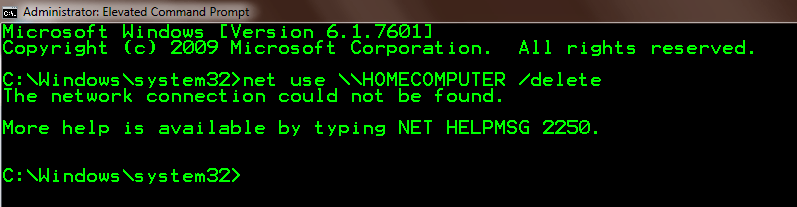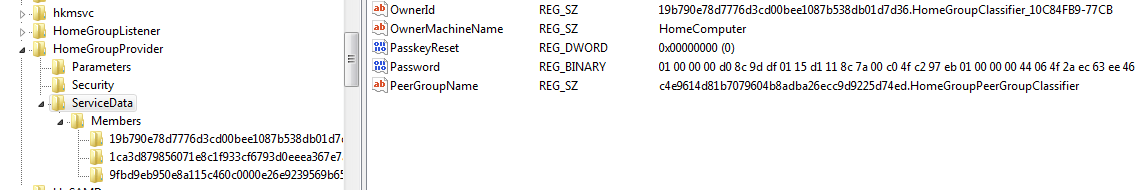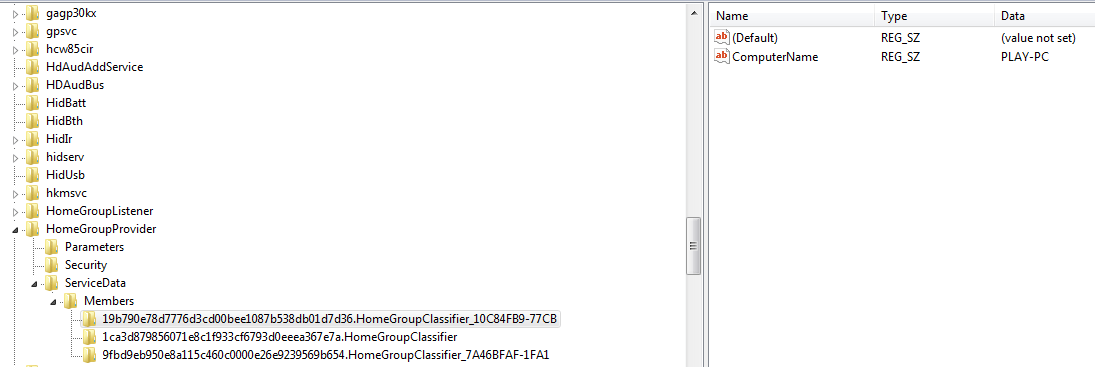"Honey, the printer don't work again!"
Sigh...
Ok, I have one box with two hard drives.
At startup a boot menu opens and I choose
whether to boot into Win8 or Win7.
Win7's 'name' is PLAY-PC
Win8's 'name' is/was HOMECOMPUTER
What was happening is that at times I was logged
onto the wrong OS/'name'.
So I renamed the Win8 OS to PLAY-PC, so now, no matter
which OS I am using the wife can now remotely use the printer.
All is fine....except....
I cannot find a way to delete/remove HOMECOMPUTER from the
list of Mapped Network 'drives' .
Windows cannot access \\HOMECOMPUTER
Well yea, because it no longer exists...sheeesh!
Any help would be appreciated.
Thanks
Windunce
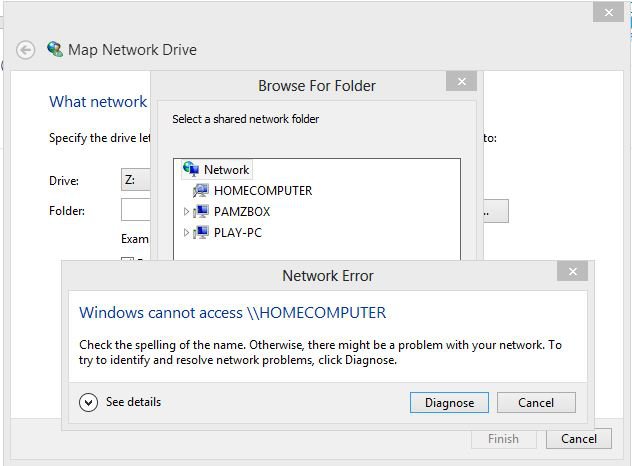
Sigh...
Ok, I have one box with two hard drives.
At startup a boot menu opens and I choose
whether to boot into Win8 or Win7.
Win7's 'name' is PLAY-PC
Win8's 'name' is/was HOMECOMPUTER
What was happening is that at times I was logged
onto the wrong OS/'name'.
So I renamed the Win8 OS to PLAY-PC, so now, no matter
which OS I am using the wife can now remotely use the printer.
All is fine....except....
I cannot find a way to delete/remove HOMECOMPUTER from the
list of Mapped Network 'drives' .
Windows cannot access \\HOMECOMPUTER
Well yea, because it no longer exists...sheeesh!
Any help would be appreciated.
Thanks
Windunce
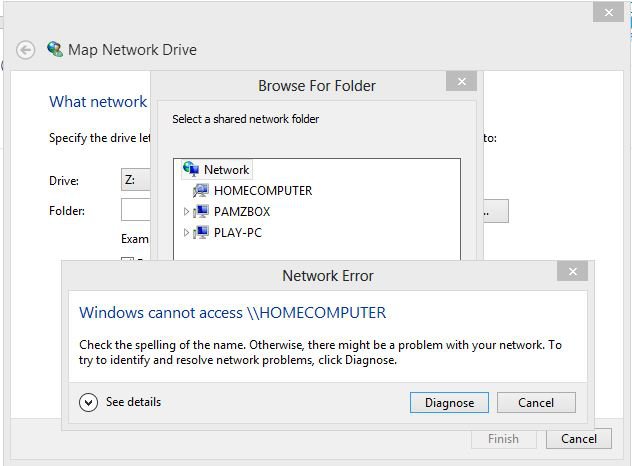
My Computer
System One
-
- OS
- Win7-8 Dual Boot on a Commodore 64