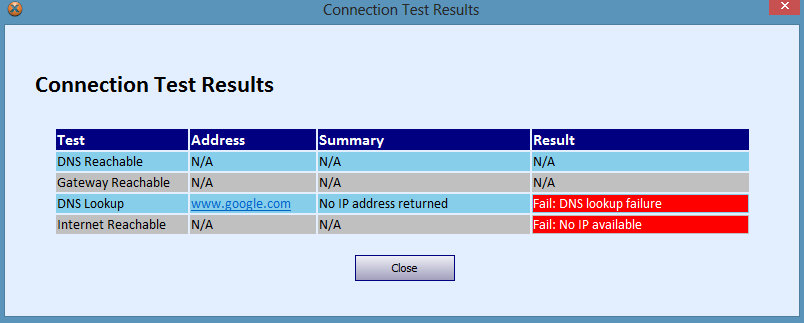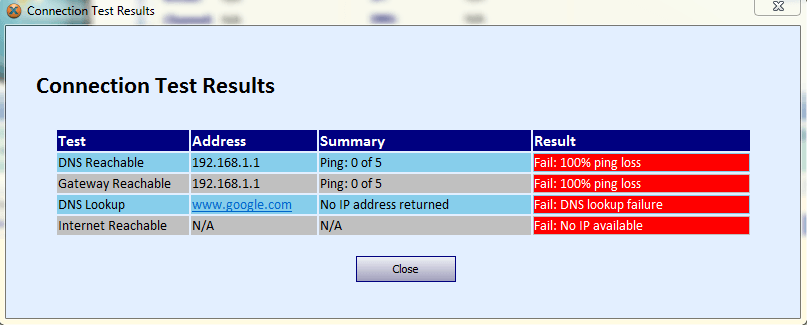Hello,
My laptop is few months old HP Pavilion g6 OS: Windows 8 uses a ralink rt5390r 802.11bgn wifi adapter.
The wifi was working just fine suddenly it stopped. It detects my home network but every time it tries to connect ends up "unable to connect to this network".
It connects to my friends wifi but not mine. And it connects with cable.
There is a red cross on the wifi network but it's green not GREY.
It is not a modem problem because the other PC connects just fine.
When I'm on wifi, cmd ipconfig gives me disconnected media for all the network cards on the laptop. Command netsh shows failure and access denied.
What I have tried to do for the past week :
I upgraded the adapter/ driver. My windows is fully updated.
I re-installed the network card.
I tried a USB wifi.
I uninstalled the private server.
I uninstalled my Norton because I thought it was blocking the connection I also deactivated the windows fire wall.
I changed the SSID and PSW ... nothing worked.
and of course I tried restarting, resetting, rebooting, deactivating and activating, disabling and enabling every single thing but nothing works.
it's almost a week and I searched in many forums for a solution but it is not the same problem.
Can you help me please ! It is driving me crazy !
My laptop is few months old HP Pavilion g6 OS: Windows 8 uses a ralink rt5390r 802.11bgn wifi adapter.
The wifi was working just fine suddenly it stopped. It detects my home network but every time it tries to connect ends up "unable to connect to this network".
It connects to my friends wifi but not mine. And it connects with cable.
There is a red cross on the wifi network but it's green not GREY.
It is not a modem problem because the other PC connects just fine.
When I'm on wifi, cmd ipconfig gives me disconnected media for all the network cards on the laptop. Command netsh shows failure and access denied.
What I have tried to do for the past week :
I upgraded the adapter/ driver. My windows is fully updated.
I re-installed the network card.
I tried a USB wifi.
I uninstalled the private server.
I uninstalled my Norton because I thought it was blocking the connection I also deactivated the windows fire wall.
I changed the SSID and PSW ... nothing worked.
and of course I tried restarting, resetting, rebooting, deactivating and activating, disabling and enabling every single thing but nothing works.
it's almost a week and I searched in many forums for a solution but it is not the same problem.
Can you help me please ! It is driving me crazy !
Last edited:
My Computer
System One
-
- OS
- windows 8
- Browser
- google chrome