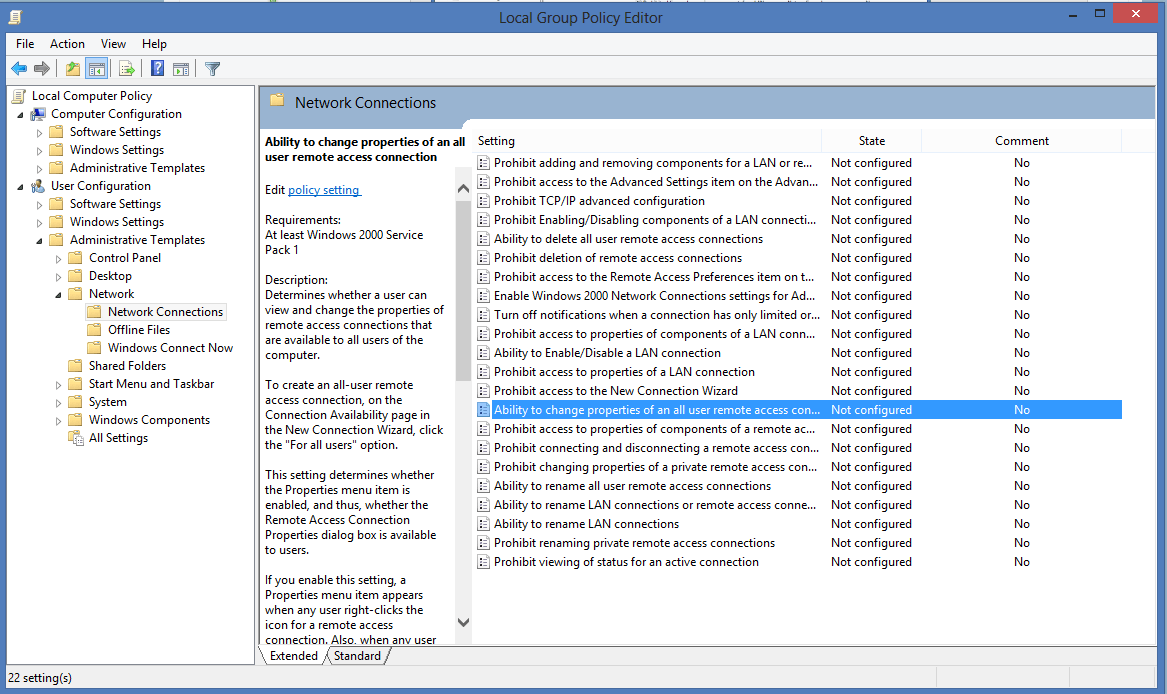I was wondering if someone could shed some light on this situation:
I had a similar issue when adding vista pro and W7 pro to a domain. I found I had to turn the UAC setting all the way off to have the VPN connections appear once the machine was connected to a domain.
Fast forward to Win8. Once the machine was connected to the domain can't see created VPN connections even after turning the UAC all the way off. I assume it is a GPO item I can change but I can't find any reference to what GPO or registry setting I should change to allow use of the VPN connections.
Does anyone have any insite on what I can change?
I had a similar issue when adding vista pro and W7 pro to a domain. I found I had to turn the UAC setting all the way off to have the VPN connections appear once the machine was connected to a domain.
Fast forward to Win8. Once the machine was connected to the domain can't see created VPN connections even after turning the UAC all the way off. I assume it is a GPO item I can change but I can't find any reference to what GPO or registry setting I should change to allow use of the VPN connections.
Does anyone have any insite on what I can change?
My Computer
System One
-
- OS
- 7, 8, xp, etc