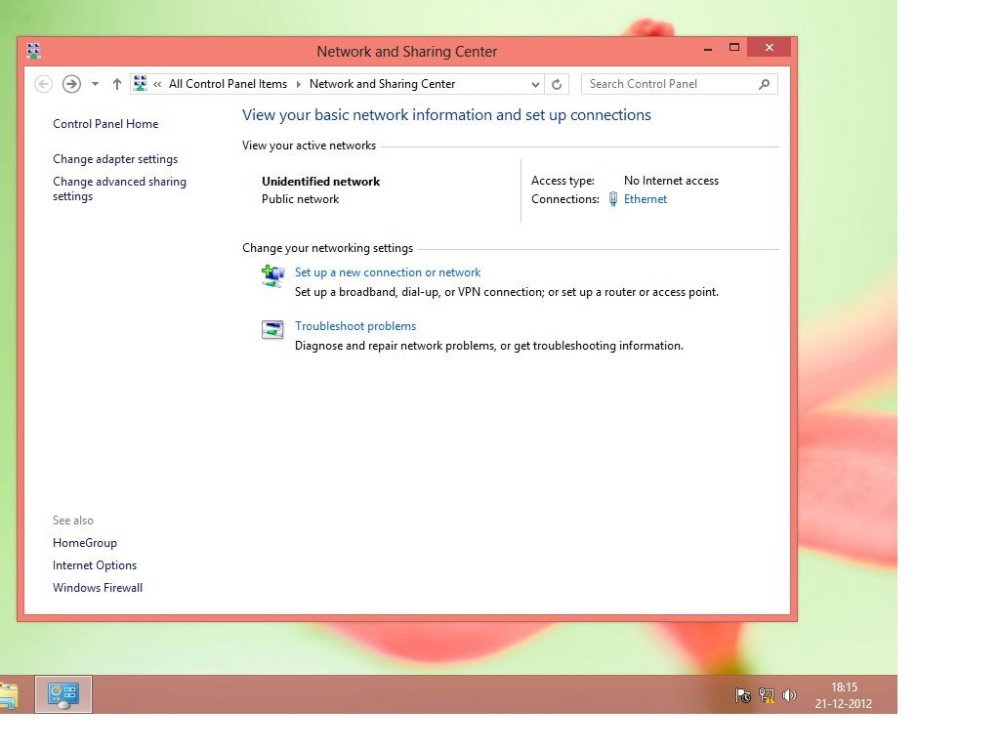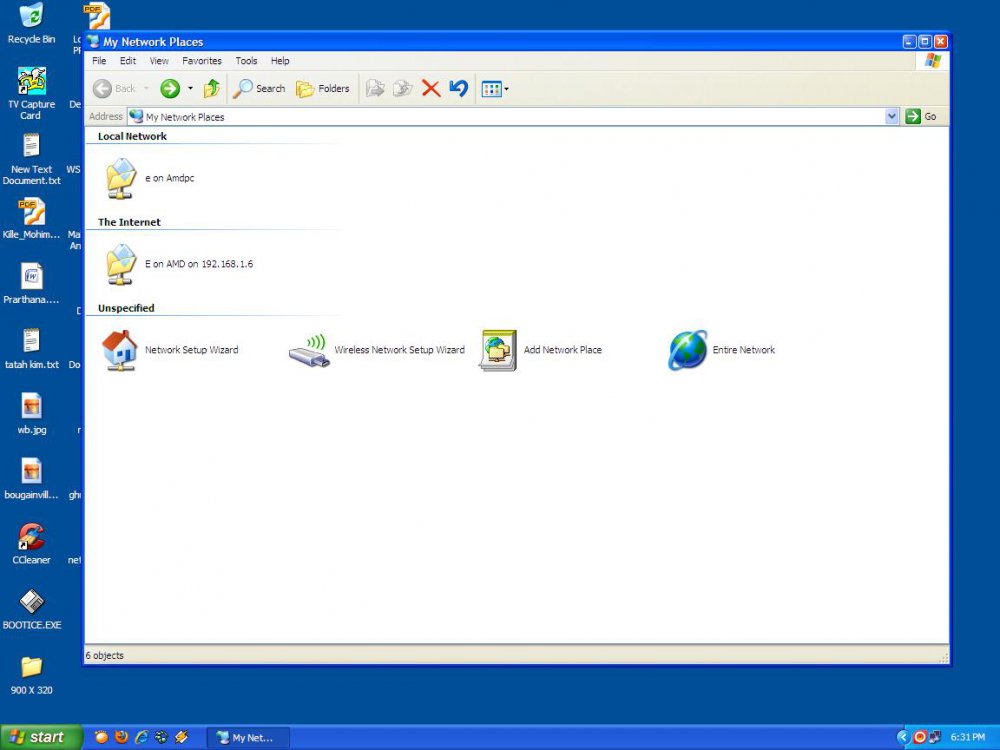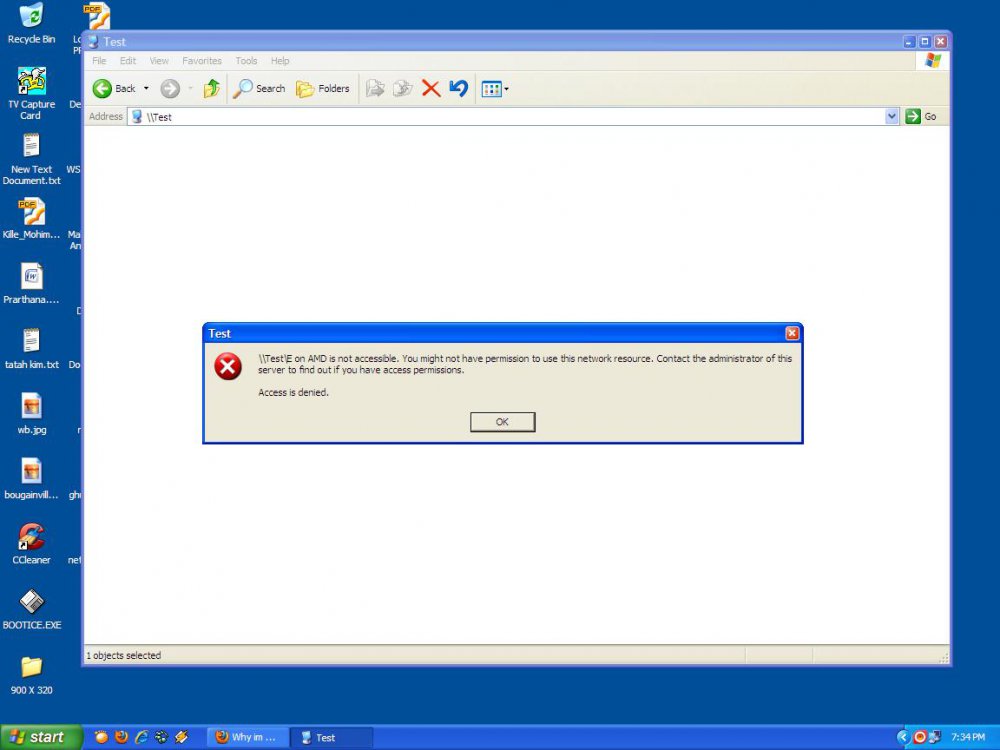Hi,
I m sharing 2 pcs with simple 10/100 wired switch.
My one pc is WinXp sp2 and other is Win 8 Ent 64 bit.
Problem is , in windows,it is not allowing me to select network type (Home/Work/Public). And it has automatically reported my network as public.. i dont understand why..?
please help
Win Xp IP 192.168.1.5
Win 8 IP 192.168.1.6
regards
I m sharing 2 pcs with simple 10/100 wired switch.
My one pc is WinXp sp2 and other is Win 8 Ent 64 bit.
Problem is , in windows,it is not allowing me to select network type (Home/Work/Public). And it has automatically reported my network as public.. i dont understand why..?
please help
Win Xp IP 192.168.1.5
Win 8 IP 192.168.1.6
regards
Attachments
My Computer
System One
-
- OS
- Win 8 Ent 64 Bit
- CPU
- Athlon 64bit
- Motherboard
- Asus A8R-MVP
- Memory
- 4GB Kingston (2x2)
- Graphics Card(s)
- ASUS EN 6600
- Hard Drives
- Seagate 500GB 7200 RPM