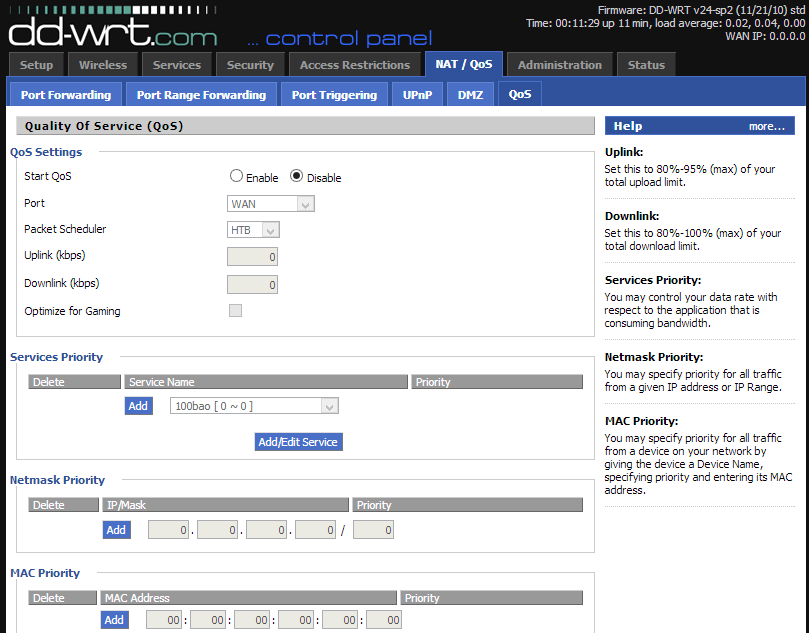I've got 2 users home network that uses a lot of bandwidth just updated my comcast xfinity I get about 3.965mbytes/s but when one use downloads the other user is effected if he is playing a multiplayer video game. I've got TEW-652BRP Trendnet router with motorola modem. I was wonder if my router was weak to perform this task? If so anyone can suggest a good router? I can barely get wifi signal even though the router is in the other room like 10 feet away. 

Thanks for your time.
TRENDnet | Products | 300Mbps Wireless N Routers | TEW-652BRP


Thanks for your time.
TRENDnet | Products | 300Mbps Wireless N Routers | TEW-652BRP
| Hardware | |
| Standards | Wired: IEEE 802.3 (10Base-T), IEEE 802.3u (100Base-TX) Wireless: IEEE 802.11b, IEEE 802.11g, IEEE 802.11n (draft 2.0), IEEE 802.11e QoS |
| WAN | 1 x 10/100Mbps Auto-MDIX port (Internet) |
| LAN | 4 x 10/100Mbps Auto-MDIX ports |
| WPS Button | Enables Wi-Fi Protected Setup (WPS) function |
| Connection Type | Dynamic IP, Static (Fixed) IP, PPPoE, PPTP, L2TP To be supported (Big Pond, Russia PPoE, PPTP, and L2TP) |
| UPnP | UPnP IGD 1.0 compliant |
| DMZ | DMZ host & Virtual Servers |
| DNS | Static or WAN assigned DNS servers; 3 verified services for DDNS |
| Internet Access Control | MAC Address Filter, Domain/URL Filter, Protocol/IP Filter |
| Logging | 5 types of event logging; email report |
| LED Indicator | Power, LAN1~LAN4, WAN, WLAN, Status |
| Power Adapter | 7.5V DC, 1A external power adapter |
| Power Consumption | 4.5watts (max) |
| Dimension (L x W x H) | 150 x 130 x 30mm (5.9 x 5.1 x 1.2in) |
| Weight | 245g (8.6oz) |
| Temperature | Operation: 0°~ 40°C (32°F~ 104°F) Storage: -10°~ 70°C (14°F~158 °F) |
| Humidity | Max. 90% (non-condensing) |
| Certifications | CE, FCC |
| Wireless | |
| Frequency | 2.412~2.484GHz band |
| Antenna | 2 x 2dBi fixed dipole antennas |
| Media Access Protocol | CSMA/CA with ACK |
| Data Rate | 802.11b: 11Mbps, 5.5Mbps, 2Mbps, and 1Mbps 802.11g: 54Mbps, 48Mbps, 36Mbps, 24Mbps, 18Mbps, 12Mbps, 9Mbps and 6Mbps 802.11n: up to 300Mbps |
| Security | WEP(HEX/ASCII): 64/128-bit WPA(AES/TKIP): WPA/WPA2-Radius, WPA-PSK/WPA2-PSK |
| Output Power | 802.11b: 17dBm (typical) 802.11g: 13dBm (typical) 802.11n: 13dBm (typical) |
| Receiving Sensitivity | 802.11b: -85dBm (typical) @ 11Mpbs 802.11g: -68dBm (typical) @ 54Mbps 802.11n: -62dBm (typical) @ 300Mbps |
| Channels | 1~ 11 (FCC), 1~13 (ETSI) |
My Computer
System One
-
- OS
- Windows 8 Preview