- Messages
- 42
- Location
- Mérida, Mexico
I prefer to keep my home WiFi network from public view by disabling the SSID broadcast, i.e "hiding" the network.
With two modem/routers (a Belkin Play Max F7D4401 ADSL modem/router and now a Cisco EPC2325 DOCSIS modem/router) on two computers (home-built desktop and Acer TM8172T notebook), after the initial connection Win8 Pro would not reconnect without tediously re-entering the SSID name and password. Once it does connect, it displays the original SSID name with a new one with an incrementally increasing appended number like:

I was manually deleting them all (except the original) using netsh, until I realized you can <right-click> on an entry in the screen above and choose "Forget this network."
This is the process I go through each time to re-connect. Is there something I'm missing?
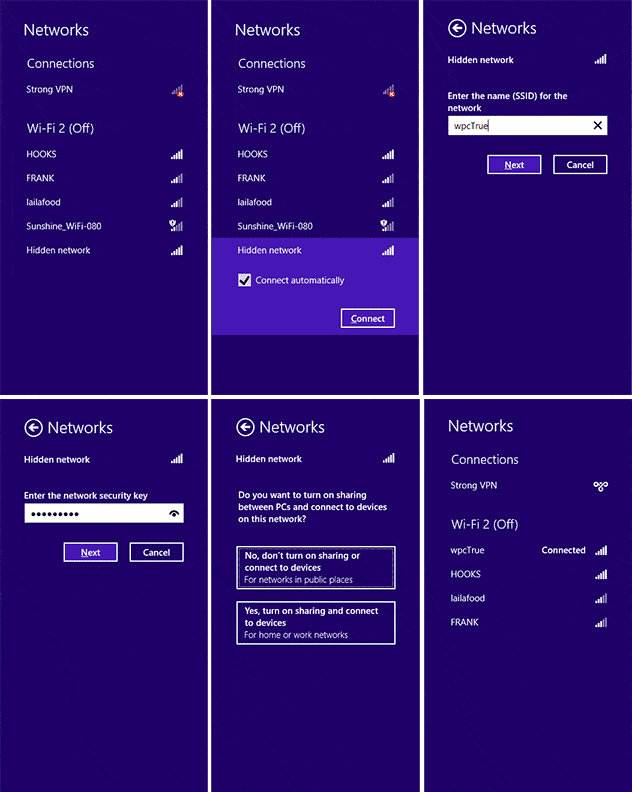
I read that if Win8 saves too many WiFi connections, it cannot "remember" them to automatically reconnect to them, so on the notebook, I deleted all but wpcTrue (the original), and it now automatically reconnects, although occasionally it will add a new connection with an incrementally increased number -- currently the notebook shows both wpcTrue and wpcTrue 2. I had used the notebook on the road, so had about five WiFi connections saved. On the Desktop my home network is the only WiFi connection I've ever made. However, no matter what I do on the desktop, it NEVER remembers to automatically log on when the SSID is not broadcast.
I even tried manually setting up a connection via Network and Sharing Center > Set up a new connection or network, to no avail -- the desktop computer will not automatically reconnect.
I doubt that this is relevant, but the Belkin modem/router, the Belkin USB adapter I use on my desktop computer, and the notebook's Broadcom internal modem are all b/g/n. The Cisco modem/router is b/g.
If I "unhide" the SSID, i.e. broadcast the SSID, all is well in the world. Both computers automatically reconnect to the modem/router. If I hide the SSID, and then disconnect or reboot, the desktop computer will not automatically reconnect.
Any ideas?
PS: I just noticed that the pop up WiFi connection column shows "WiFi-2 Off" -- what does the "Off" mean?
And, why is it "-2" ? My notebook just shows "WiFi', period. (The first image with "WiFi (Off)" was from a previous Win8 installation on the desktop computer. I decided to change from EFI-boot to non-EFI so reinstalled Win8. I simply used the old image as a quick way to show how the connection name assignment runs away.)
With two modem/routers (a Belkin Play Max F7D4401 ADSL modem/router and now a Cisco EPC2325 DOCSIS modem/router) on two computers (home-built desktop and Acer TM8172T notebook), after the initial connection Win8 Pro would not reconnect without tediously re-entering the SSID name and password. Once it does connect, it displays the original SSID name with a new one with an incrementally increasing appended number like:

I was manually deleting them all (except the original) using netsh, until I realized you can <right-click> on an entry in the screen above and choose "Forget this network."
This is the process I go through each time to re-connect. Is there something I'm missing?
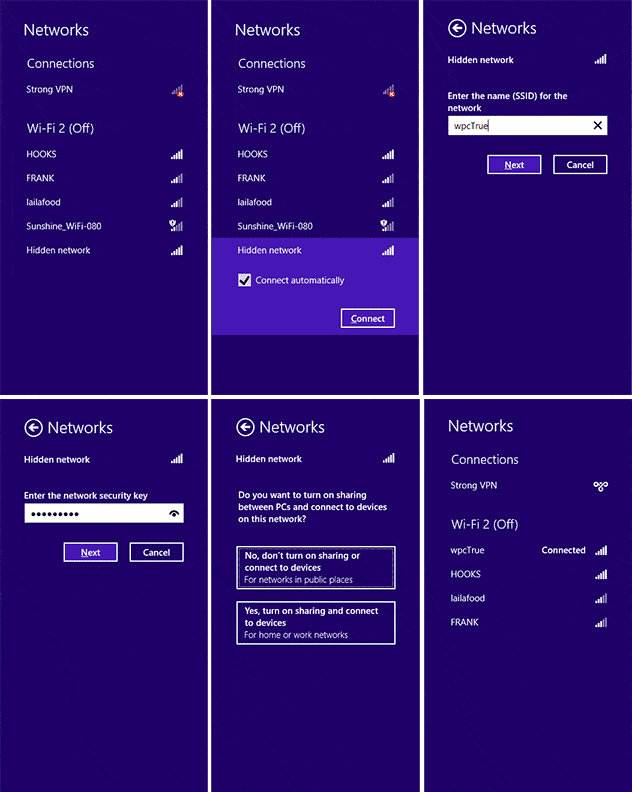
I read that if Win8 saves too many WiFi connections, it cannot "remember" them to automatically reconnect to them, so on the notebook, I deleted all but wpcTrue (the original), and it now automatically reconnects, although occasionally it will add a new connection with an incrementally increased number -- currently the notebook shows both wpcTrue and wpcTrue 2. I had used the notebook on the road, so had about five WiFi connections saved. On the Desktop my home network is the only WiFi connection I've ever made. However, no matter what I do on the desktop, it NEVER remembers to automatically log on when the SSID is not broadcast.
I even tried manually setting up a connection via Network and Sharing Center > Set up a new connection or network, to no avail -- the desktop computer will not automatically reconnect.
I doubt that this is relevant, but the Belkin modem/router, the Belkin USB adapter I use on my desktop computer, and the notebook's Broadcom internal modem are all b/g/n. The Cisco modem/router is b/g.
If I "unhide" the SSID, i.e. broadcast the SSID, all is well in the world. Both computers automatically reconnect to the modem/router. If I hide the SSID, and then disconnect or reboot, the desktop computer will not automatically reconnect.
Any ideas?
PS: I just noticed that the pop up WiFi connection column shows "WiFi-2 Off" -- what does the "Off" mean?
And, why is it "-2" ? My notebook just shows "WiFi', period. (The first image with "WiFi (Off)" was from a previous Win8 installation on the desktop computer. I decided to change from EFI-boot to non-EFI so reinstalled Win8. I simply used the old image as a quick way to show how the connection name assignment runs away.)
My Computer
System One
-
- OS
- Windows 8.1.1 Pro
- Computer type
- PC/Desktop
- System Manufacturer/Model
- Home built
- CPU
- i3-3225
- Motherboard
- H77M-D3H (micro-ATX)
- Memory
- 12GB
- Graphics Card(s)
- none (Intel HD4000 IGP)
- Sound Card
- mobo integrated
- Monitor(s) Displays
- Dell U2312HM & Samsung 171N
- Screen Resolution
- 1080x1920 (portrait) & 1280x1024
- Hard Drives
- Intel 520, 120GB SSD
Kingston SNV425S2 64GB SSD
WD WD10EARS 1GB HDD
- PSU
- Cooler Master eXtreme Power Plus 460W
- Case
- Silverstone TJ-08E
- Cooling
- Intel stock HSF
- Keyboard
- Logitech K260
- Mouse
- Logitech M210
- Internet Speed
- 10Mbps/1Mbps DOCSIS


