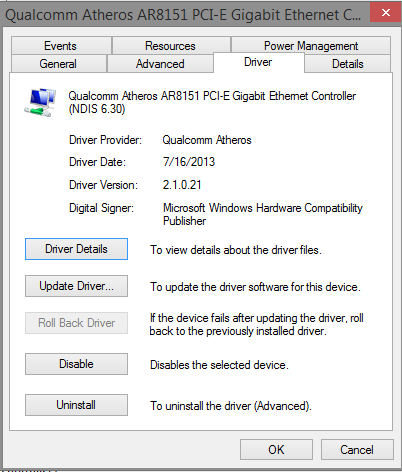whatever70
New Member
- Messages
- 2
I recently upgraded to Windows 8 Pro x64.
My wireless connection is fine, but my LAN isn't. This is a university subscription so there is a proxy server. I asked the school if they have activated my subscription and they said yes. I tried changing cables but it still would not connect. I know the proxy server settings are correct because there is also a wireless connection in school which uses the same settings.
I ran network diagnostics and it said that the connection between the cable and the internet is not working. When I open Chrome, it says that the DNS lookup failed. I tried resetting my TCP/IP, setting my preferred DNS address to 208.67.220.220 and 208.67.222.222 but it still would not work.
I check my ethernet driver settings in Device Manager and it is fine and updated to the latest version.
I was just wondering what is really wrong with my computer and how it can be fixed. Thanks
My wireless connection is fine, but my LAN isn't. This is a university subscription so there is a proxy server. I asked the school if they have activated my subscription and they said yes. I tried changing cables but it still would not connect. I know the proxy server settings are correct because there is also a wireless connection in school which uses the same settings.
I ran network diagnostics and it said that the connection between the cable and the internet is not working. When I open Chrome, it says that the DNS lookup failed. I tried resetting my TCP/IP, setting my preferred DNS address to 208.67.220.220 and 208.67.222.222 but it still would not work.
I check my ethernet driver settings in Device Manager and it is fine and updated to the latest version.
I was just wondering what is really wrong with my computer and how it can be fixed. Thanks
My Computer
System One
-
- OS
- Windows 8