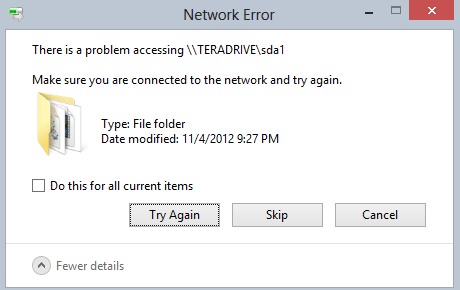Mapped Network Drive Timing Out?
Just upgraded to Windows 8 Professional from Windows 7, and I love everything except the networking.
Nothing works except wifi. I can't see any other computers on my network or any of the hard drives connected to my router. My other laptops in the house can see them (one runs Windows 7 and one is a Mac).
I can, however, ping one of the hard drives and the other computers. When I go to map a network drive, it only shows my computer, nothing else.
Anyone have any idea?
Just upgraded to Windows 8 Professional from Windows 7, and I love everything except the networking.
Nothing works except wifi. I can't see any other computers on my network or any of the hard drives connected to my router. My other laptops in the house can see them (one runs Windows 7 and one is a Mac).
I can, however, ping one of the hard drives and the other computers. When I go to map a network drive, it only shows my computer, nothing else.
Anyone have any idea?
Last edited:
My Computer
System One
-
- OS
- Windows 8 Professional