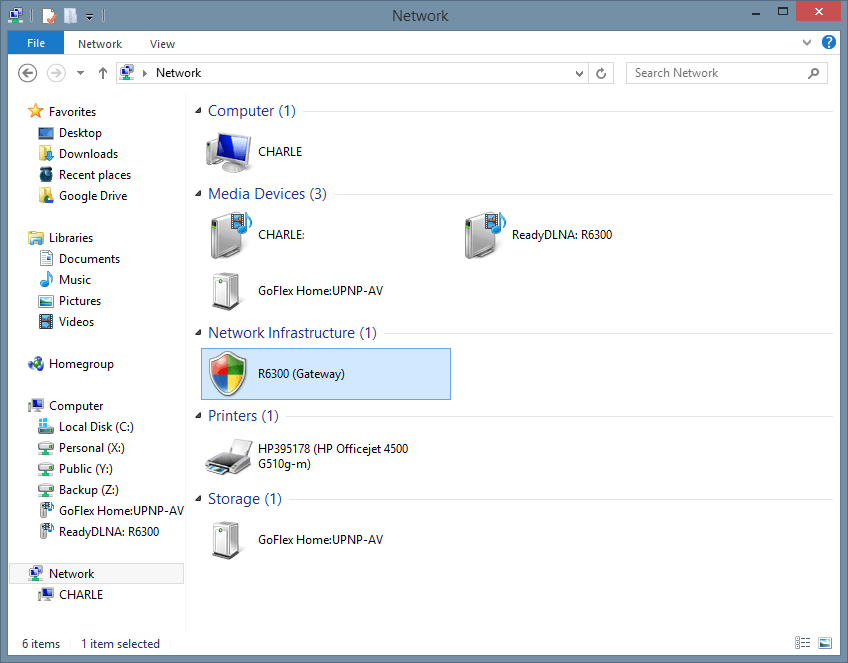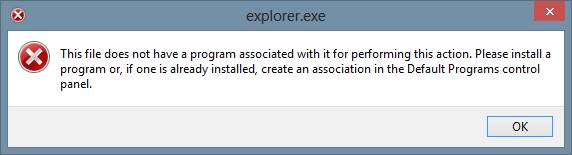All
I have attached 2 pictures to show my issue.
First of all I have a Netgear R6300 wireless router. On the Network window is shows as a gateway. I am pretty sure it was displaying as a router on Windows 7.
Second when I try to get display the network map I get the error message that is attached.
Could anyone figure out how to display the Network Map?
Thanks
Grim
I have attached 2 pictures to show my issue.
First of all I have a Netgear R6300 wireless router. On the Network window is shows as a gateway. I am pretty sure it was displaying as a router on Windows 7.
Second when I try to get display the network map I get the error message that is attached.
Could anyone figure out how to display the Network Map?
Thanks
Grim
Attachments
My Computer
System One
-
- OS
- Windows 8
- System Manufacturer/Model
- Toshiba
- CPU
- i7
- Memory
- 8 gig