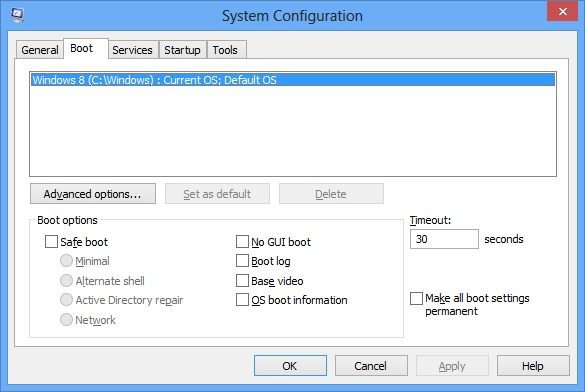Irishphishhead
New Member
- Messages
- 1
So i installed and activated the Win 8 RTM on Sunday and all was great until last night as a screen now pops up asking me if i want to boot 7 OR 8 VS before where it wouldnt display this choice and revert to a str8 8 boot. So being curious I clicked 7 hoping i had a dual OS but i was thrown an error and asked to insert the disc (assuming the Win 7 Ultimate) and thats where im at. In a perfect world this wouldnt be an issue but my goal now is to get ALl traves of 7 out. Im running a Dell Studio 1569 fwiw and runs gret with Win 8. So how does one get a str8 boot vS having to either click an oS or wait the X amoubt of time for the Default which is 8 to boot?
I know its not right so would like to fix.
I will say i did a half azz format using Paragon and when i set the parttions (2) i also formatted my main drive using Paragon and also once again using the Windows 8 option during installation. Any recs would be appreciated.......
I know its not right so would like to fix.
I will say i did a half azz format using Paragon and when i set the parttions (2) i also formatted my main drive using Paragon and also once again using the Windows 8 option during installation. Any recs would be appreciated.......
My Computer
System One
-
- OS
- Windows 8